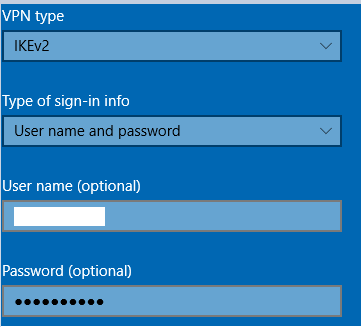Hello Ismo,
You could try repeating the previous procedure, replacing Microsoft-Windows-WFP with Microsoft-Windows-RRAS.
Below is the trace text that I get using the same set-up (IKEv2 with machine certificates). Check where your trace diverges in substance from mine.
Gary
IPv6CP: Setting tracing parameters
From !!!!!SDOWRAPPER.LIB!!!!!!!!!!
PAP: Setting tracing parameters
FROM !!!!!WFP.LIB!!!!!!!!
From !!!!!SDOWRAPPER.LIB!!!!!!!!!!
From !!!!HOSTROUT.LIB!!!!!
VPNIKE Recevied message PROTOCOL_MSG_GetNewIkeTunnelId
Entering BaseConnectionFactory::GenerateConnectionId...
Leaving BaseConnectionFactory::GenerateConnectionId (status: 0).
VPNIKE Recevied message PROTOCOL_MSG_Start
Entering ConnectionTable::GetConnection...
Leaving ConnectionTable::GetConnection
Entering VPNIKEProtocolEngine::GetRasDeviceParams...
RasDeviceGetInfo=603,s=294
RasDeviceGetInfo=0,s=294,noParams=3
ConnectionId=11,Destination IP=192.168.0.3
Leaving VPNIKEProtocolEngine::GetRasDeviceParams (status: 0).
Username:
Domain:
Un-expected PSK size: 0 received. Ignoring the PSK.
CorrelationGuid: {25996167-C42C-422A-84DA-D583AD85C005}
PhonebookPath: [C:\Users\Gary\AppData\Roaming\Microsoft\Network\Connections\Pbk\rasphone.pbk], EntryName: [Test-Direct]
Destination Address: [192.168.0.3]
ConfigFlags: 0x0c000208, ProtocolConfigFlags: 0x00000188
IdleTimeOut: -1, NetworkOutageTime: 1800
ipv6addres [IpRemote=0]
PrefixLength [0]
Entering VPNIKEConnectionFactory::CreateConnection...
Entering BaseConnection::BaseConnection...
Configured IdleTimeOut:4294967295, approx. value used:4294967295
InterfaceIndex:9, MTU:1500
Leaving BaseConnection::BaseConnection (status: 0).
Entering VPNIKEConnection::VPNIKEConnection...
Entering IPv4Helper::IPv4Helper...
Leaving IPv4Helper::IPv4Helper (status: 0).
Entering IPv6Helper::IPv6Helper...
Leaving IPv6Helper::IPv6Helper
Entering IPNotifications::IPNotifications...
Leaving IPNotifications::IPNotifications
Created new IPNotifications instance
Leaving VPNIKEConnection::VPNIKEConnection (status: 0).
Entering VPNIKEClientConnection::VPNIKEClientConnection...
Entering BFEHandler::BFEHandler...
Entering BFEHandler::GetBfeHandle...
Leaving BFEHandler::GetBfeHandle (status: 0).
Leaving BFEHandler::BFEHandler (status: 0).
Entering ClientBFEHandler::ClientBFEHandler...
Leaving ClientBFEHandler::ClientBFEHandler
BaseAAAHelper Instance is getting created
Leaving VPNIKEClientConnection::VPNIKEClientConnection (status: 0).
Entering ConnectionTable::Add...
Add new connection with Id 17 @ index 17
Leaving ConnectionTable::Add (status: 0).
Signalling the event that the number of connections are atleast 1
Leaving VPNIKEConnectionFactory::CreateConnection (status: 0).
Entering BFEHandler::PopulateTrafficSelectors...
Entering TrafficSelectors::TrafficSelectors...
Total list of TS Payloads = 1
Leaving TrafficSelectors::TrafficSelectors
Entering TrafficSelectors::InitTsPayloads...
Entering TrafficSelectors::PopulateTsPayloadById...
Entering TrafficSelectors::GetDefaultTs...
Leaving TrafficSelectors::GetDefaultTs
Entering TrafficSelectors::GetDefaultTs...
Leaving TrafficSelectors::GetDefaultTs
Leaving TrafficSelectors::PopulateTsPayloadById
Leaving TrafficSelectors::InitTsPayloads
Leaving BFEHandler::PopulateTrafficSelectors (status: 0).
Entering ThreadPoolHelper::QueueWorkItem...
Leaving ThreadPoolHelper::QueueWorkItem (status: 0).
Entering VPNIKEProtocolEngine::DispatchMessageA...
Processing PROTOCOL_MSG_Start for hPort=5
Entering ConnectionTable::GetConnection...
Leaving ConnectionTable::GetConnection
Entering VPNIKEClientConnection::ProcessStart...
===> Setting EAP Auth Type NONE
Entering ClientBFEHandler::PlumbPolicy...
Adding Policy for Server address
Adding Cert as LocalAuth method
Adding Cert as RemoteAuth method
IsCertRequestPayloadDisabled: RegQueryValueEx for DisableCertReqPayload failed with 2
Adding Cert(method type: 7) as RemoteAuth method
Adding Cert(method type: 8) as RemoteAuth method
Chosen encryption: 1,localauth: 2,remoteauth: 2
Entering BFEHandler::GetBfeHandle...
Leaving BFEHandler::GetBfeHandle (status: 0).
Leaving ClientBFEHandler::PlumbPolicy (status: 0).
Adding header v4 remote address to additional addresses
Entering LogAdditionalAddresses...
Additional Address: NumberOfIPv4Address: [1] [0]:192.168.0.3 NumberOfIPv6Address: [0]
Leaving LogAdditionalAddresses
Entering VPNIKEConnection::UpdatePeerAdditionalAddresses...
Leaving VPNIKEConnection::UpdatePeerAdditionalAddresses
Entering ClientBFEHandler::StartSANegotiation...
Entering BFEHandler::GetBfeHandle...
Leaving BFEHandler::GetBfeHandle (status: 0).
IsCertSubjectNameCheckDisabled failed: RegQueryValueEx for DisableIKENameEkuCheck failed with 2
TunnelProtocolV4
StartService failed with error: 0
Leaving ClientBFEHandler::StartSANegotiation (status: 0).
UpdateState: 0x00000001
Leaving VPNIKEClientConnection::ProcessStart (status: 0).
Processing done PROTOCOL_MSG_Start for hPort=5. Error:0
Leaving VPNIKEProtocolEngine::DispatchMessageA (status: 0).
Entered: GetConfigurationPayloadRequest
Entering InitializeVpnIkeRpcClient...
Leaving InitializeVpnIkeRpcClient
Entering VpnikeGetCfgPayloadRequest...
Tunnel ID: 0x11
Entering ConnectionTable::GetConnection...
Leaving ConnectionTable::GetConnection
Entering VPNIKEConnection::ProcessCP...
UpdateState: 0x00000011
Entering ClientBFEHandler::ProcessCP...
Entering ClientBFEHandler::ProcessCPRequest...
Leaving ClientBFEHandler::ProcessCPRequest (status: 0).
Leaving ClientBFEHandler::ProcessCP
Leaving VPNIKEConnection::ProcessCP
Send Cfg Request to Server.....
Config Payload Type: 1 Attr Type[0]: 1 (Length: 0) AttrValue[0]: Attr Type[1]: 3 (Length: 0) AttrValue[1]: Attr Type[2]: 4 (Length: 0) AttrValue[2]: Attr Type[3]: 23456 (Length: 0) AttrValue[3]: Attr Type[4]: 8 (Length: 0) AttrValue[4]: Attr Type[5]: 10 (Length: 0) AttrValue[5]: Attr Type[6]: 23457 (Length: 0) AttrValue[6]:
Leaving VpnikeGetCfgPayloadRequest (status: 0).
Leaving: GetConfigurationPayloadRequest
Entered: FreeConfigurationPayloadBuffer
Leaving: FreeConfigurationPayloadBuffer
Entered: GetTrafficSelectorsRequest
Entering InitializeVpnIkeRpcClient...
Leaving InitializeVpnIkeRpcClient
Entering VpnikeGetTsRequest...
Tunnel ID: 0x11
Entering ConnectionTable::GetConnection...
Leaving ConnectionTable::GetConnection
TS Initiator: Requested TS for TsId [1]
Entering VPNIKEConnection::ProcessTS...
UpdateState: 0x00000031
Entering TrafficSelectors::GetTrafficSelectorsForId...
Leaving TrafficSelectors::GetTrafficSelectorsForId (status: 0).
Leaving VPNIKEConnection::ProcessTS
TS Initiator: Send TS payload for TsId [1]
Entering LogTsPayload...
Logging tsI.....
[0] [T:7][P:0][PS:0][PE:65535] [StartIP]:0.0.0.0 [EndIP]:255.255.255.255 [1] [T:8][P:0][PS:0][PE:65535] [StartIP]::: [EndIP]:ffff:ffff:ffff:ffff:ffff:ffff:ffff:ffff
Logging tsR.....
[0] [T:7][P:0][PS:0][PE:65535] [StartIP]:0.0.0.0 [EndIP]:255.255.255.255 [1] [T:8][P:0][PS:0][PE:65535] [StartIP]::: [EndIP]:ffff:ffff:ffff:ffff:ffff:ffff:ffff:ffff
Leaving LogTsPayload
Leaving VpnikeGetTsRequest (status: 0).
Leaving: GetTrafficSelectorsRequest
Entered: FreeTrafficSelectors
Leaving: FreeTrafficSelectors
Entered: ProcessTrafficSelectorsReply
Entering InitializeVpnIkeRpcClient...
Leaving InitializeVpnIkeRpcClient
Entering VpnikeProcessTsReply...
Tunnel ID: 0x11
Entering ConnectionTable::GetConnection...
Leaving ConnectionTable::GetConnection
TS Initiator: Got reponse for TsId [1]
Entering LogTsPayload...
Logging tsI.....
[0] [T:7][P:0][PS:0][PE:65535] [StartIP]:0.0.0.0 [EndIP]:255.255.255.255 [1] [T:8][P:0][PS:0][PE:65535] [StartIP]::: [EndIP]:ffff:ffff:ffff:ffff:ffff:ffff:ffff:ffff
Logging tsR.....
[0] [T:7][P:0][PS:0][PE:65535] [StartIP]:0.0.0.0 [EndIP]:255.255.255.255 [1] [T:8][P:0][PS:0][PE:65535] [StartIP]::: [EndIP]:ffff:ffff:ffff:ffff:ffff:ffff:ffff:ffff
Leaving LogTsPayload
Entering VPNIKEConnection::ProcessTS...
UpdateState: 0x00000031
Entering TrafficSelectors::ReplyTrafficSelectorsForId...
Entering TrafficSelectors::VerifyTrafficSelectorResponse...
Entering TrafficSelectors::GetTrafficSelectorsForId...
Leaving TrafficSelectors::GetTrafficSelectorsForId (status: 0).
Leaving TrafficSelectors::VerifyTrafficSelectorResponse
Leaving TrafficSelectors::ReplyTrafficSelectorsForId (status: 0).
Leaving VPNIKEConnection::ProcessTS
Leaving VpnikeProcessTsReply (status: 0).
Leaving: ProcessTrafficSelectorsReply
Entered: ProcessConfigurationPayloadReply
Entering InitializeVpnIkeRpcClient...
Leaving InitializeVpnIkeRpcClient
Entering VpnikeProcessCfgPayloadReply...
Tunnel ID: 0x11
Entering ConnectionTable::GetConnection...
Leaving ConnectionTable::GetConnection
Got Cfg Response from Server.....
Config Payload Type: 2 Attr Type[0]: 1 (Length: 4) AttrValue[0]: C0 A8 00 87 Attr Type[1]: 3 (Length: 4) AttrValue[1]: 9D A1 09 07 Attr Type[2]: 3 (Length: 4) AttrValue[2]: 9D A1 09 06 Attr Type[3]: 23456 (Length: 4) AttrValue[3]: C0 A8 00 80
Entering VPNIKEConnection::ProcessCP...
UpdateState: 0x00000031
Entering ClientBFEHandler::ProcessCP...
Entering ClientBFEHandler::ProcessCPReply...
NotifyCaller(hPort=5, PROTOCOL_RES_Projecting)
Processed first INTERNAL_IP4_DNS
Processed second INTERNAL_IP4_DNS
Leaving ClientBFEHandler::ProcessCPReply (status: 0).
Leaving ClientBFEHandler::ProcessCP
Leaving VPNIKEConnection::ProcessCP
Leaving VpnikeProcessCfgPayloadReply (status: 0).
Leaving: ProcessConfigurationPayloadReply
Entered: CreateTunnel
Entering InitializeVpnIkeRpcClient...
Leaving InitializeVpnIkeRpcClient
Entering VpnikeCreateTunnel...
Tunnel ID: 0x11
LocalTunnelAddress:192.168.0.6 RemoteTunnelAddress:192.168.0.3 Flags: 0x00000001 VPN Encryption: 1 Initiator Cookie: 0x72DD1CDA0B275EE3 Responder Cookie: 0x8D02A39A2800C54B Local Authentication Type : 1 Remote Authentication Type : 1 Size of Peer Encoded Certificate : 1183 Size of My Encoded Certificate : 1158
Entering ConnectionTable::GetConnection...
Leaving ConnectionTable::GetConnection
Entering VPNIKEClientConnection::CreateTunnel...
Entering VPNIKEConnection::CreateTunnel...
UpdateState: 0x00000035
Entering IPNotifications::AddOrModifyIPAddressChangeForConnection...
Entering IPNotifications::DeleteIPAddressChangeForConnection...
Leaving IPNotifications::DeleteIPAddressChangeForConnection (status: 0).
DELETE List: Insert IP Address[192.168.0.6]
DELETE List: Insert ConnectionID[0x11] for IP Address[192.168.0.6]
Leaving IPNotifications::AddOrModifyIPAddressChangeForConnection (status: 0).
Entering BFEHandler::GetQMEncryption...
Entering BFEHandler::EnumQMSA...
Create enum handle
EnumQMSAs returns [1] entries Status = 0
Leaving BFEHandler::EnumQMSA (status: 0).
IPsec transform type 4 cipher type 5
Leaving BFEHandler::GetQMEncryption (status: 0).
DPD configuration: dpdRequired(1), dpdTimePeriod(1200), dpdResponseTimeout(600)
Leaving VPNIKEConnection::CreateTunnel (status: 0).
Entering VPNIKEConnection::UpdateRoutes...
Entering IPv4Helper::PostConnectActions...
Entering IPv4Helper::ActivateRoute...
RasAllocInterfaceLuidIndex returns LuidIndex:1700002A000000
dwLocalAdd 0x8700a8c0
AdapterName: \DEVICE{309CB5E3-CA95-4E85-9597-6CDAA31B77F7}
Leaving IPv4Helper::ActivateRoute (status: 0).
Entering IPv4Helper::ApplyIPv4Settings...
Calling LoadTcpipInfo for Device={309CB5E3-CA95-4E85-9597-6CDAA31B77F7}
LoadTcpipInfo
Calling SaveTcpipInfo
SaveTcpipInfo
SaveTcpipInfo
SaveTcpipParam
SaveWinsParam
SaveWinsParam
RegDeleteValue(NetbiosOptions) failed: 2
HelperSetDefaultInterfaceNet(IP addr: 0x8700a8c0, fPrioritize: 0, AddClassBaseRoute=1)
RasTcpSetRouteEx(Dest: 0xa8c0, Mask: 0xffffff, NextHop: 0x8000a8c0, Metric: 1, Add)
Dns Servers=157.161.9.7 157.161.9.6
SaveTcpipInfo with DNS, etc.
SaveTcpipInfo
SaveTcpipInfo
SaveTcpipParam
SaveWinsParam
SaveWinsParam
RegDeleteValue(NetbiosOptions) failed: 2
RasTcpAdjustMulticastRouteMetric(IP Addr: 0x8700a8c0, Set: TRUE)
AllocateAndGetIpForwardTable Begin
AllocateAndGetIpForwardTable End
GetAdapterInfo
UpdateInterface dwInterfaceIndex: 42 Tunnel is V4: 1
Entering ConnectionTable::GetAllConnections...
Total number of connections returned: 1
Leaving ConnectionTable::GetAllConnections (status: 0).
UpdateInterface looping through numberOfActiveConnections: 1
DnsDisableDynamicRegistration
DnsDisableAdapterDomainNameRegistration
Entering IPv4Helper::DHCPInform...
DHCP inform is happening asynchronously
DhcpInformRequestAsync returns: 0
Leaving IPv4Helper::DHCPInform (status: 0).
Freeing Tcpip info for adapter {309cb5e3-ca95-4e85-9597-6cdaa31b77f7}
Leaving IPv4Helper::ApplyIPv4Settings (status: 0).
Leaving IPv4Helper::PostConnectActions (status: 0).
Leaving VPNIKEConnection::UpdateRoutes (status: 0).
IsRouter: 0
NotifyCaller(hPort=5, PROTOCOL_RES_ProjectionResult)
DhcpRequestParams({309CB5E3-CA95-4E85-9597-6CDAA31B77F7})...
DhcpRequestParams Start
UpdateState: 0x00010035
ServerCoID={0B275EE3-1CDA-72DD-4BC5-00289AA3028D} : ClientCoID={25996167-C42C-422A-84DA-D583AD85C005}
Leaving VPNIKEClientConnection::CreateTunnel (status: 0).
Leaving VpnikeCreateTunnel (status: 0).
Connection 0000014239B20730 is not using interface 42 or is not using the same IP protocol as the tunnel. Skipping.
Ignoring IP?d??? notification:Index[42]:IPAddress.
Leaving: CreateTunnel
Trying to update the interface
UpdateInterface dwInterfaceIndex: 42 Tunnel is V4: 1
Entering ConnectionTable::GetAllConnections...
Total number of connections returned: 1
Leaving ConnectionTable::GetAllConnections (status: 0).
UpdateInterface looping through numberOfActiveConnections: 1
Connection 0000014239B20730 is not using interface 42 or is not using the same IP protocol as the tunnel. Skipping.
Entering VPNIKEClientConnection::InitiateIkeCompleteCallback...
InitiateIkeCompleteCallback:SA negotiation failure Status:0 for TunnelID: 11
InitiateIkeCompleteCallback:All SA negotiation completed. Status:0 for TunnelID: 11
UpdateState: 0x00010237
Notify Rasman about VPNIKE connection done
Entering VPNIKEConnection::IdleTimerStart...
CreateTimerQueueTimer is set for idle time out: 4294966296
Leaving VPNIKEConnection::IdleTimerStart (status: 0).
NotifyCaller(hPort=5, PROTOCOL_RES_Done)
Leaving VPNIKEClientConnection::InitiateIkeCompleteCallback