Hello @Sushanth ,
There is a misconception from many that 1 vCPU equals to 1 core. But there is no one to one relationship between vCPU and core in any virtualization software. A general estimation is that 1 vCPU = 1 Physical CPU Core. However, this is not entirely correct, as the vCPU is made up of time slots across all available physical cores, so in general 1vCPU is actually more powerful than a single core, especially if the physical CPUs have 8 cores.
Adding this detail for the forum users who might find it helpful.
Is vCPU same as core in Azure?
A core is a physical unit of a CPU. A virtual CPU (vCPU) also known as a virtual processor, is a physical central processing unit (CPU) that is assigned to a virtual machine (VM).
**How do I check how many cores for each vCPU I have in Azure? **
There is no direct document from azure that gives a detail on vCPUs with Cores in one-to-one ratio. You can check Azure Compute Unit (ACU) is used to help understand the relative compute performance between different Azure series and size VMs. It is based on the A0 (extra small) having a value of 50. A VM with an ACU of 100 has twice the compute of a VM with an ACU of 50.
In the contrary, if you look at the Pricing Calculator, for some small size VM SKUs, it shows by cores and for some SKUs, by vCPUs
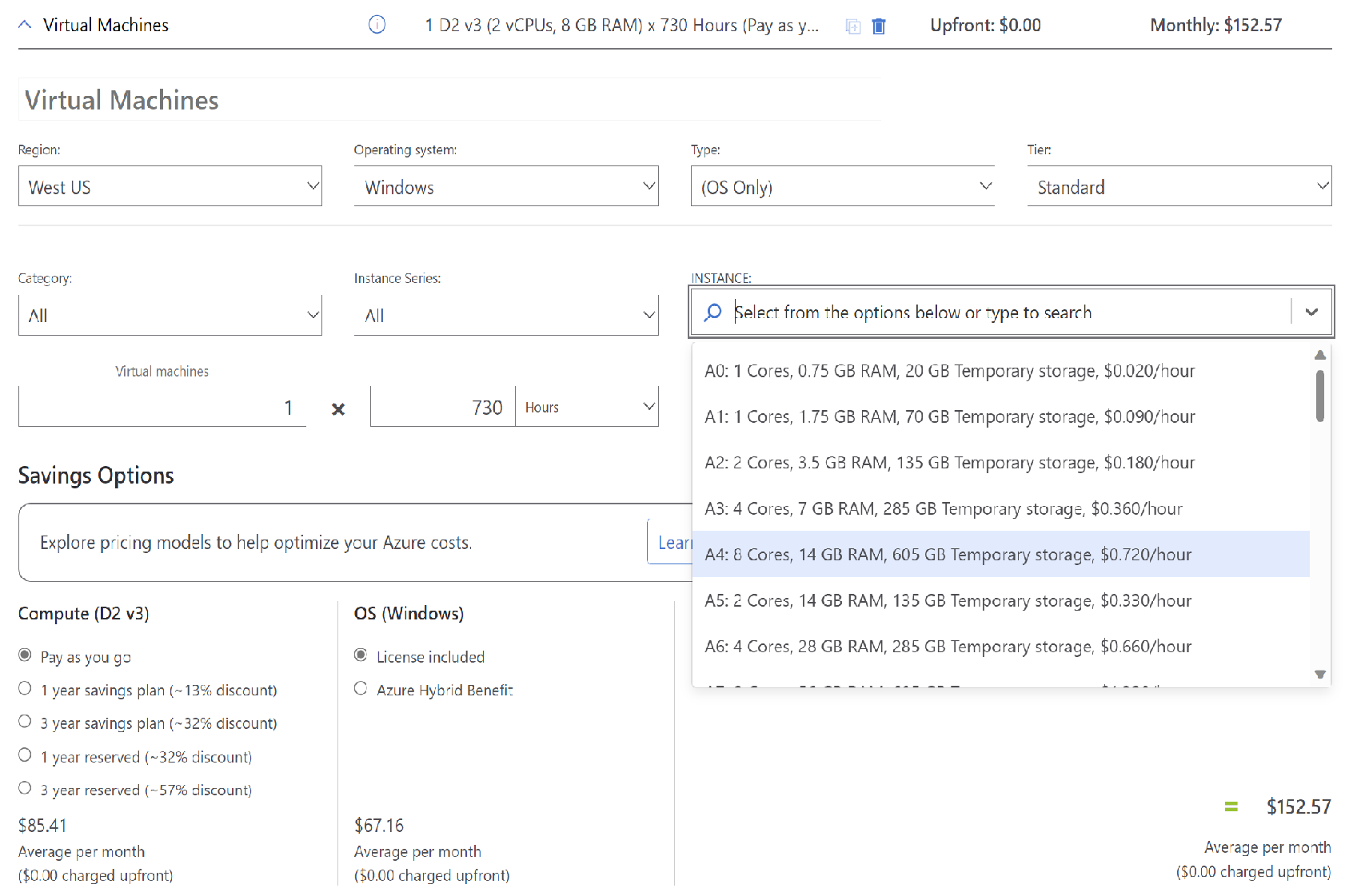
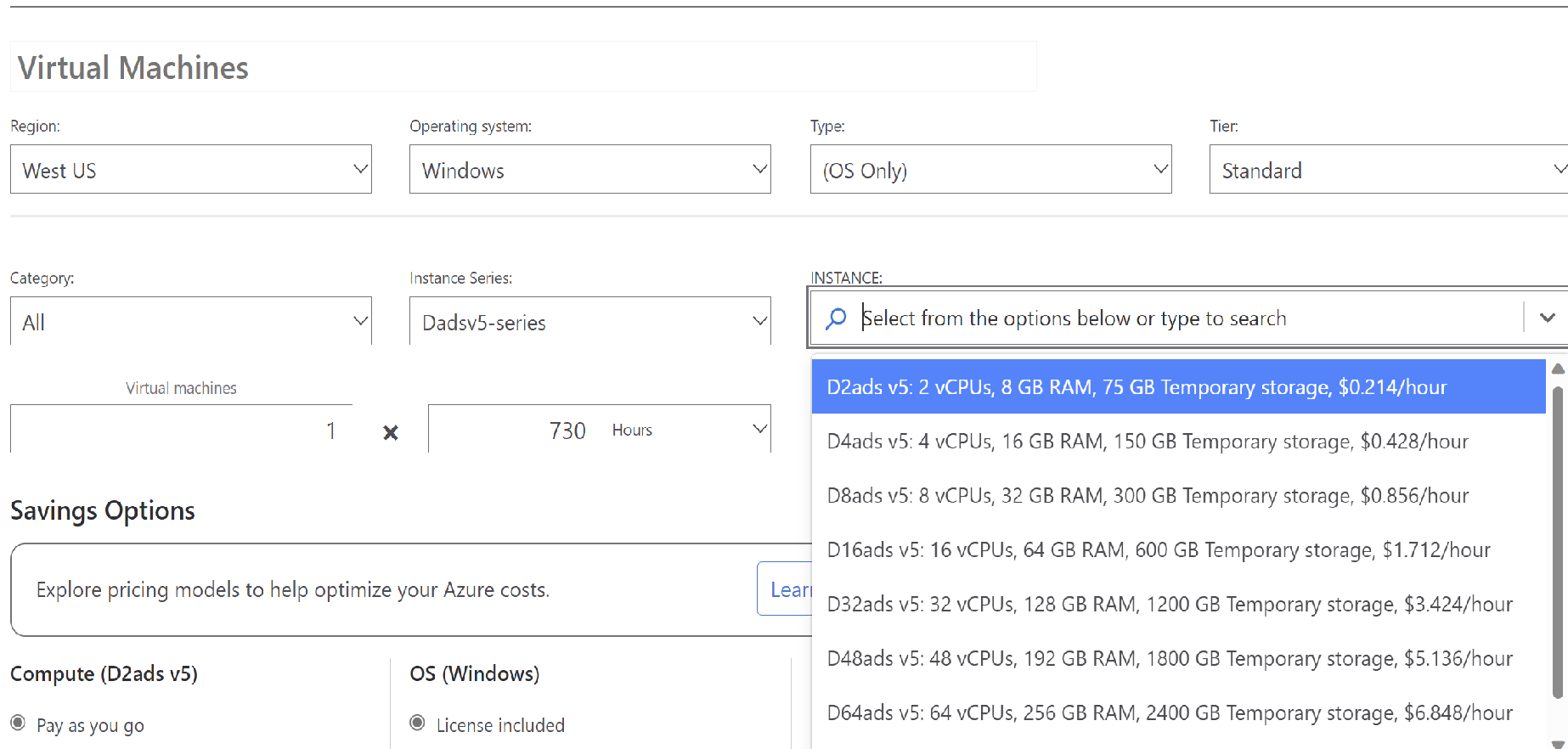
Example:
Dav4 and Dasv4-series are new sizes utilizing AMD’s 2.35Ghz EPYCTM 7452 processor in a multi-threaded configuration with up to 256 MB L3 cache dedicating 8 MB of that L3 cache to every eight cores increasing customer options for running their general purpose workloads. The Dav4-series and Dasv4-series have the same memory and disk configurations as the D & Dsv3-series.
Hope this helps!
Please "Accept as Answer" and Upvote if the answer provided is useful, so that you can help others in the community looking for remediation for similar issues.
