Overlay ports
Usually, vcpkg ports are obtained from registries. It is very likely that most of the ports you install come from the official vcpkg registry at https://github.com/Microsoft/vcpkg. vcpkg lets you install ports available to you via the file system, we call these ports, overlay ports.
An overlay port can act as a drop-in replacement for an existing port or as a new port that is otherwise not available in a registry. While resolving package names, overlay ports take priority.
Overlay ports are evaluated in the following order:
- The directory specified in the command-line via
--overlay-ports, or named subdirectories if that directory has noCONTROLorvcpkg.jsonfile. - The directory specified in a
vcpkg-configuration.jsonfile viaoverlay-ports, or named subdirectories if that directory has noCONTROLorvcpkg.jsonfile. - The directory specified by
VCPKG_OVERLAY_PORTSenvironment variable entries, or named subdirectories if that directory has noCONTROLorvcpkg.jsonfile.
When resolving port names, the first location that contains a matching overlay port is selected.
Using an overlay port
If an overlay port is specified, first, vcpkg attempts to load that directory as a port. If that succeeds, the directory itself is itself treated as a port, and the name of the overlay is derived from the CONTROL or vcpkg.json file. Otherwise, subdirectories with the overlay port name are considered.
Valid ports contain portfile.cmake, and either vcpkg.json or CONTROL.
For example, consider the following directory structure:
x/vcpkg.json, the"name"field is set to"a".x/portfile.cmake, the associated build instructions fora.x/b/vcpkg.json, the"name"field is set to"b".x/b/portfile.cmake, the associated build instructions forb.y/c/vcpkg.json, the"name"field is set to"c".y/c/portfile.cmake, the associated build instructions forc.y/d/vcpkg.json, the"name"field is set to"d".y/d/portfile.cmake, the associated build instructions ford.
vcpkg will consider the following ports given the following settings:
--overlay-ports=x: There is one port in this overlay,a. The name is derived fromvcpkg.json. The subdirectorybis not considered.--overlay-ports=x/b: There is one port in this overlay,b. The name is derived fromvcpkg.json.--overlay-ports=y: There are two ports in this overlay,candd. Their names are derived from the subdirectories ofy, and the names declared in theirvcpkg.jsonmust match, or an error will be generated if vcpkg is asked to considercord.
You can add to the overlay port configuration in several ways:
- Command-line: Add one or more
--overlay-ports=<directory>options to the command-line. - Manifest: Populate the
"overlay-ports"array invcpkg-configuration.json. - Environmental variable: Set
VCPKG_OVERLAY_PORTSto a path character delimited list.
Example: Overlay Ports Example
Given this directory structure:
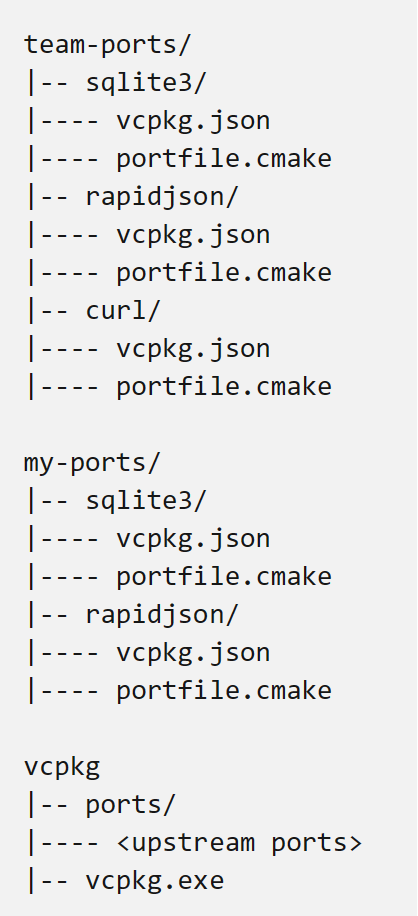
Overlay directory named team-ports contains ports sqlite3, rapidjson and curl. Overlay directory named my-ports contains ports sqlite3 and rapidjson. The vcpkg directory contains the default registry.
Run:
vcpkg install sqlite3 --overlay-ports=my-ports --overlay-ports=team-ports
To install:
sqlite3frommy-ports
Run:
vcpkg install sqlite3 rapidjson curl \
--overlay-ports=my-ports/rapidjson \
--overlay-ports=vcpkg/ports/curl \
--overlay-ports=team-ports
To install:
sqlite3fromteam-portsrapidjsonfrommy-portscurlfromvcpkg/ports
Example: Using overlay ports to use a system package manager dependency
To use a system package manager dependency over a vcpkg one, refer to our blog post.