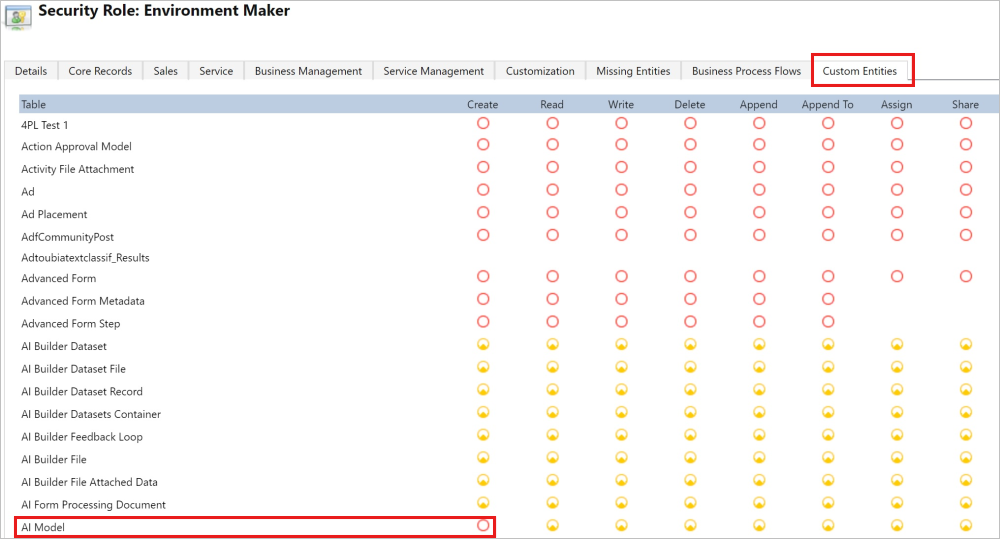Prevent users from creating AI Builder custom models
This article provides steps to restrict the creation of AI Builder custom models.
Applies to: AI Builder
Symptoms
Users can create AI Builder custom models when they should be prohibited.
Cause
Users have rights to create AI models.
Resolution
You need to be Administrator of your organization ID to perform this action.
Sign in to the Power Platform admin center.
On the left pane, select Environments.
On the right pane, select your environment, and then select Settings.
Select Users + permissions > Security roles.
Select Environment Maker > Edit.
In the Custom Entities tab, select AI Model and then uncheck the option in the Create column. (See the below screenshot for this step.)
Resources
For more information, see Roles and security in AI Builder.