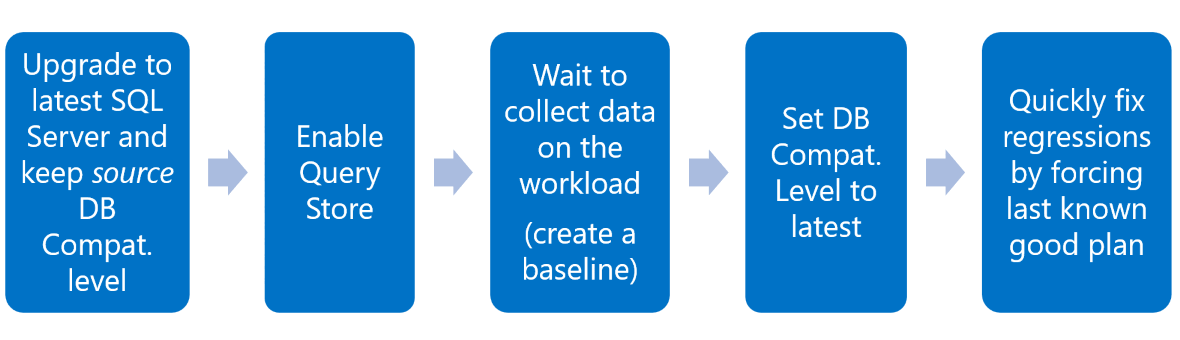Post-migration validation and optimization guide
Applies to:
SQL Server
The SQL Server post migration step is crucial for reconciling any data accuracy and completeness, and uncovering performance issues with the workload.
Common performance scenarios
Following are some of the common performance scenarios encountered after migrating to SQL Server Platform and how to resolve them. These include scenarios that are specific to SQL Server to SQL Server migration (older versions to newer versions), and foreign platform (such as Oracle, DB2, MySQL, and Sybase) to SQL Server migration.
Query regressions due to change in cardinality estimator (CE) version
Applies to: SQL Server to SQL Server migration.
When migrating from an older version of SQL Server to SQL Server 2014 (12.x) or later versions, and upgrading the database compatibility level to the latest available, a workload might be exposed to the risk of performance regression.
This is because starting with SQL Server 2014 (12.x), all Query Optimizer changes are tied to the latest database compatibility level, so plans aren't changed right at point of upgrade but rather when a user changes the COMPATIBILITY_LEVEL database option to the latest one. This capability, in combination with Query Store gives you a great level of control over the query performance in the upgrade process.
For more information on Query Optimizer changes introduced in SQL Server 2014 (12.x), see Optimizing Your Query Plans with the SQL Server 2014 Cardinality Estimator.
For more information about the CE, see Cardinality Estimation (SQL Server).
Steps to resolve
Change the database compatibility level to the source version, and follow the recommended upgrade workflow as shown in the following picture:
For more information on this article, see Keep performance stability during the upgrade to newer SQL Server.
Sensitivity to parameter sniffing
Applies to: Foreign platform (such as Oracle, DB2, MySQL, and Sybase) to SQL Server migration.
Note
For SQL Server to SQL Server migrations, if this issue existed in the source SQL Server, migrating to a newer version of SQL Server as-is will not address this scenario.
SQL Server compiles query plans on stored procedures by using sniffing the input parameters at the first compile, generating a parameterized and reusable plan, optimized for that input data distribution. Even if not stored procedures, most statements generating trivial plans are parameterized. After a plan is first cached, any future execution maps to a previously cached plan.
A potential problem arises when that first compilation doesn't use the most common sets of parameters for the usual workload. For different parameters, the same execution plan becomes inefficient. For more information on this article, see Parameter sensitivity.
Steps to resolve
- Use the
RECOMPILEhint. A plan is calculated every time adapted to each parameter value. - Rewrite the stored procedure to use the option
(OPTIMIZE FOR(<input parameter> = <value>)). Decide which value to use that suits most of the relevant workload, creating and maintaining one plan that becomes efficient for the parameterized value. - Rewrite the stored procedure using local variable inside the procedure. Now the optimizer uses the density vector for estimations, resulting in the same plan regardless of the parameter value.
- Rewrite the stored procedure to use the option
(OPTIMIZE FOR UNKNOWN). Same effect as using the local variable technique. - Rewrite the query to use the hint
DISABLE_PARAMETER_SNIFFING. Same effect as using the local variable technique by totally disabling parameter sniffing, unlessOPTION(RECOMPILE),WITH RECOMPILEorOPTIMIZE FOR <value>is used.
Tip
Use the Management Studio Plan Analysis feature to quickly identify if this is an issue. For more information, see New in SSMS: Query Performance Troubleshooting made easier!.
Missing indexes
Applies to: Foreign platform (such as Oracle, DB2, MySQL, and Sybase) and SQL Server to SQL Server migration.
Incorrect or missing indexes cause extra I/O that leads to extra memory and CPU being wasted. This might be because the workload profile has changed, such as using different predicates, invalidating existing index design. Evidence of a poor indexing strategy or changes in workload profile include:
- Look for duplicate, redundant, rarely used and completely unused indexes.
- Special care with unused indexes with updates.
Steps to resolve
- Use the graphical execution plan for any Missing Index references.
- Indexing suggestions generated by Database Engine Tuning Advisor.
- Use the sys.dm_db_missing_index_details.
- Use pre-existing scripts that can use existing DMVs to provide insight into any missing, duplicate, redundant, rarely used and completely unused indexes, but also if any index reference is hinted/hard-coded into existing procedures and functions in your database.
Tip
Examples of such pre-existing scripts include Index Creation and Index Information.
Inability to use predicates to filter data
Applies to: Foreign platform (such as Oracle, DB2, MySQL, and Sybase) and SQL Server to SQL Server migration.
Note
For SQL Server to SQL Server migrations, if this issue existed in the source SQL Server, migrating to a newer version of SQL Server as-is will not address this scenario.
SQL Server Query Optimizer can only account for information that is known at compile time. If a workload relies on predicates that can only be known at execution time, then the potential for a poor plan choice increases. For a better-quality plan, predicates must be SARGable, or Search Argumentable.
Some examples of non-SARGable predicates:
- Implicit data conversions, like varchar to nvarchar, or int to varchar. Look for runtime
CONVERT_IMPLICITwarnings in the Actual Execution Plans. Converting from one type to another can also cause a loss of precision. - Complex undetermined expressions such as
WHERE UnitPrice + 1 < 3.975, but notWHERE UnitPrice < 320 * 200 * 32. - Expressions using functions, such as
WHERE ABS(ProductID) = 771orWHERE UPPER(LastName) = 'Smith' - Strings with a leading wildcard character, such as
WHERE LastName LIKE '%Smith', but notWHERE LastName LIKE 'Smith%'.
Steps to resolve
Always declare variables/parameters as the intended target Data types.
This might involve comparing any user-defined code construct that is stored in the database (such as stored procedures, user-defined functions, or views) with system tables that hold information on data types used in underlying tables (such as sys.columns (Transact-SQL)).
If unable to traverse all code to the previous point, then for the same purpose, change the data type on the table to match any variable/parameter declaration.
Reason out the usefulness of the following constructs:
- Functions being used as predicates;
- Wildcard searches;
- Complex expressions based on columnar data - evaluate the need to instead create persisted computed columns, which can be indexed;
Note
All of these steps can be done programmatically.
Use of table valued functions (multi-statement vs inline)
Applies to: Foreign platform (such as Oracle, DB2, MySQL, and Sybase) and SQL Server to SQL Server migration.
Note
For SQL Server to SQL Server migrations, if this issue existed in the source SQL Server, migrating to a newer version of SQL Server as-is will not address this scenario.
Table Valued Functions return a table data type that can be an alternative to views. While views are limited to a single SELECT statement, user-defined functions can contain additional statements that allow more logic than is possible in views.
Important
Since the output table of an multi-statement table valued function (MSTVF) isn't created at compile time, the SQL Server Query Optimizer relies on heuristics, and not actual statistics, to determine row estimations. Even if indexes are added to the base table(s), this isn't going to help. For MSTVFs, SQL Server uses a fixed estimation of 1 for the number of rows expected to be returned by an MSTVF (starting with SQL Server 2014 (12.x) that fixed estimation is 100 rows).
Steps to resolve
If the MSTVF is single statement only, convert to an inline table valued function.
CREATE FUNCTION dbo.tfnGetRecentAddress(@ID int) RETURNS @tblAddress TABLE ([Address] VARCHAR(60) NOT NULL) AS BEGIN INSERT INTO @tblAddress ([Address]) SELECT TOP 1 [AddressLine1] FROM [Person].[Address] WHERE AddressID = @ID ORDER BY [ModifiedDate] DESC RETURN ENDThe inline format example is displayed next.
CREATE FUNCTION dbo.tfnGetRecentAddress_inline(@ID int) RETURNS TABLE AS RETURN ( SELECT TOP 1 [AddressLine1] AS [Address] FROM [Person].[Address] WHERE AddressID = @ID ORDER BY [ModifiedDate] DESC )If more complex, consider using intermediate results stored in Memory-Optimized tables or temporary tables.