Understanding data type conversions
To facilitate the conversion of Java programming language data types to SQL Server data types, the Microsoft JDBC Driver for SQL Server provides data type conversions as required by the JDBC specification. For added flexibility, all types are convertible to and from Object, String, and byte[] data types.
Note
When using Always Encrypted, special considerations need to be made around data type conversions. For more information, see Unsupported data type conversion errors.
Getter method conversions
Based on the SQL Server data types, the following chart contains the JDBC driver's conversion map for the get<Type>() methods of the SQLServerResultSet class, and the supported conversions for the get<Type> methods of the SQLServerCallableStatement class.
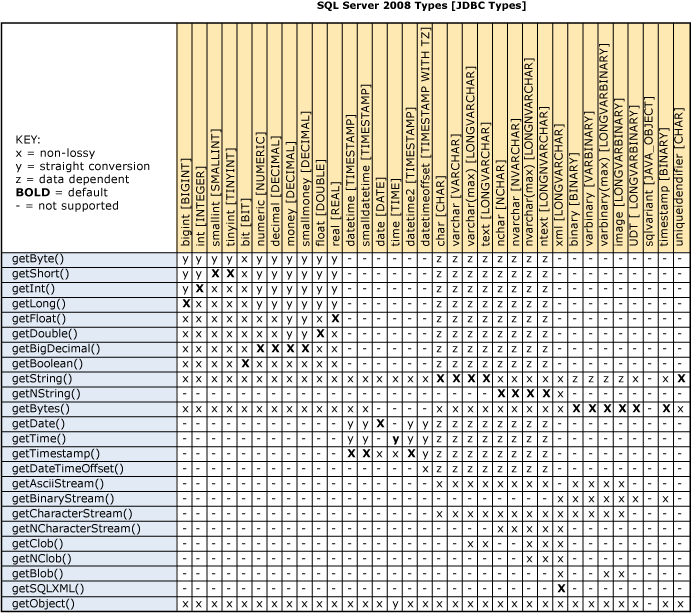
There are three categories of conversions that are supported by the JDBC driver's getter methods:
Non-Lossy (x): Conversions for cases where the getter type is the same or smaller than the underlying server type. For example, when calling getBigDecimal on an underlying server decimal column, no conversion is necessary.
Converted (y): Conversions from numeric server types to Java language types where the conversion is regular and follows Java language conversion rules. For these conversions, precision is always truncated-never rounded-and overflow is handled as modulo of the destination type, which is smaller. For example, calling getInt on an underlying decimal column that contains "1.9999" will return "1", or if the underlying decimal value is "3000000000" then the int value overflows to "-1294967296".
Data Dependent (z): Conversions from underlying character types to numeric types require that the character types contain values that can be converted into that type. No other conversions are performed. If the value is too large for the getter type, the value isn't valid. For example, if getInt is called on a varchar(50) column that contains "53", the value is returned as an int; but if the underlying value is "xyz" or "3000000000", an error is thrown.
If getString is called on a binary, varbinary, varbinary(max), or image column data type, the value is returned as a hexadecimal string value.
Updater method conversions
For the Java typed data passed to the update<Type>() methods of the SQLServerResultSet class, the following conversions apply.
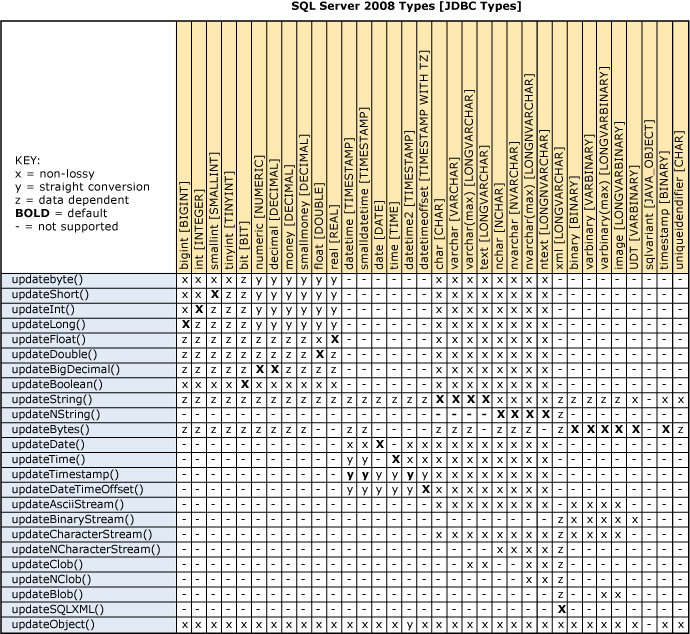
There are three categories of conversions supported by the JDBC driver's updater methods:
Non-Lossy (x): Conversions for cases where the updater type is the same or smaller than the underlying server type. For example, when calling updateBigDecimal on an underlying server decimal column, no conversion is necessary.
Converted (y): Conversions from numeric server types to Java language types where the conversion is regular and follows Java language conversion rules. For these conversions, precision is always truncated (never rounded) and overflow is handled as modulo of the destination (the smaller) type. For example, calling updateDecimal on an underlying int column that contains "1.9999" will return "1", or if the underlying decimal value is "3000000000" then the int value overflows to "-1294967296".
Data Dependent (z): Conversions from underlying source data types to destination data types require that the contained values can be converted into the destination types. No other conversions are performed. If the value is too large for the getter type, the value isn't valid. For example, if updateString is called on an int column that contains "53", the update succeeds; but if the underlying String value is "foo" or "3000000000", an error is thrown.
When updateString is called on a binary, varbinary, varbinary(max), or image column data type, it handles the String value as a hexadecimal string value.
When the SQL Server column data type is XML, the data value must be a valid XML. When calling updateBytes, updateBinaryStream, or updateBlob methods, the data value should be the hexadecimal string representation of the XML characters. For example:
<hello>world</hello> = 0x3C68656C6C6F3E776F726C643C2F68656C6C6F3E
Note that a byte-order mark (BOM) is required if the XML characters are in specific character encodings.
Setter method conversions
For the Java typed data passed to the set<Type>() methods of the SQLServerPreparedStatement class and the SQLServerCallableStatement class, the following conversions apply.
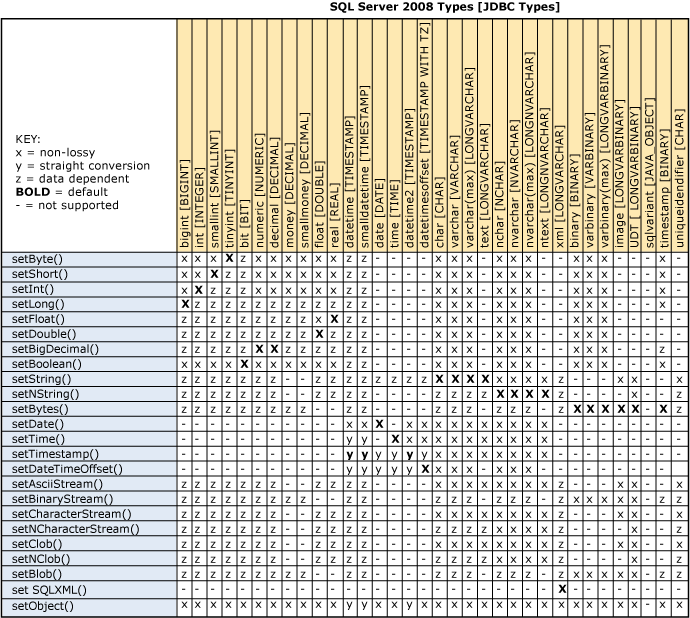
The server tries any conversions and returns errors on failure.
In the case of the String data type, if the value exceeds the length of VARCHAR, it maps to LONGVARCHAR. Similarly, NVARCHAR maps to LONGNVARCHAR if the value exceeds the supported length of NVARCHAR. The same is true for byte[]. Values longer than VARBINARY become LONGVARBINARY.
There are two categories of conversions that are supported by the JDBC driver's setter methods:
Non-Lossy (x): Conversions for numeric cases where the setter type is the same or smaller than the underlying server type. For example, when calling setBigDecimal on an underlying server decimal column, no conversion is necessary. For numeric to character cases, the Java numeric data type is converted to a String. For example, calling setDouble with a value of "53" on a varchar(50) column produces a character value "53" in that destination column.
Converted (y): Conversions from a Java numeric type to an underlying server numeric type that is smaller. This conversion is regular and follows SQL Server conversion conventions. Precision is always truncated (never rounded) and overflow throws an unsupported conversion error. For example, using updateDecimal with a value of "1.9999" on an underlying integer column results in a "1" in the destination column; but if "3000000000" is passed, the driver throws an error.
Data Dependent (z): Conversions from a Java String type to the underlying SQL Server data type depends on the following conditions: The driver sends the String value to SQL Server and SQL Server performs conversions, if necessary. If the sendStringParametersAsUnicode is set to true and the underlying SQL Server data type is image, SQL Server doesn't allow converting nvarchar to image and throws an SQLServerException. If the sendStringParametersAsUnicode is set to false and the underlying SQL Server data type is image, SQL Server allows converting varchar to image and doesn't throw an exception.
SQL Server performs the conversions and passes errors back to the JDBC driver when there are problems.
When the SQL Server column data type is XML, the data value must be a valid XML. When calling updateBytes, updateBinaryStream, or updateBlob methods, the data value should be the hexadecimal string representation of the XML characters. For example:
<hello>world</hello> = 0x3C68656C6C6F3E776F726C643C2F68656C6C6F3E
Note that a byte-order mark (BOM) is required if the XML characters are in specific character encodings.
Conversions on setObject
Note
Microsoft JDBC Drivers 4.2 (and higher) for SQL Server supports JDBC 4.1 and 4.2. For more detail on 4.1 and 4.2 datatype mappings and conversions see JDBC 4.1 compliance for the JDBC Driver and JDBC 4.2 compliance for the JDBC Driver, in addition to the information below.
For the Java typed data passed to the setObject(<Type>) methods of the SQLServerPreparedStatement class, the following conversions apply.
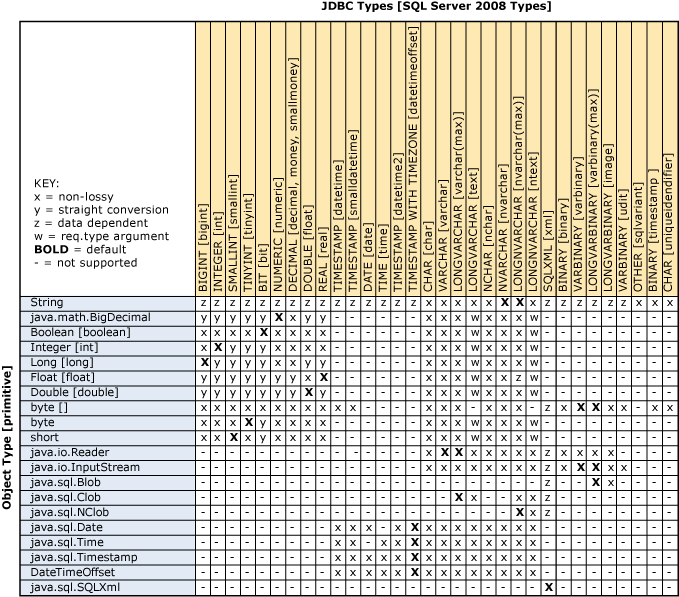
The setObject method with no specified target type uses the default mapping. In the case of the String data type, if the value exceeds the length of VARCHAR, it maps to LONGVARCHAR. Similarly, NVARCHAR maps to LONGNVARCHAR if the value exceeds the supported length of NVARCHAR. The same is true for byte[]. Values longer than VARBINARY become LONGVARBINARY.
There are three categories of conversions that are supported by the JDBC driver's setObject methods:
Non-Lossy (x): Conversions for numeric cases where the setter type is the same or smaller than the underlying server type. For example, when calling setBigDecimal on an underlying server decimal column, no conversion is necessary. For numeric to character cases, the Java numeric data type is converted to a String. For example, calling setDouble with a value of "53" on a varchar(50) column will produce a character value "53" in that destination column.
Converted (y): Conversions from a Java numeric type to an underlying server numeric type that is smaller. This conversion is regular and follows SQL Server conversion conventions. Precision is always truncated-never rounded-and overflow throws an unsupported conversion error. For example, using updateDecimal with a value of "1.9999" on an underlying integer column results in a "1" in the destination column; but if "3000000000" is passed, the driver throws an error.
Data Dependent (z): Conversions from a Java String type to the underlying SQL Server data type depends on the following conditions: The driver sends the String value to SQL Server and SQL Server performs conversions, if necessary. If the sendStringParametersAsUnicode connection property is set to true and the underlying SQL Server data type is image, SQL Server doesn't allow converting nvarchar to image and throws an SQLServerException. If the sendStringParametersAsUnicode is set to false and the underlying SQL Server data type is image, SQL Server allows converting varchar to image and doesn't throw an exception.
SQL Server performs the bulk of the set conversions and passes errors back to the JDBC driver when there are problems. Client-side conversions are the exception and are performed only in the case of date, time, timestamp, Boolean, and String values.
When the SQL Server column data type is XML, the data value must be a valid XML. When calling setObject(byte[], SQLXML), setObject(inputStream, SQLXML), or setObject(Blob, SQLXML) methods, the data value should be the hexadecimal string representation of the XML characters. For example:
<hello>world</hello> = 0x3C68656C6C6F3E776F726C643C2F68656C6C6F3E
Note that a byte-order mark (BOM) is required if the XML characters are in specific character encodings.
