Word connector supports repeating tables (Public Preview)
Important
This content is archived and is not being updated. For the latest documentation, see Microsoft Dynamics 365 product documentation. For the latest release plans, see Dynamics 365 and Microsoft Power Platform release plans.
The Word Online (Business) connector, can now generate repeating tables for use cases like completing an invoice that has a series of line items.
To get a table, highlight the entire data row in the invoice template and then select the Repeating Section Content Control on the Developer tab.
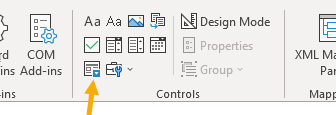
Open Properties and give it a name like InvoiceItems. Once the repeating section has been added, you’ll also need to add plain text content controls inside the repeating section for each column.
Then, inside your flow, since the invoice will have a varying number of line items, you will need to Switch to input entire array mode. Then you can add dynamic content from a previous step to populate the various invoice content controls.
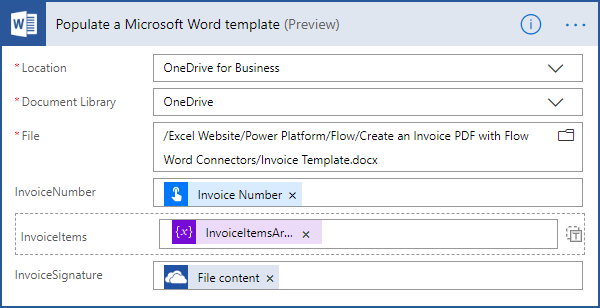
Read more here to see a full example.