Look up a project collection administrator
TFS 2017 | TFS 2015 | TFS 2013
The Project Collection Administrators group is the main administrative security group defined for an organization or project collection. Members of the Project Collection Administrators group have permissions to perform the following common tasks:
- Add users to a collection
- Create and manage all projects in the organization or collection
- Import and export On-premises XML process templates to a collection
- Install and uninstall extensions
- Add members and groups to the Project Collection Administrators group or any other project-level group
- Manage permissions at all levels.
To add members to the Project Collection Administrators group or change a project collection-level permission see Change project collection-level permissions.
For a description of each project collection-level group, see Security groups, service accounts, and permissions, Collection-level groups. To understand how security groups are used to manage permissions, see Get started with permissions, access, and security groups.
Prerequisites
- You must be a member of the Project Collection Valid Users group to look up members of the Project Collection Administrators group. Users added to a project are automatically added to this group.
Show members of the Project Collection Administrators group
Choose the
 settings icon and choose Collection settings.
settings icon and choose Collection settings.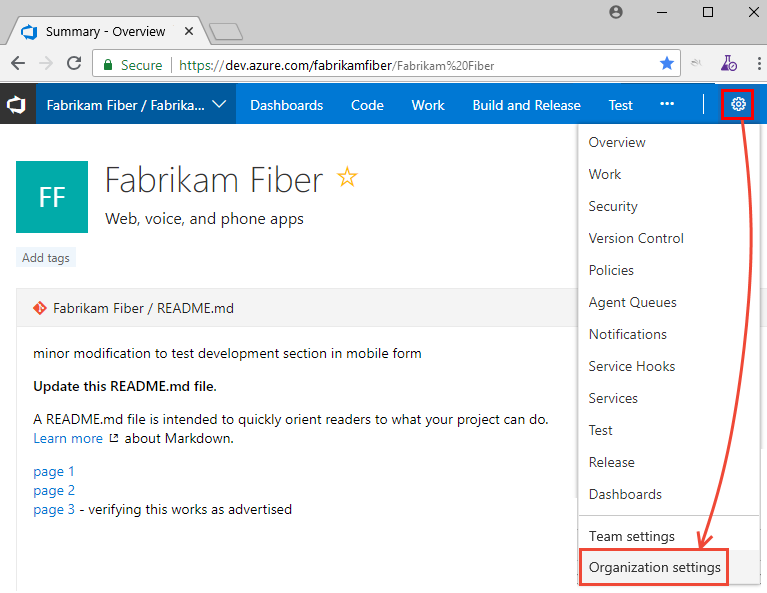
Choose Security, Project Collection Administrators group, and then Members.