Application templates in Azure API Management
Azure API Management provides you the ability to customize the content of developer portal pages using a set of templates that configure their content. Using DotLiquid syntax and the editor of your choice, such as DotLiquid for Designers, and a provided set of localized String resources, Glyph resources, and Page controls, you have great flexibility to configure the content of the pages as you see fit using these templates.
The templates in this section allow you to customize the content of the Application pages in the developer portal.
Note
Sample default templates are included in the following documentation, but are subject to change due to continuous improvements. You can view the live default templates in the developer portal by navigating to the desired individual templates. For more information about working with templates, see How to customize the API Management developer portal using templates.
Note
The following documentation content is about the deprecated developer portal. You can continue to use it, as per usual, until its retirement in October 2023, when it will be removed from all API Management services. The deprecated portal will only receive critical security updates. Refer to the following articles for more details:
Availability
Important
This feature is available in the Premium, Standard, Basic, and Developer tiers of API Management.
For feature availability in the v2 tiers (preview), see the v2 tiers overview.
Application list
The Application list template allows you to customize the body of the application list page in the developer portal.
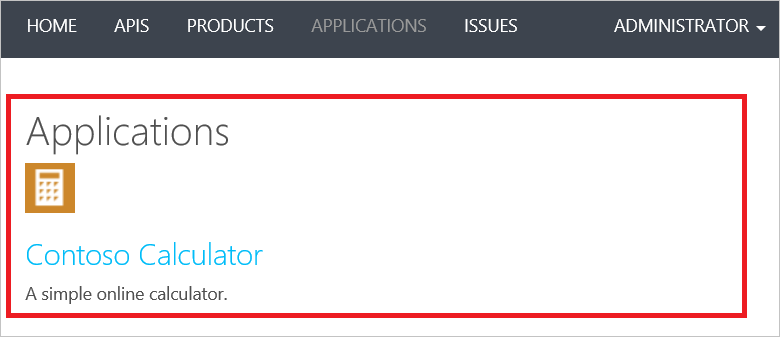
Default template
<div class="row">
<div class="col-md-9">
<h2>{% localized "AppStrings|WebApplicationsHeader" %}</h2>
</div>
</div>
<div class="row">
<div class="col-md-12">
{% if applications.size > 0 %}
<ul class="list-unstyled">
{% for app in applications %}
<li>
{% if app.application.icon.url != "" %}
<aside>
<a href="/applications/details/{{app.application.id}}"><img src="{{app.application.icon.url}}" alt="App Icon"></a>
</aside>
{% endif %}
<h3><a href="/applications/details/{{app.application.id}}">{{app.application.title}}</a></h3>
{{app.application.description}}
</li>
{% endfor %}
</ul>
<paging-control></paging-control>
{% else %}
{% localized "CommonResources|NoItemsToDisplay" %}
{% endif %}
</div>
</div>
Controls
The Product list template may use the following page controls.
Data model
| Property | Type | Description |
|---|---|---|
Paging |
Paging entity. | The paging information for the applications collection. |
Applications |
Collection of Application entities. | The applications visible to the current user. |
CategoryName |
string | The category of application. |
Sample template data
{
"Paging": {
"Page": 1,
"PageSize": 10,
"TotalItemCount": 1,
"ShowAll": false,
"PageCount": 1
},
"Applications": [
{
"Application": {
"Id": "5702b96fb16653124c8f9ba8",
"Title": "Contoso Calculator",
"Description": "A simple online calculator.",
"Url": null,
"Version": null,
"Requirements": "Free application with no requirements.",
"State": 2,
"RegistrationDate": "2016-04-04T18:59:00",
"CategoryId": 5,
"DeveloperId": "5702b5b0b16653124c8f9ba4",
"Attachments": [
{
"UniqueId": "a58af001-e6c3-45fd-8bc9-c60a1875c3f6",
"Url": "https://apimgmtst65gdjvjrgdbfhr4.blob.core.windows.net/content/applications/a58af001-e6c3-45fd-8bc9-c60a1875c3f6.png",
"Type": "Icon",
"ContentType": "image/png"
},
{
"UniqueId": "2b4fa5dd-00ff-4a8f-b1b7-51e715849ede",
"Url": "https://apimgmtst65gdjvjrgdbfhr4.blob.core.windows.net/content/applications/2b4fa5dd-00ff-4a8f-b1b7-51e715849ede.png",
"Type": "Screenshot",
"ContentType": "image/png"
}
],
"Icon": {
"UniqueId": "a58af001-e6c3-45fd-8bc9-c60a1875c3f6",
"Url": "https://apimgmtst65gdjvjrgdbfhr4.blob.core.windows.net/content/applications/a58af001-e6c3-45fd-8bc9-c60a1875c3f6.png",
"Type": "Icon",
"ContentType": "image/png"
}
},
"CategoryName": "Finance"
}
]
}
Application
The Application template allows you to customize the body of the application page in the developer portal.
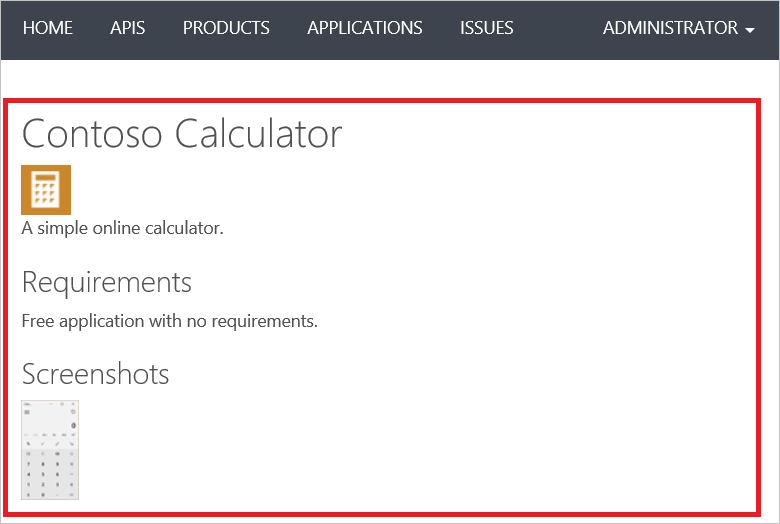
Default template
<h2>{{title}}</h2>
{% if icon.url != "" %}
<aside class="applications_aside">
<div class="image-placeholder">
<img src="{{icon.url}}" alt="Application Icon" />
</div>
</aside>
{% endif %}
<article>
{% if url != "" %}
<a target="_blank" href="{{url}}">{{url}}</a>
{% endif %}
<p>{{description}}</p>
{% if requirements != null %}
<h3>{% localized "AppDetailsStrings|WebApplicationsRequirementsHeader" %}</h3>
<p>{{requirements}}</p>
{% endif %}
{% if attachments.size > 0 %}
<h3>{% localized "AppDetailsStrings|WebApplicationsScreenshotsHeader" %}</h3>
{% for screenshot in attachments %}
{% if screenshot.type != "Icon" %}
<a href="{{screenshot.url}}" data-lightbox="example-set">
<img src="/Developer/Applications/Thumbnail?url={{screenshot.url}}" alt='{% localized "AppDetailsStrings|WebApplicationsScreenshotAlt" %}' />
</a>
{% endif %}
{% endfor %}
{% endif %}
</article>
Controls
The Application template does not allow the use of any page controls.
Data model
Application entity.
Sample template data
{
"Id": "5702b96fb16653124c8f9ba8",
"Title": "Contoso Calculator",
"Description": "A simple online calculator.",
"Url": null,
"Version": null,
"Requirements": "Free application with no requirements.",
"State": 2,
"RegistrationDate": "2016-04-04T18:59:00",
"CategoryId": 5,
"DeveloperId": "5702b5b0b16653124c8f9ba4",
"Attachments": [
{
"UniqueId": "a58af001-e6c3-45fd-8bc9-c60a1875c3f6",
"Url": "https://apimgmtst3aybshdqqcqrle4.blob.core.windows.net/content/applications/a58af001-e6c3-45fd-8bc9-c60a1875c3f6.png",
"Type": "Icon",
"ContentType": "image/png"
},
{
"UniqueId": "2b4fa5dd-00ff-4a8f-b1b7-51e715849ede",
"Url": "https://apimgmtst3aybshdqqcqrle4.blob.core.windows.net/content/applications/2b4fa5dd-00ff-4a8f-b1b7-51e715849ede.png",
"Type": "Screenshot",
"ContentType": "image/png"
}
],
"Icon": {
"UniqueId": "a58af001-e6c3-45fd-8bc9-c60a1875c3f6",
"Url": "https://apimgmtst3aybshdqqcqrle4.blob.core.windows.net/content/applications/a58af001-e6c3-45fd-8bc9-c60a1875c3f6.png",
"Type": "Icon",
"ContentType": "image/png"
}
}
Next steps
For more information about working with templates, see How to customize the API Management developer portal using templates.