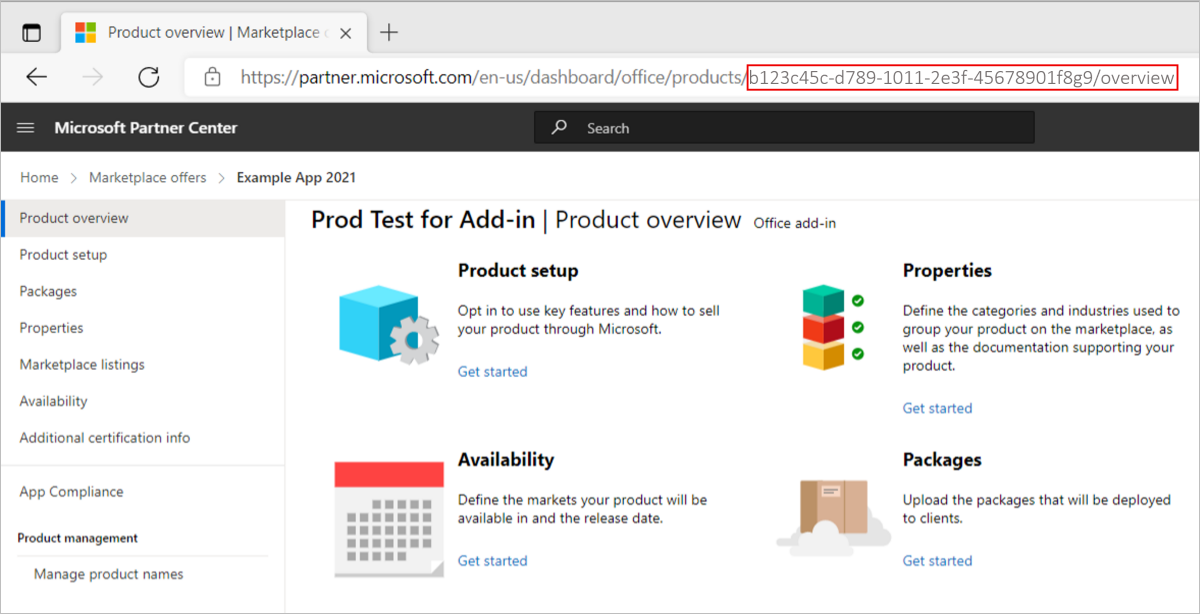Find a Microsoft 365 product GUID in Partner Center
Follow these steps to find a GUID that identifies a product in Partner Center that is published to the Microsoft 365 Store. If you are an Independent Software Vendor (ISV), use the GUID to get reports on the Microsoft 365 product.
Sign in to Partner Center. You can use the same username and password you use to manage Microsoft 365 and Copilot program products.
Select the Marketplace offers tile.
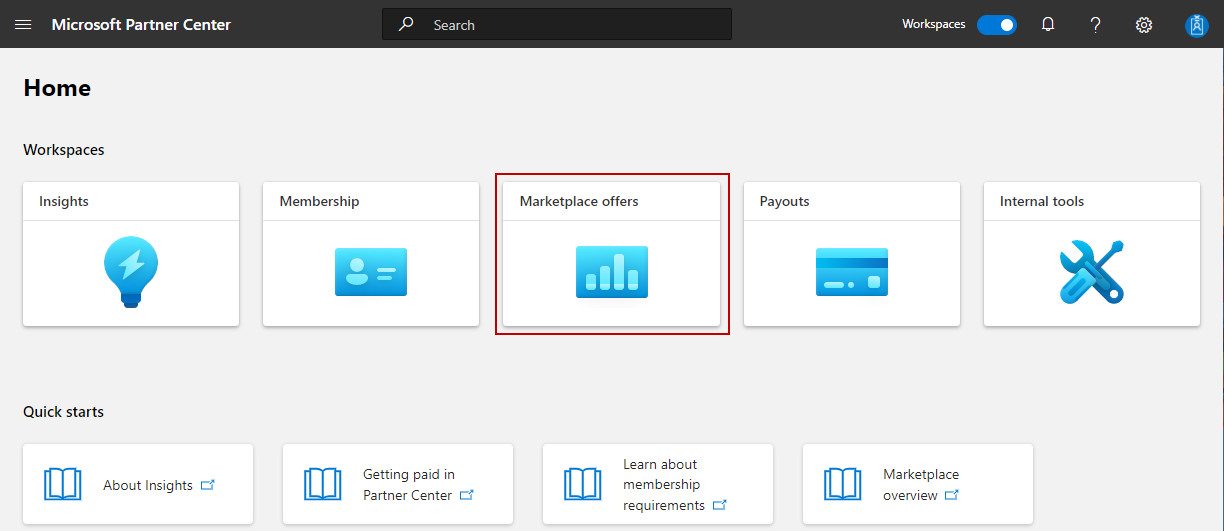
In the Offer alias column, select the product that the ISV wants the report for.
The GUID is shown in the URL, as seen in this screenshot.