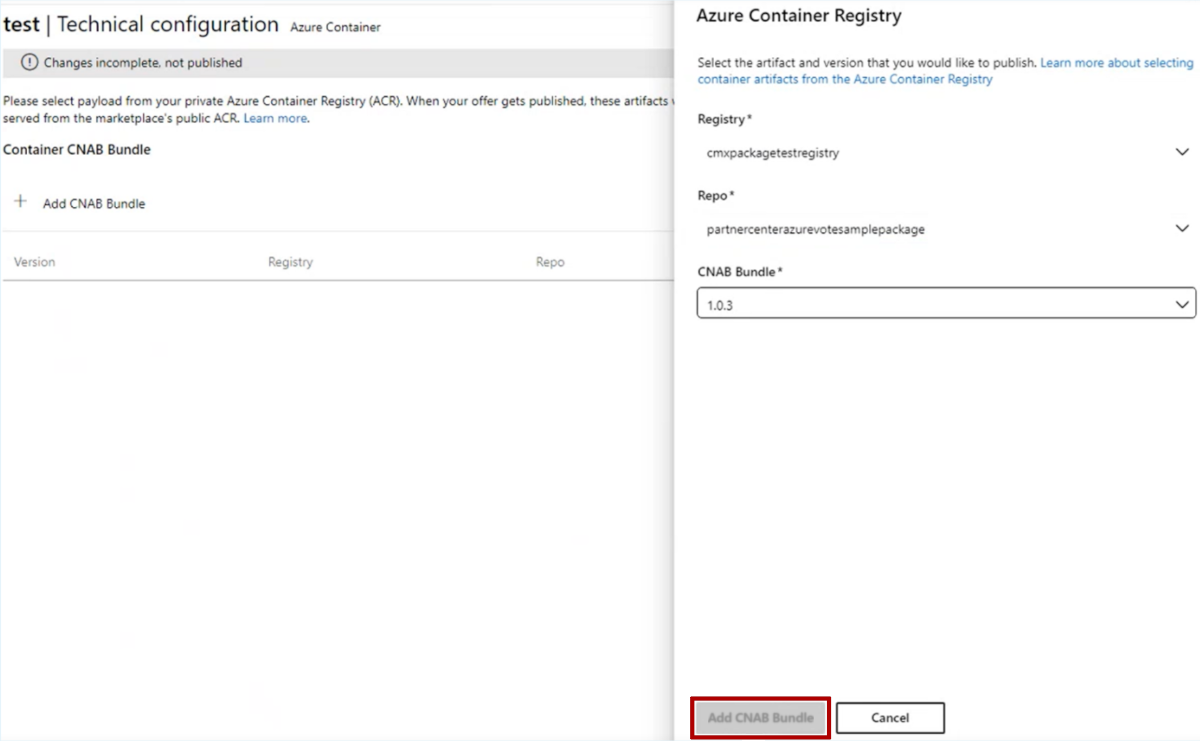Set plan technical configuration for an Azure Kubernetes offer
After you submit the offer, your Cloud Native Application Bundle (CNAB) is copied to Azure Marketplace in a specific public container registry. All requests from Azure users to use your module are served from the Azure Marketplace public container registry, not your private container registry.
For more, see Prepare Azure Kubernetes technical assets.
Setting cluster extension type name
Cluster extensions enable an Azure Resource Manager driven experience for your application. The following limitations apply when setting the cluster extension type name value:
- You must provide the cluster extension type name in the format of 'PublisherName.ApplicationName'.
- The name should be unique across all your offers and plans.
- You can't modify this value once the plan is published to Preview.
- The maximum allowed length is 50 characters.
Selecting CNAB bundle
Your payload must be hosted in a private Azure Container Registry (ACR). Use this page to provide reference information for your Cloud Native Application Bundle (CNAB) bundle inside your Azure Container Registry. After you submit the offer for publishing, your bundle is copied to Azure Marketplace in a specific public container registry. All requests from Azure users to use your offer are served from the Azure Marketplace public container registry, not your private container registry.
Note
To access a CNAB bundle from Partner Center, the Azure Container Registry (ACR) must be in an Azure subscription belonging to the primary tenant of Partner Center. The user must be a member of this tenant with contributor permissions (guest permissions aren't allowed).
Adding a new tenant to Partner Center to access a CNAB bundle isn't possible.
Select Add CNAB Bundle to select the payload reference and enter the cluster extension type like so:
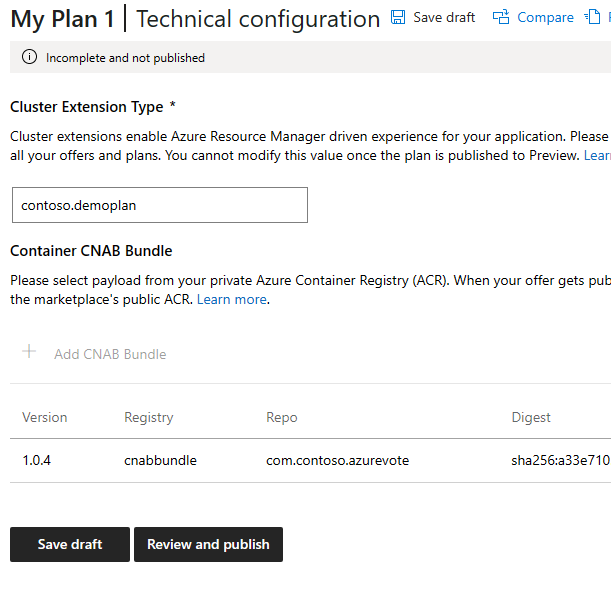
Note
You can save and then choose to Review and publish the offer. All minor updates will be auto-updated for customer deployments, whereas major updates need customer consent to update.
Related content
- To Co-sell with Microsoft (optional), select it in the left-nav menu. For details, see Co-sell partner engagement.
- If you're not setting up either cluster extension types or CNAB bundles, or you are finished, it's time to Review and publish your offer.