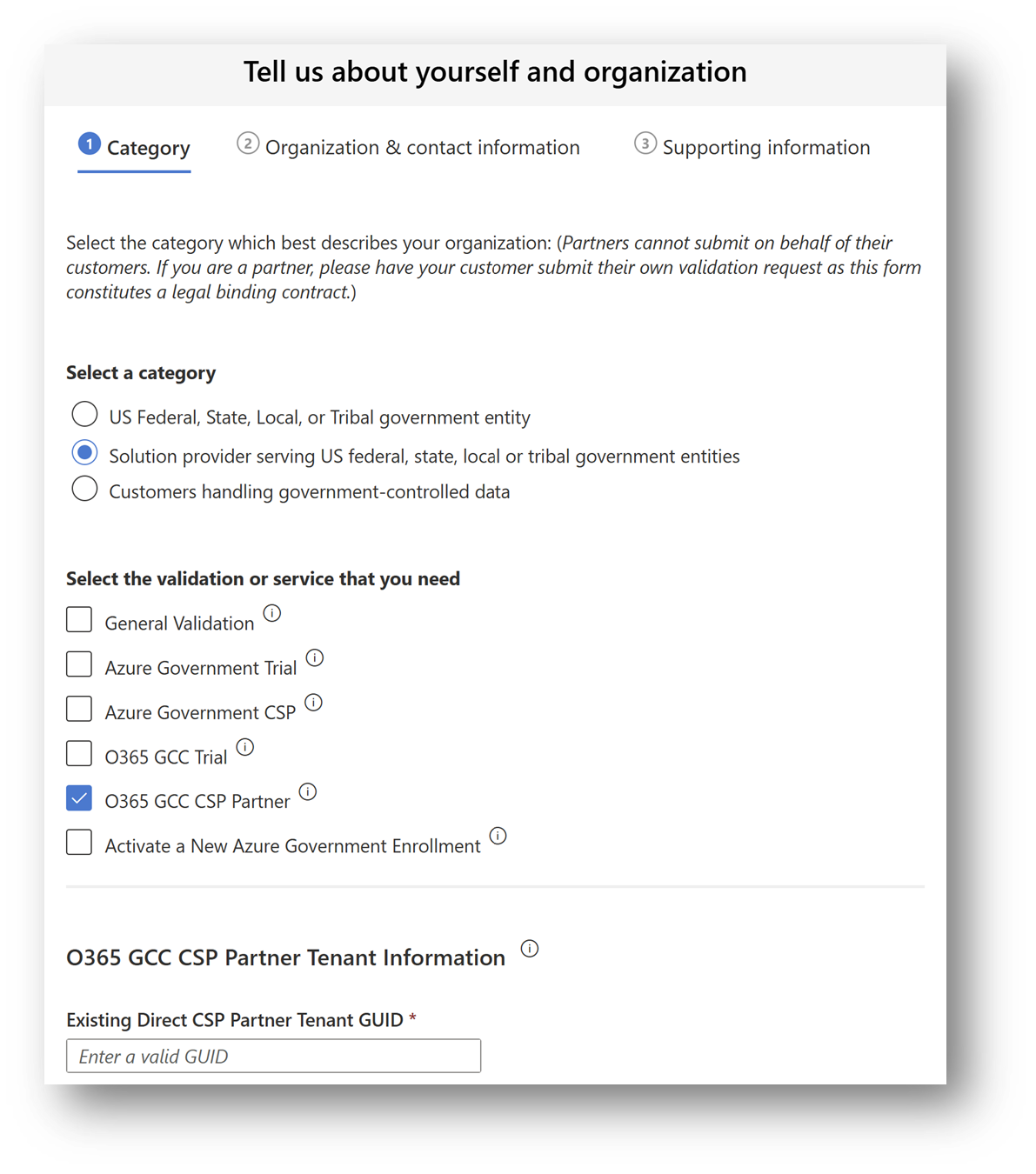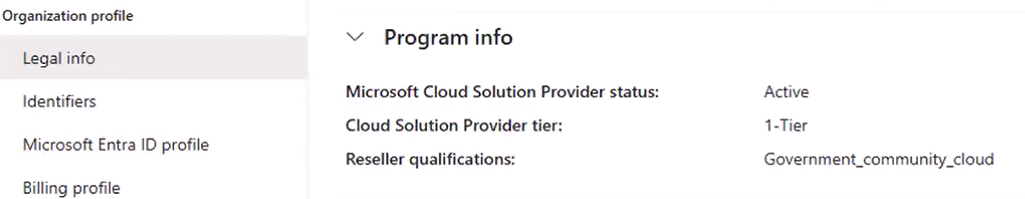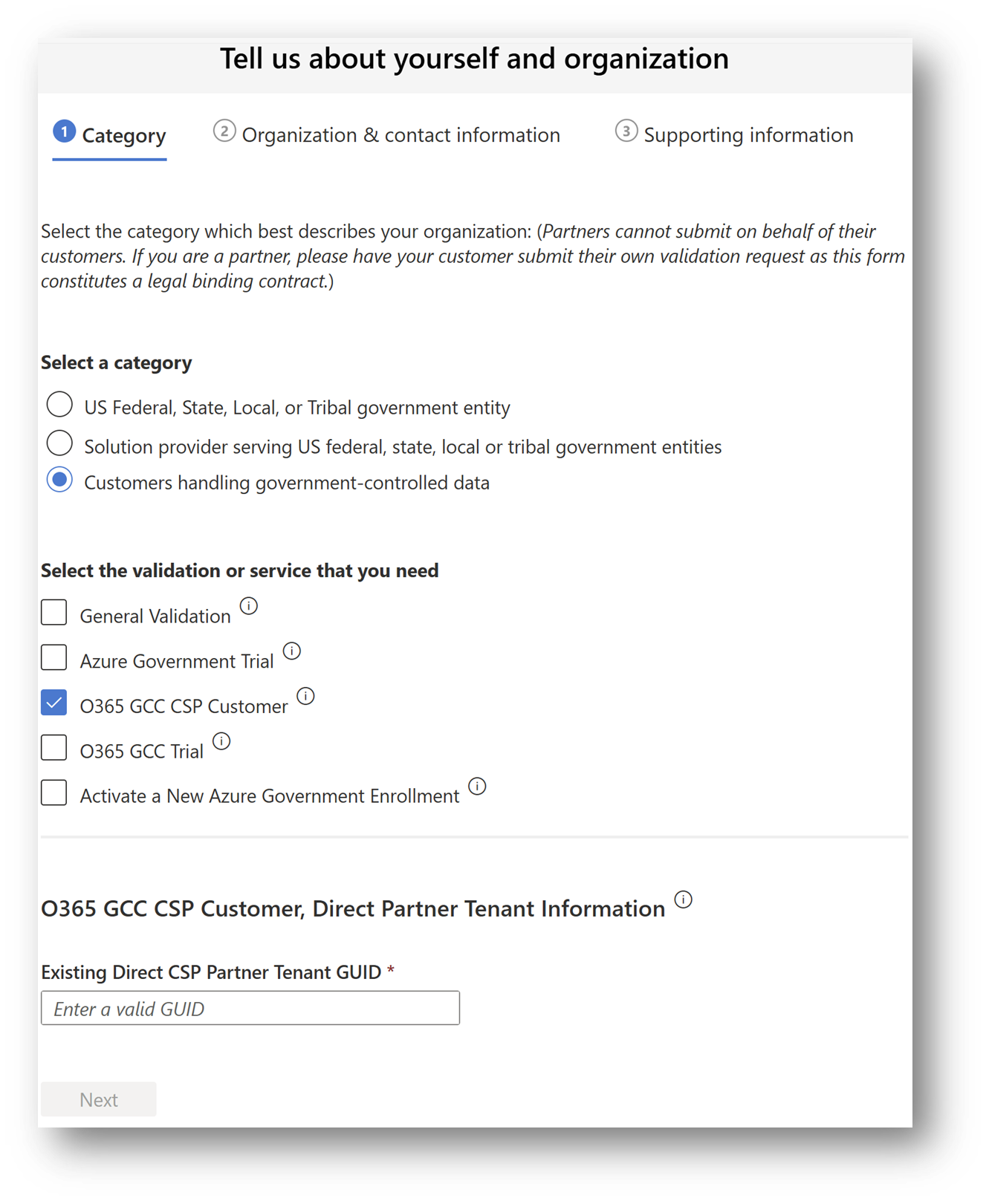Sell Office 365 Government Community Cloud for CSP subscriptions to qualified customers
Appropriate roles: Admin agent | Sales agent
Microsoft partners in the Cloud Solution Provider (CSP) program can sell Office 365 Government Community Cloud (GCC) for CSP subscriptions to qualified customers. Office 365 GCC for CSP is designed for the unique needs of US government organizations. It provides all the features and capabilities of Office 365 services in a segmented government cloud community, enabling organizations to meet US government compliance and security standards.
Important
Before you can sell Office 365 GCC for CSP subscriptions, your company must be approved to sell Microsoft's government products and services. Furthermore, before customers can buy and use Office 365 GCC for CSP subscriptions from you, they too must meet eligibility requirements. See partner and customer eligibility criteria for important information.
Note
GCC qualification applies to Indirect Provider and direct-bill partner types and their customers. If you're an indirect reseller, work with your Indirect Provider.
Partner eligibility and qualification process
Important
Enrolling your organization in the Cloud Solution Provider program is a prerequisite to being approved for Office 365 GCC for CSP.
Navigate to the Government Community Cloud eligibility intake form, and complete the form for your organization. This form constitutes a legally binding contract.
Ensure you have your Commercial/Global Partner Tenant ID ready to complete this intake form. The partner tenant ID can be found in the partner's organization profile in Partner Center: Organizational profile labeled Microsoft ID.
Once you submit the form, you should receive a response via email within two business days that outlines the next steps.
- If you need assistance regarding the eligibility process, email US Government Cloud Eligibility (usgcce@microsoft.com).
Note
Some organizations also have an Azure GCC Tenant ID. Do not use this tenant ID.
Once your organization is confirmed, Government_community_cloud appears as one of your organization's Reseller qualifications in your Organization profile > Legal info.
Your organization is now enabled for GCC, and you can work with customers who are also GCC qualified.
Here's an example of a partner's GCC qualification:
Customer eligibility and qualification process
New GCC customers
Once Government Community Cloud is added to your reseller qualifications in your Partner Center Organization profile (see Partner eligibility and qualification process), you're ready to work with GCC-qualified customers.
Important
It's recommended that partners have their customers initiate GCC eligibility requests before purchasing subscriptions, because commercial subscriptions cannot be purchased for a government customer tenant, and vice versa (government subscriptions cannot be purchased by commercial customer tenant). When requesting GCC eligibility, you may be asked to provide the partner's tenant ID. The partner tenant ID provided must be that of the transacting partner (the Indirect Provider or Direct Bill who purchases products/services for the customer). Some organizations also have an Azure GCC Tenant ID. Do not use the Azure tenant ID.
The customer can navigate to the Government Community Cloud eligibility intake form, and select the O365 GCC CSP Customer validation option. This form constitutes a legally binding contract.
Ensure your customer has your GCC-qualified partner tenant ID ready to complete this intake form.
Once the customer submits the form, they should receive a response via email within two business days that outlines the next steps.
- If the customer needs assistance regarding the eligibility process, they can email US Government Cloud Eligibility (usgcce@microsoft.com).
Set up a customer in Partner Center
The following instructions assume:
- You, the partner, meet GCC eligibility, and
- Your customer is also confirmed as GCC qualified.
You can now proceed with creating a GCC qualified customer in Partner Center.
Sign in to Partner Center, then select the Customers page.
Select Add customer from your Customer list view.
Enter in the required customer information. In the Special Qualifications menu, select Government Community Cloud (GCC).
Follow the prompt to select a Validation ID.
Note
If a GCC validation ID isn't available for your customer, instruct your customer to contact US Government Cloud Eligibility (usgcce@microsoft.com) for assistance. Don't proceed in the customer creation process. GCC customer qualification can only be modified via API after the customer has been created. For more information, see Update a customer's qualifications.
Complete the remaining steps to create the Customer's account.
Place an order on behalf of your new GCC customer
Partners can purchase Office 365 GCC offers only for customers who are eligible. Eligibility is designated in Partner Center by the Government Community Cloud Special Qualification.
- Sign in to Partner Center, then select Customers.
- Select the customer for whom you want to purchase from your Customer list. By default, their Subscriptions page loads.
- In Subscriptions, only the Online Services for Government catalog is available to browse. Add the subscriptions and quantities to your customer's cart.
- Proceed through the usual review cart and order submission process.
Inherit an existing GCC customer not previously managed by your organization
If there's an existing GCC customer with whom you intend to work, you can request a reseller relationship with their existing GCC customer tenant. This relationship requesting process is the same for any customer type. You, as the partner, must already be Government Community Cloud qualified. To learn more, see Connect with customers.
To request a reseller relationship, follow these steps:
Sign in to Partner Center, then select Customers. Your customer list is shown.
Select New relationship at the top of your Customer list.
This loads a templated email request and generates a unique link for your customer. You can open the draft message in your default email application, or you can copy the message to your clipboard and paste it into an email. You can edit the text in the email, but be sure to include the link, because this link is personalized to connect the customer directly to your account.
After the customer accepts your invitation, they appear on your Customers page. You can configure and manage the service for the customer from there.
From your Customer list, select the customer, then navigate to their Account page. Ensure the customer's special qualification status is correct before placing any new orders.
Once on the Account page, review the Customer account details section. If Government Community Cloud appears in the Special Qualifications row, the customer is validated.
Questions
- For questions related to the validation process, email US Government Cloud Eligibility (usgcce@microsoft.com).
- For all other Partner Center questions, contact Partner Center Support.
Related content
- Access information on the partner opportunity in US Government on the Microsoft 365 for partners site.
- Product resources: