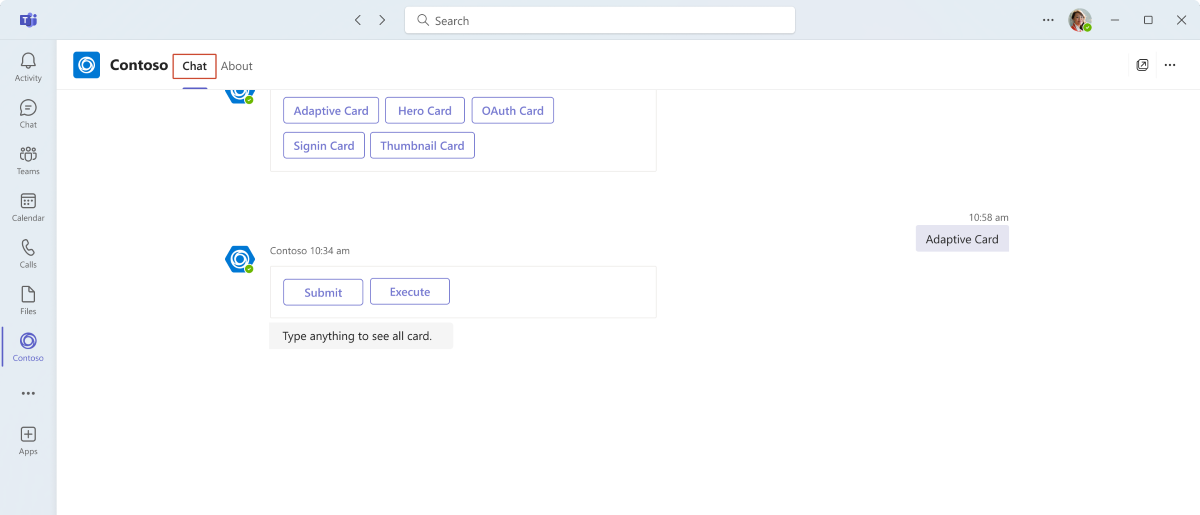Notification-only bots in Microsoft Teams
Important
This article is based on the v3 Bot Framework SDK. If you are looking for current documentation version 4.6 or later of the SDK, see the conversational bots section.
If your bot's sole purpose is to deliver notification to users and isn't conversational, you can enable the isNotificationOnly field in your app manifest. This produces the following changes:
- Users can't message your notification-only bot.
- Users can't @mention the bot.
Note
The bot-only apps will surface in the personal app tray in both cases: isNotificationOnly: true or isNotificationOnly: false.
The tab naming convention for your installed bot depends on the isNotificationOnly manifest property setting:
When the isNotificationOnly manifest property is set to true, the tab for the installed bot app is named Activity.
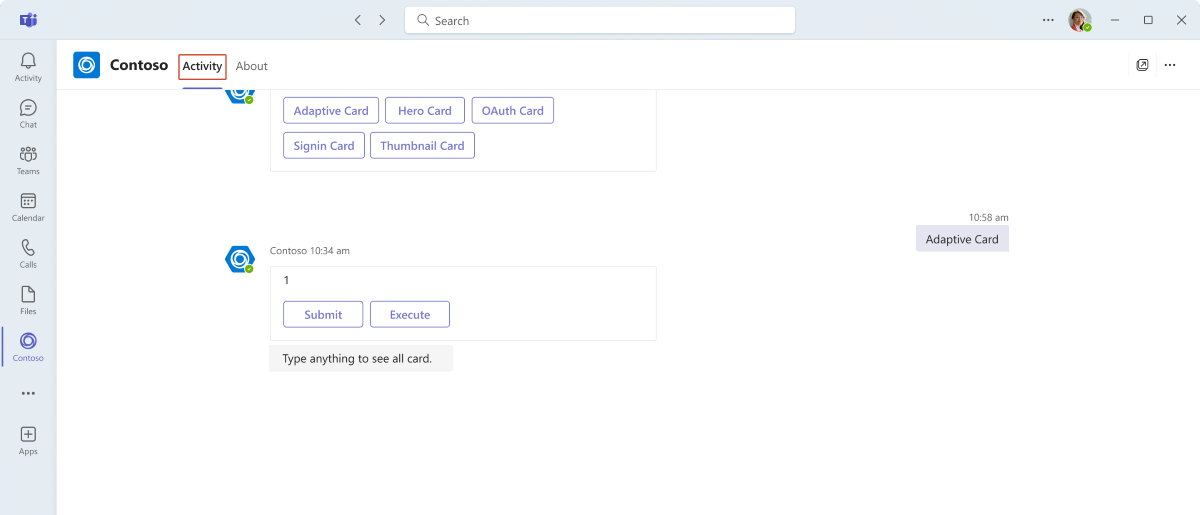
App manifest
To enable this, set isNotificationOnly to true.
Note
The value of isNotificationOnly is Boolean and not a string.
{
⋮
"bots":[
{
"botId":"[Microsoft App ID for your bot]",
"isNotificationOnly": true,
"scopes": [
"personal",
"team"
],
}
],
...
}
Best practices and limitations
Notification-only bots use proactive messaging to communicate with the user. For more information, see Proactive messaging for bots.
Platform Docs