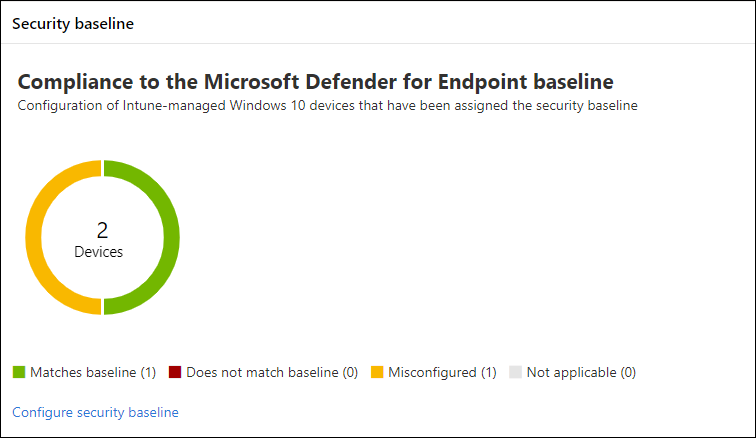Step 6. Monitor device risk and compliance for security baselines
After your organization deploys Microsoft Defender for Endpoint, you can gain greater insights and protection of your devices by integrating Microsoft Intune with Defender for Endpoint. For mobile devices, this includes the ability to monitor device risk as a condition for access. For Windows devices, you can monitor compliance of these devices to security baselines.
Deploying Microsoft Defender for Endpoint includes onboarding endpoints. If you used Intune to onboard endpoints (recommended), then you've connected Microsoft Intune to Defender for Endpoint. If you used a different method to onboard endpoints to Defender for Endpoint, see Configure Microsoft Defender for Endpoint in Intune to ensure you set up the service-to-service connection between Intune and Microsoft Defender for Endpoint.
In this illustration:
- Microsoft Defender for Endpoint greatly increases the sophistication of threat protection for devices.
- Microsoft Intune allows you to set App Protection Policies and manage devices (including configuration changes). Defender for Endpoint continuously monitors your devices for threats, and can take automated action to remediate attacks.
- You can use Intune to onboard devices to Defender for Endpoint, which enables these devices to work with Microsoft Purview Endpoint Data Loss Prevention (DLP).
This article includes these steps:
- Monitor device risk
- Monitor compliance for security baselines
If Defender for Endpoint hasn’t already been set up, work with your threat protection admin to set up the evaluation and pilot environment. You can work with the pilot group to try out the capabilities in this article.
Monitor device risk as a condition for access
With Microsoft Defender for Endpoint deployed, you can take advantage of threat risk signals. This allows you to block access to devices based on their risk score. Microsoft recommends allowing access to devices with a risk score of medium or lower.
For Android and iOS/iPadOS, threat signals can be used within your App Protection Policies (APP). For more information, see Create and assign app protection policy to set device risk level.
For all platforms, you can set the risk level in the existing device compliance policies. For more information, see Create a Conditional Access policy.
Deploy security baselines and monitor compliance for these settings
Applies to: Windows 10, Windows 11
The Step 5. Deploy configuration profiles article recommends getting started with configuration profiles by using the security baselines, available for Windows 10 and Windows 11. Microsoft Defender for Endpoint also includes security baselines that provide settings that optimize all the security controls in the Defender for Endpoint stack, including settings for endpoint detection and response (EDR). These are also deployed by using Microsoft Intune.
Ideally, devices onboarded to Defender for Endpoint are deployed both baselines: the Windows Intune security baseline to initially secure Windows and then the Defender for Endpoint security baseline layered on top to optimally configure the Defender for Endpoint security controls.
To benefit from the latest data on risks and threats and to minimize conflicts as baselines evolve, always apply the latest versions of the baselines across all products as soon as they're released.
Using Defender for Endpoint, you can monitor compliance for these baselines.
To deploy security baselines and monitor compliance for these settings, use the steps in this table.
| Step | Description |
|---|---|
| 1 | Review key concepts and compare the Microsoft Defender for Endpoint and the Windows Intune security baselines. See Increase compliance to the Microsoft Defender for Endpoint security baseline to learn recommendations. See Use security baselines to configure Windows devices in Intune to review the list of available security baselines and how to avoid conflicts. |
| 2 | Deploy Windows security baseline settings for Intune. If you haven't, see the guidance in Step 5. Deploy configuration profiles. |
| 3 | Deploy Defender for Endpoint baseline settings for Intune. See Manage security baseline profiles in Microsoft Intune to create the profile and choose the baseline version. You can also follow the instructions here: Review and assign the Microsoft Defender for Endpoint security baseline. |
| 4 | In Defender for Endpoint, review the Security baseline card on device configuration management. |
Next step
Go to Step 7. Implement DLP with information protection capabilities on endpoints.