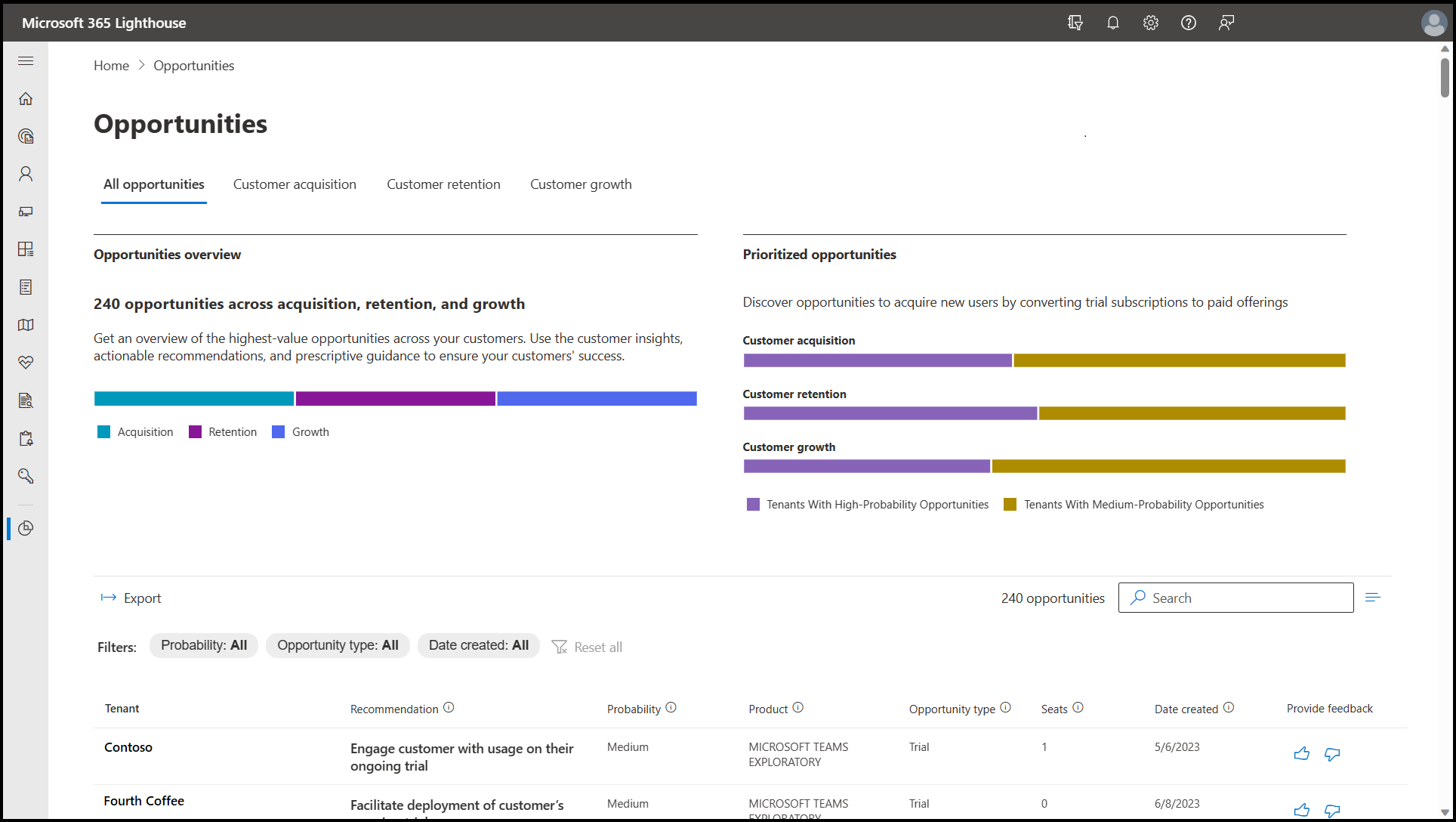Overview of Sales Advisor in Microsoft 365 Lighthouse
Sales Advisor is a customer lifecycle management (CLM) experience that provides AI-driven customer insights, actionable recommendations, and prescriptive guidance across the customer lifecycle. Sales Advisor is based on a set of business rules, customer usage, and licensing positions. It enables a technique called "propensity modeling" to present dynamic opportunities for partners to better acquire, retain, and grow their customers.
To view Sales Advisor, select Sales Advisor > Opportunities in the left navigation pane in Lighthouse.
Important
To use Sales Advisor, users must have the appropriate roles listed in Get access to Sales Advisor in Microsoft 365 Lighthouse.
Watch: What is Sales Advisor?
Video: Preview: Microsoft 365 Lighthouse Sales Advisor
Sales Advisor benefits
Ensure your customers' success by using AI-driven customer insights, actionable recommendations, and prescriptive guidance. Maximize your customers' investment in Microsoft 365 and deliver value at every stage of their journey.
Understand your customers better: Sales Advisor analyzes your customers' behavior, preferences, needs, and feedback across multiple channels and sources. It gives you a holistic view of your customers' health and interests, so you can tailor your communication and offers accordingly.
Nurture your customers proactively: Sales Advisor identifies the best opportunities for engaging with your customers based on their potential value, risk, and readiness. It helps you prioritize your actions and outreach, so you can focus on the most impactful activities that can drive retention, growth, and advocacy.
Deliver value consistently: Sales Advisor guides you through the best practices and steps for delivering value to your customers throughout their lifecycle. It helps you align your offerings with their goals and challenges, demonstrate the benefits of your solutions, and address any issues or concerns effectively.
Identify the right customer to engage with at the right time.
Get early warning of customers who are at risk of churning.
Tap into contextual insights to better understand the opportunity.
Know your customers and where they are in their cloud journey.
Take advantage of Microsoft's best-practice recommendations.
Access opportunity-specific resources to drive action.
Available languages
Sales Advisor is offered in multiple languages. For those countries where the local language isn't listed, the fallback is English, but Partner Center does allow the user to set their preferred language. More languages may be available in the future.
Sales Advisor currently supports the following languages:
- English (United States)
- French (France)
- Spanish (Spain)
- German
- Italian
- Korean
- Dutch
- Portuguese (Brazil)
- Turkish
Privacy
Sales Advisor is offered in multiple languages. For those countries where the local language isn't listed, the fallback is English, but Partner Center does allow the user to set their preferred language. More languages may be available in the future.
Sales Advisor currently supports the following languages:
- English (United States)
- French (France)
- Spanish (Spain)
- German
- Italian
- Korean
- Dutch
- Portuguese (Brazil)
- Turkish
Getting access to Sales Advisor
To use Sales Advisor, you must hold either the Executive report viewer or report viewer role in Partner Center. For more information, see Get access to Sales Advisor.
Related content
Get access to Sales Advisor (article)
Understand opportunities and data in Sales Advisor (article)
Microsoft 365 Lighthouse – Transform (Blog)