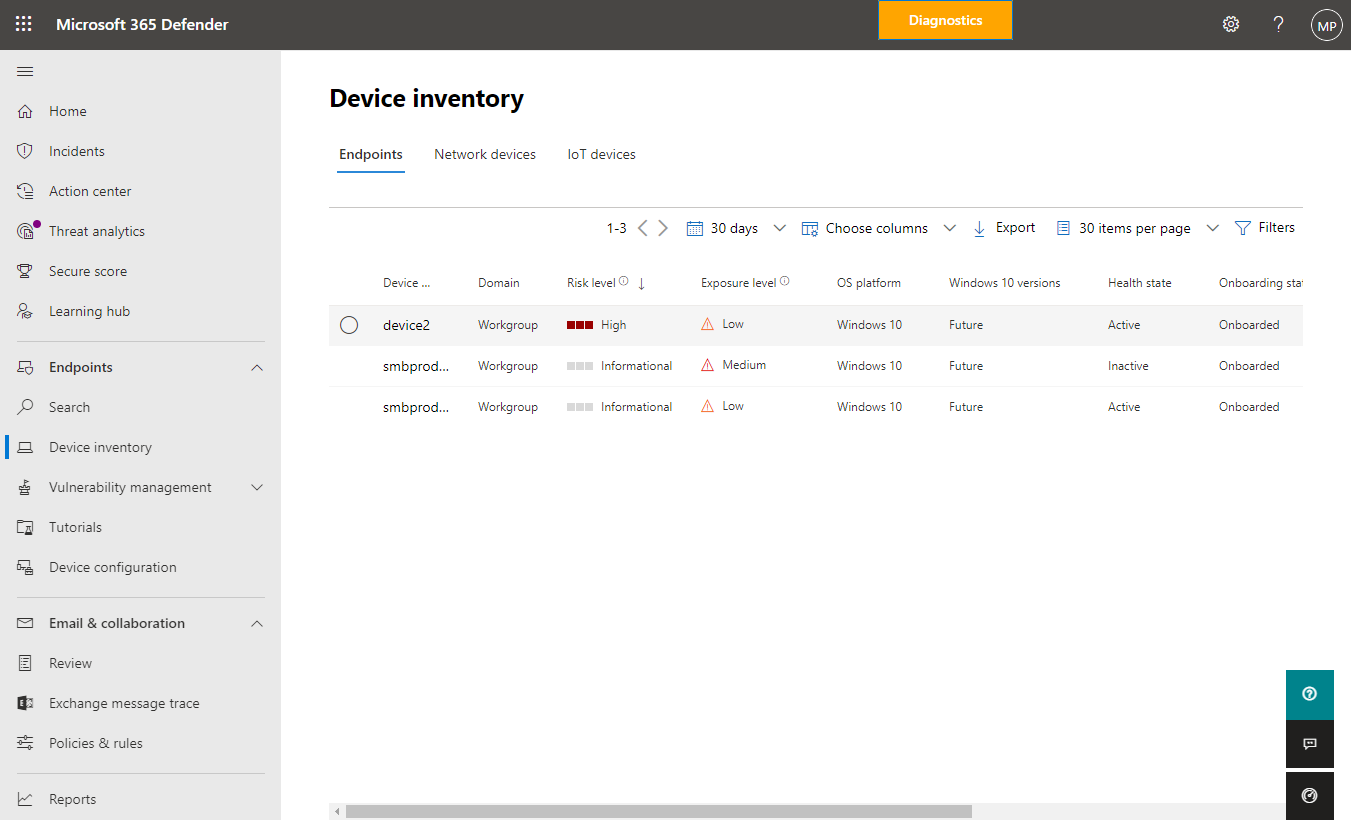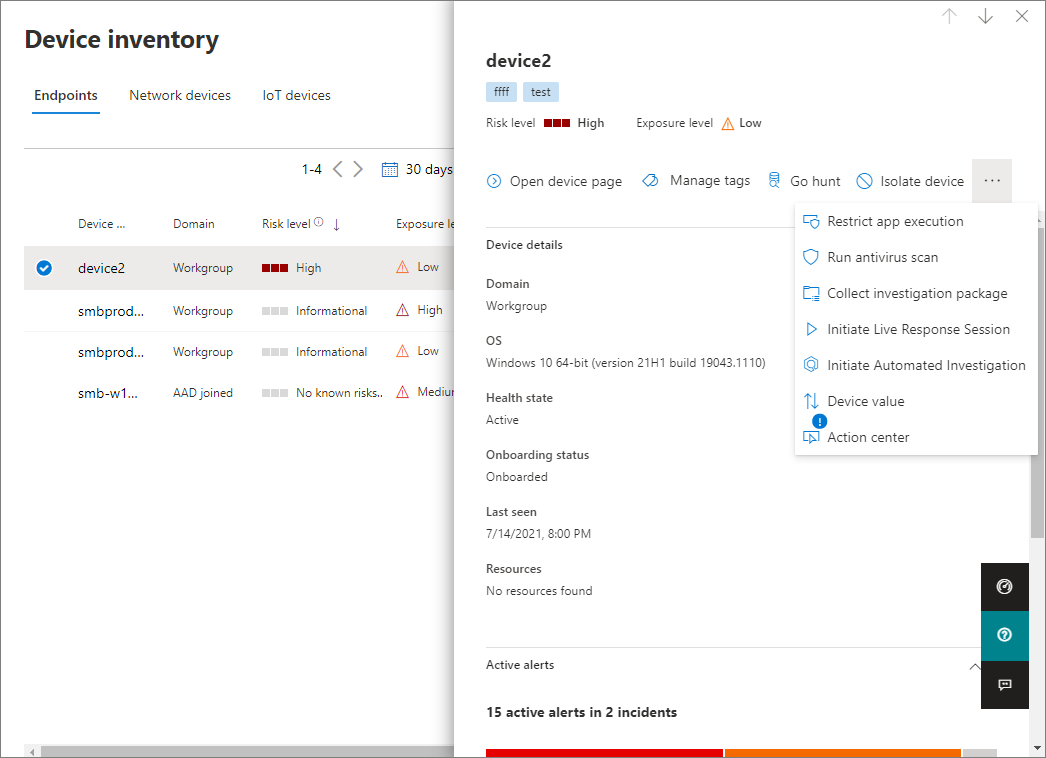View device status in Microsoft Defender for Business
Microsoft Defender for Business is included with Microsoft 365 Business Premium, as of March 1, 2022. This offering provides additional security features for devices. Learn more about Defender for Business.
You can view and monitor device health state by using Defender for Business capabilities.
Go to the Microsoft Defender portal (https://security.microsoft.com) and sign in.
In the navigation pane, go to Assets > Devices. A list of devices that were onboarded to Defender for Business displays.
Select a device to view more information and available actions.