Accept an email invitation to a Microsoft 365 for business subscription (User)
Check out all of our small business content on Small business help & learning.
Important
These steps apply to Microsoft 365 Business Standard, Microsoft 365 Business Basic and Microsoft 365 Apps for business.
When you’re already using Microsoft 365 Business with a Gmail, Outlook, Yahoo (or similar) email address, someone (for example your administrator or business owner) may invite you to upgrade Microsoft 365 to start using professional branded email. In this scenario, you are switching email address and learning how to upgrade.
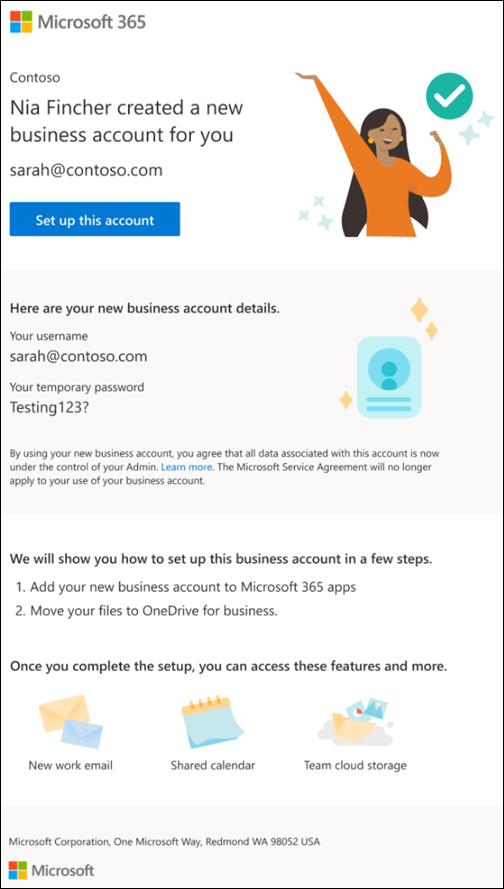
If you’re an admin of an organization where users are still using Gmail, Outlook, Yahoo, or similar email addresses, and you’re looking how to set up branded email, check out these steps instead: Add a domain to Microsoft 365 and Set up your organization with email and cloud storage.
Important
If you’re an admin and you’re looking for steps on how to send a user an invite to your Microsoft 365 for business subscription, check out Invite users to Microsoft 365 Business Standard (Admin).
Join a Microsoft 365 for business organization
Make sure you have your current account sign in details before you start these steps.
From the invitation email, select Set up this account.
Before you can sign in to your new business account, you have to set it up with your existing user account. Select Sign in to log into your existing user account.
Read the information about how your data will be handled.
On the How you'll sign in page, learn about your new account and select Next.
On the Add new account to desktop apps page, open any Microsoft 365 app, select your profile and sign in with the new username and temporary password. select Next.
Follow the steps on the Add new account to Outlook page to set up Outlook. Select Next.
Follow the steps on the Move files to OneDrive for Business page to set up OneDrive. Select Next.
On the Add new account to Microsoft Teams page, follow the steps to set up Teams. Select I'm done when you're complete.
Next steps - Migrate your data to Microsoft 365 for business
Follow the steps in the Migrate data to my Microsoft 365 for business subscription to move your OneDrive, Outlook, and Teams data.
No data to migrate?
Download and start using Microsoft 365 apps for business.
Frequently asked questions
I didn’t receive an upgrade email?
Check your spam folder. If it’s not there, contact your admin or business owner and ask them to send the email again.
I have a question about upgrading my account, who can I talk to?
Contact our small business support experts who can help you upgrade your Microsoft 365 subscription. Learn more at Get support.
What happens to my data and account when I upgrade?
Your data remains in your old account, nothing is deleted. You are still able to sign in to your old Gmail, Outlook, Yahoo, or other email account like you did before. You should now move your work files to your new work account. Learn how to do that here: Migrate data to my Microsoft 365 for business subscription.
How can I copy data to my business account?
- For moving emails or contacts, check out Migrate email and contacts to Microsoft 365.
Why does it say my admin now handles my data?
When using an upgraded Microsoft 365 Business account, your documents, email and data that you create within Microsoft 365 (and within other apps in Microsoft 365 for business subscriptions) will be owned by the technical administrator in your organization. For example, the person who sent you the invitation email or your business owner.
How do I get started with my new account?
You should have received an email from your admin. Please follow the steps outlined. If you didn't receive an email, check your spam folder and if it's not there, contact your admin and ask them to send the email again.
Does the way I login to Windows change when I get a new business account?
No it doesn’t, you can still log in the same way as before.
How can I send and receive emails with my new business email?
When you launch Microsoft Outlook using your new business account, your new mailbox is automatically set up for you.
- First follow: [Set up Outlook for business email](Set up Outlook for Microsoft 365 for business email](../setup/setup-outlook.md).
- Then follow: Create and send email in Outlook.
How can I leave this business (and stop using this license)?
Contact your business owner or your admin. They can remove you as a user from this organization.