Create a new project or update an existing one
An easy way to start creating a Mesh experience is to open an existing sample and build from there. However, if you know what you want to build and prefer to start from scratch, this article will get you started. You can add your own content to the scene and then upload it as an Environment to Mesh.
Important
In rare instances, after you update the toolkit package, your Unity project may become unexplainably and temporarily broken. This can result in mysterious compiler errors and missing script references despite the script file being present and clean. The steps to resolve this are:
- Close and restart Unity.
- If this doesn't work, in the Unity menu bar select Assets then Reimport All. Note that this process can take some time.
Create a new project
Create a new Unity project using the 3D URP (Core) template. You may need to click Download template on the right before proceeding.
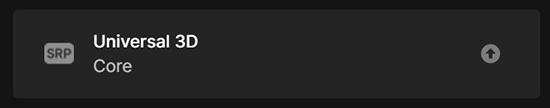
In Unity, you can use the default scene. Save it with the name you want.
In the Hierarchy, delete Global Volume.
Update an existing project
- Ensure that your project targets the Universal Render Pipeline (URP).
- Add the Mesh toolkit package.