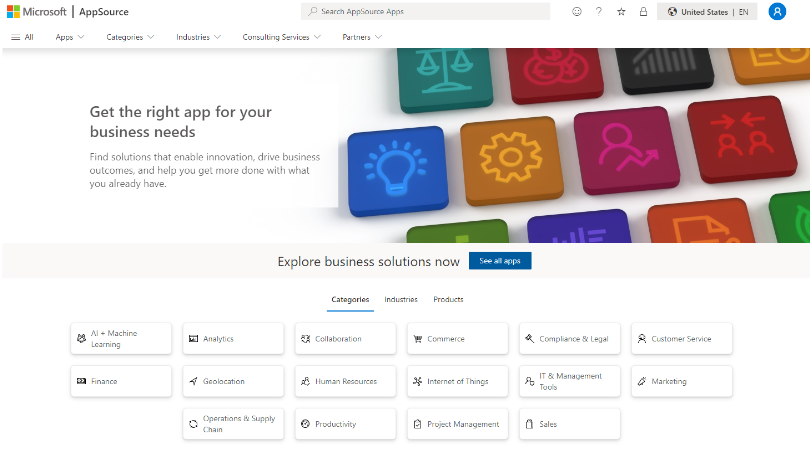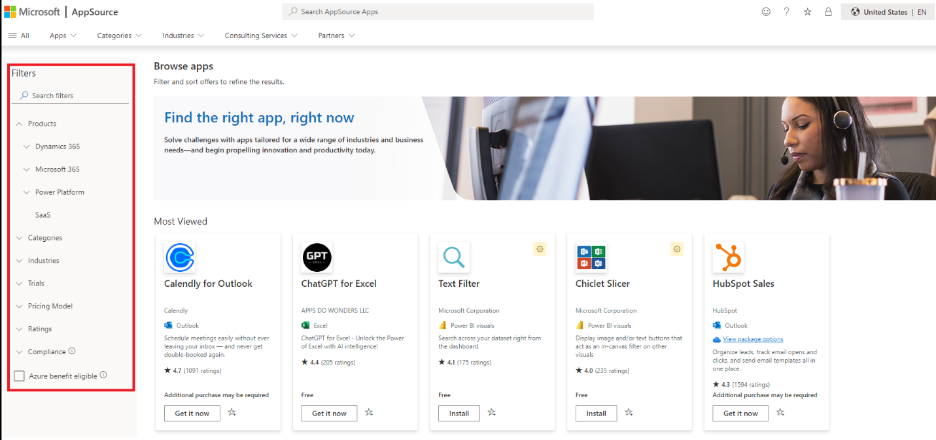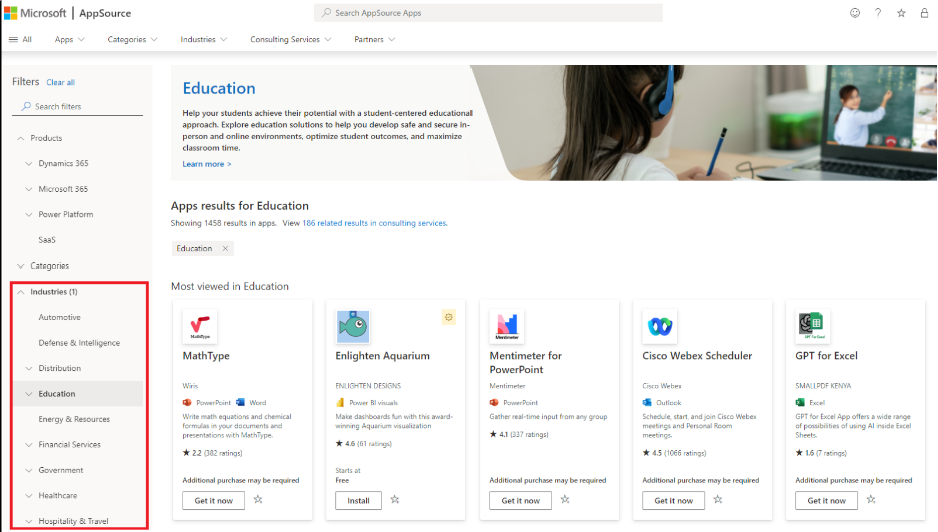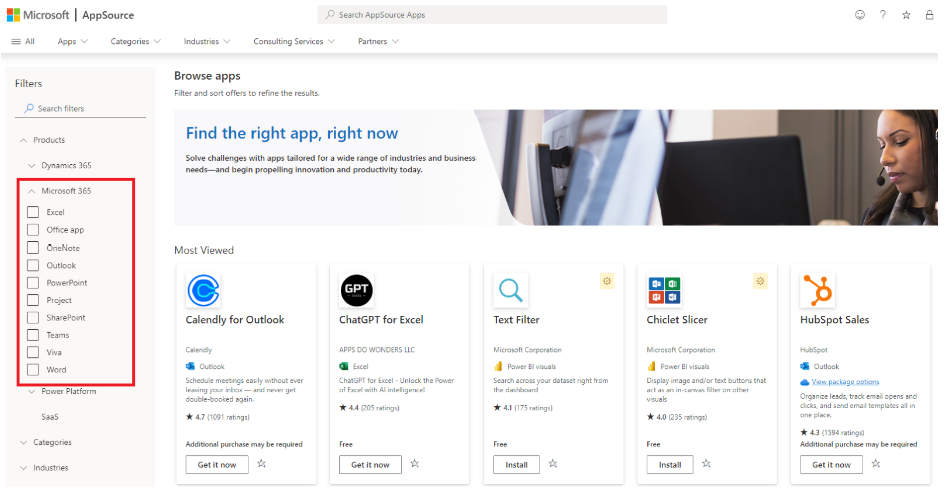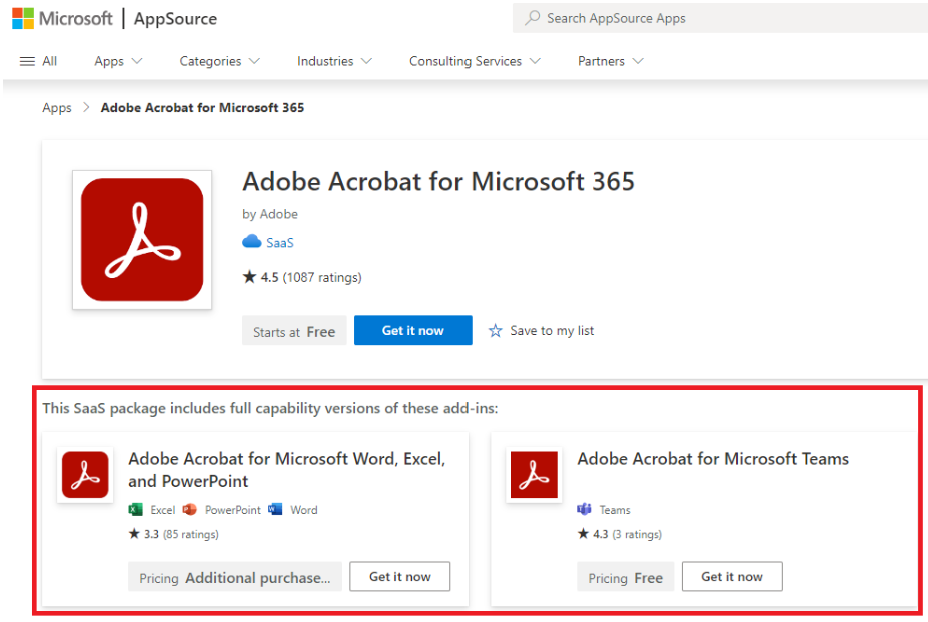Find what you need in Microsoft AppSource
Microsoft AppSource offers simple search and filtering options to help you quickly find what you are looking for. Use the Search bar at the top of the page to find solutions by vendor, product name, or keywords.
- Apps: Find apps tailored to a wide range of industries, categories, and business needs.
- Consulting services: Discover prepackaged services that provide assessments, briefings, implementations, proofs of concept, and workshops for your Microsoft solutions.
- Partners: View profiles of trusted Microsoft partners that can help your organization digitally transform and achieve business goals faster with Microsoft-based services.
When exploring the app gallery, use the filters on the left pane to narrow results based on product, category, the availability of a free trial, pricing model (free or paid), and customer ratings and compliance programs.
Solutions for specific products include Microsoft 365, Dynamics 365, and Power Platform. Categories are based on business functions such as sales, collaboration, or marketing. You can also filter for solutions built for industries and industry verticals.
Tip
When exploring the consulting services gallery, make sure your location filter is set properly and use the filters on the left pane to narrow results based on product, industry, and consulting service type.
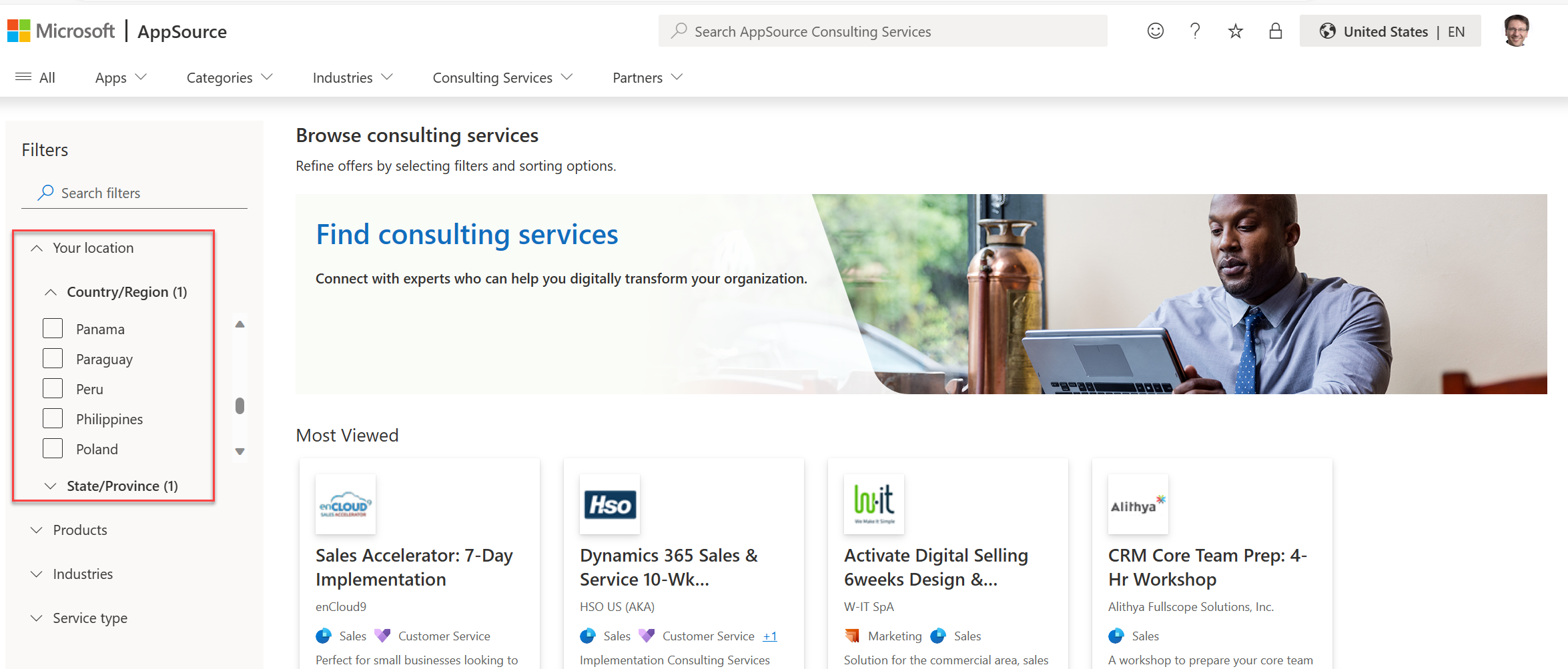
Discover SaaS and Microsoft 365 integrated apps
Microsoft partners can link a SaaS application and its corresponding add-ins for Microsoft 365. This lets you download and use the add-ins from specific Microsoft 365 services or products when you get a SaaS app linked with add-ins.
In this case, the search result might return only the SaaS app with corresponding add-in product icons on the SaaS app product card. You can navigate between the product detail pages of the SaaS application and integrated app.
If you're looking for the standalone add-ins, you can find them in one of the following ways:
Access the product catalog, and on the left navigation, under Products, select Microsoft 365. From the list of products that appear under Microsoft 365, select the desired product.
Or select the add-in product icon inside the SaaS application product card to go to the specific add-in listed in the SaaS product detail page: