What's new
Microsoft Entra is updated regularly to deliver new features, enhance existing functionality, fix defects, and address customer feedback. The best way to stay current with these developments is to visit What's new in the Microsoft Entra admin center.
What's new is an information hub that provides a consolidated view of the Microsoft Entra roadmap and change announcements. It gives administrators a centralized location to track, learn, and plan for the releases and changes across the Microsoft Entra family of products.
The remaining sections describe the features and functionality of the What's new experience.
Explore What's new
Highlights
The Highlights tab summarizes important product releases and impactful changes. From the Highlights tab, you can select an announcement or release to view its details and access links to documentation for more information.
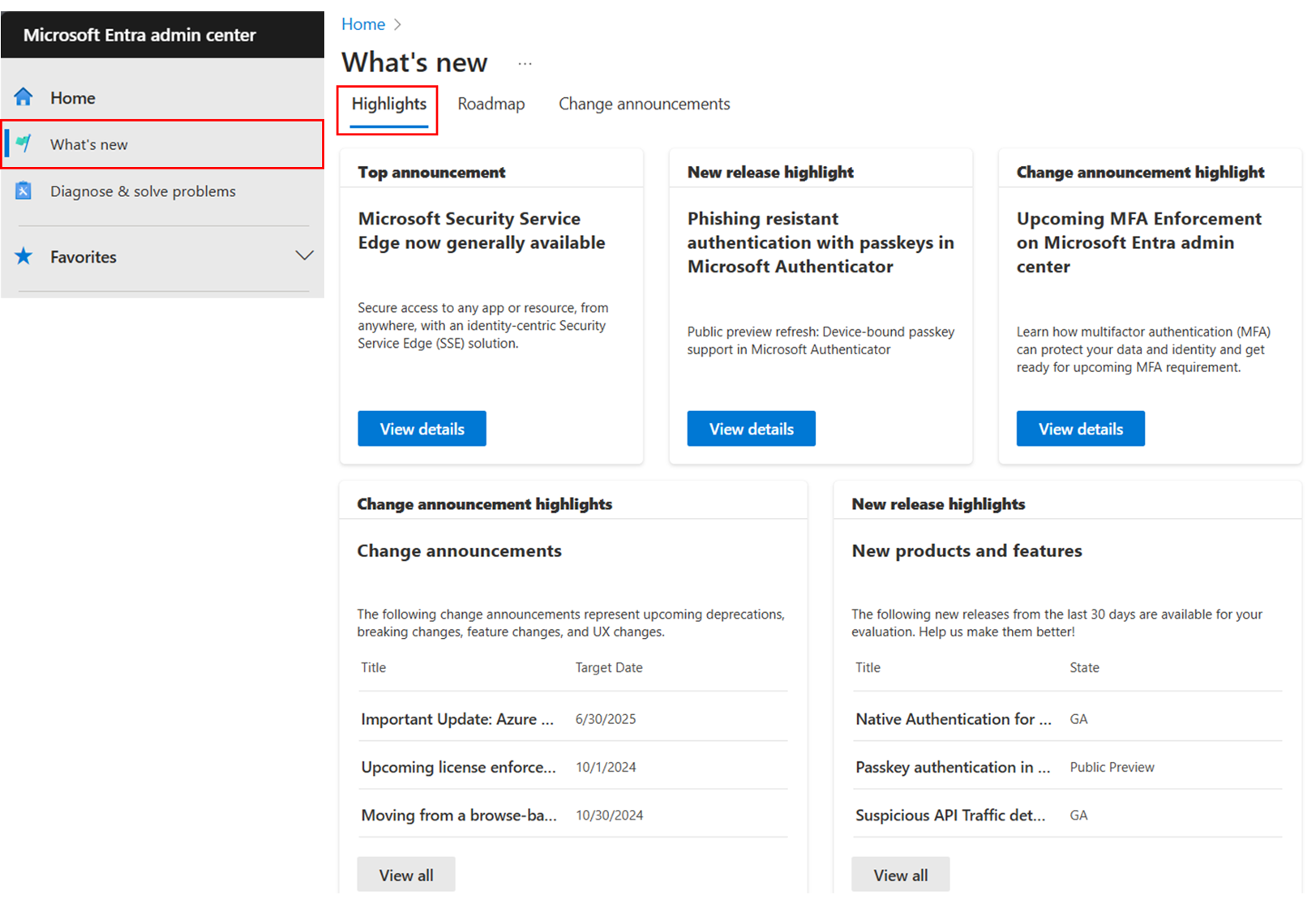
Roadmap
The Roadmap tab lists the details of public preview and recent general availability releases in a sortable table. From the table, you can select a release to view the release Details which includes an overview and link to learn more.
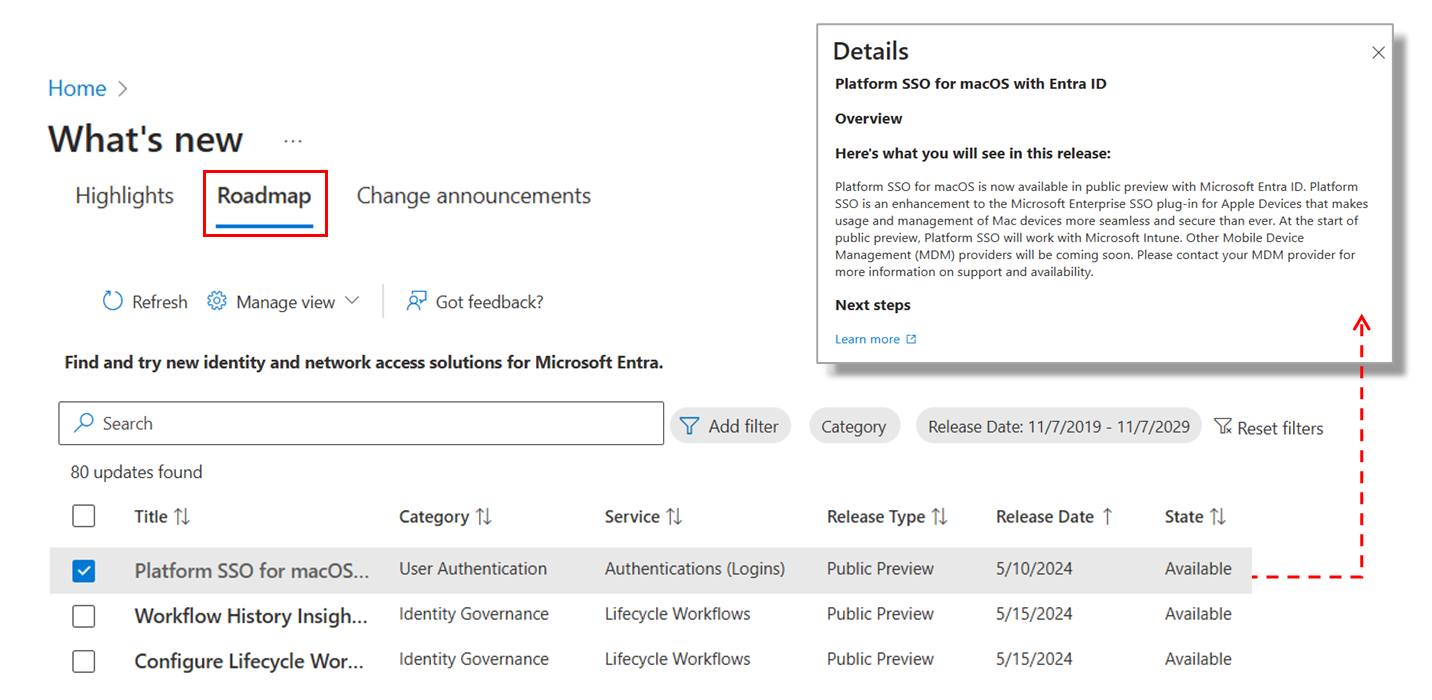
To find a release, you can customize the table view using the following controls:
- Search: Enter keywords to find a specific release.
- Add filter: Filter by Release Type or by State.
- Category: Filter by product and/or feature category (for example, User Authentication, Identity Governance)
- Release Date: Filter by date range.
- Manage view: Remove or add columns.
Roadmap column descriptions
The following are the descriptions for the sortable columns in the roadmap table:
| Column | Description |
|---|---|
| Title | Brief description of the product or feature. |
| Category | The identity and network access category of the product or feature (for example, Identity Governance, Identity Security & Protection). |
| Service | The Microsoft Entra service of the product or feature (for example, Entitlement Management, Conditional Access). |
| Release Type | The lifecycle phase of the release:
|
| Release Date | Date the release is made available. |
| State | Indicates whether the release is Available or Coming Soon. |
Change announcements
The Change announcements tab lists the upcoming changes to existing products and features in a sortable table. From the table, you can select a change announcement to view the change Details which includes an overview of what's changing and link to learn more.
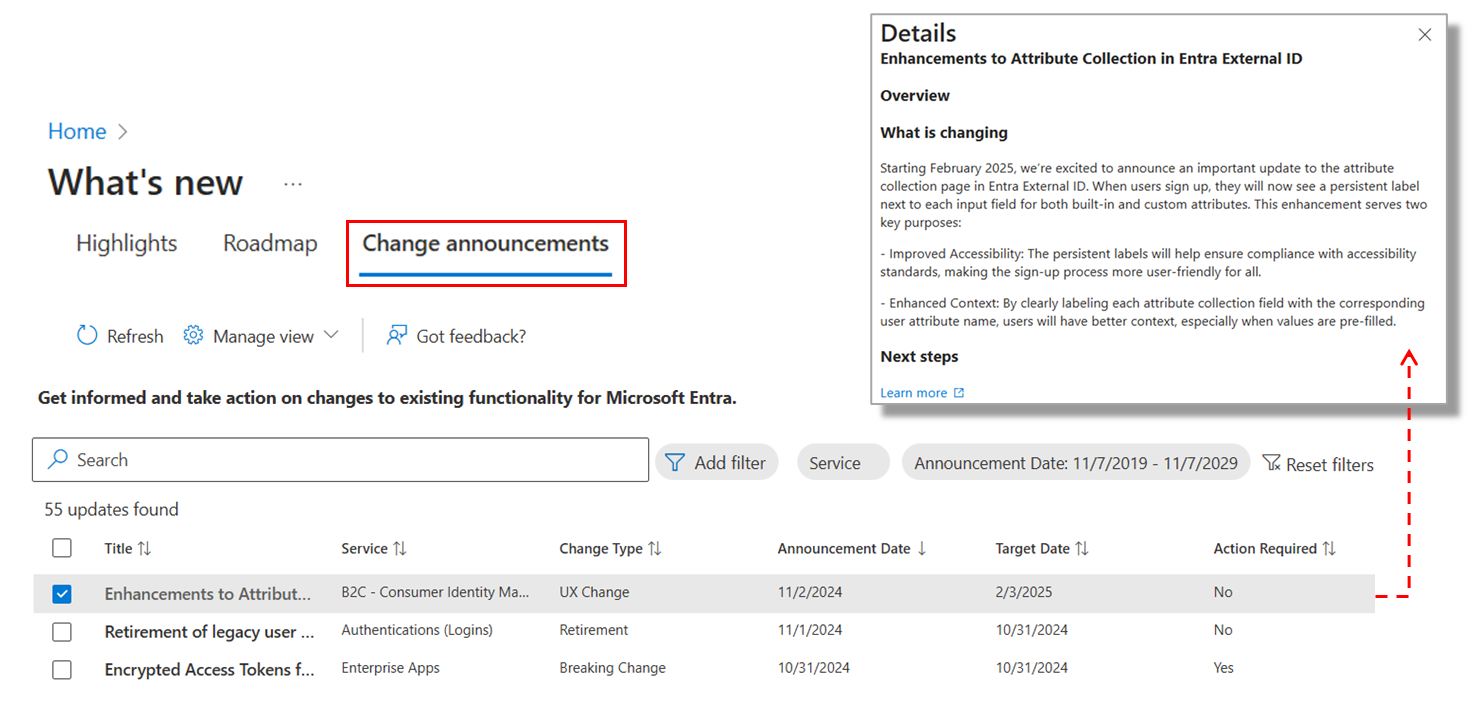
To find a change announcement, you can customize the table view using the following controls:
- Search: Enter keywords to find a specific release.
- Add filter: Filter by Action Required or by Change Type.
- Service: Filter by the product or feature service (for example, Entitlement Management, Conditional Access)
- Release Date: Filter by date range.
- Manage view: Remove or add columns.
Roadmap column descriptions
The following are the descriptions for the sortable columns in the roadmap table:
| Column | Description |
|---|---|
| Title | Brief description of the product or feature. |
| Service | The Microsoft Entra service of the product or feature (for example, Entitlement Management, Conditional Access). |
| Change Type | The scope of the change:
|
| Announcement Date | Date of the announcement. |
| Target Date | The release date of the change. |
| Action Required | Indicates whether the change requires a user to take action. |
What's new FAQ
Why do we need a What's new feature when we already have the Microsoft 365 and Azure roadmaps?
Not all Microsoft Entra products are part of Microsoft 365 and Azure (for example, Microsoft Entra Permissions Management, Microsoft Entra External ID). The What's new feature ensures transparency about new features and changes across all Microsoft Entra products in a centralized location.
Is What's new publicly accessible like the Microsoft 365 roadmap?
No, to access What's new you must sign in to the Microsoft Entra admin center. The sign in requirement enables us to provide a more personalized experience, tailored specifically to each tenant in future versions of What's new.
Can I consume Microsoft Entra updates programmatically and automate processes?
Yes, in the future you can use Microsoft Graph to retrieve updates (currently in beta) and automate processes. For example, you can automate responses to feature lifecycle events or integrate them with a product lifecycle management system.
Can I still use the existing RSS feeds and view the public release notes for What's new information?
Yes, the existing RSS feeds and release notes are still available.
Can I access What's new in the Microsoft 365 or Azure portal?
No, What's new is available only in the Microsoft Entra admin center.
How can I provide feedback about this feature?
To share feedback, go to the Roadmap tab or the Change announcements tab and select Got feedback?.
Do I need a specific Microsoft Entra role to access What's new?
No, all Microsoft Entra ID roles can access the What's new feature.
Are there any licensing requirements to access What's new?
No, What's new is available to all Microsoft Entra customers, including Microsoft Entra ID Free.
Can guest users in my tenant access What's new?
Yes, What's new is accessible to your business guests.
Is What’s new available to government cloud customers?
Currently, What's new is only available to public cloud customers. But, there are plans to deliver the What's new experience to government clouds in the future.
Does What's new include all Microsoft Entra products?
Yes, What's new provides a consolidated view of the releases and change announcements across the Microsoft Entra product family.