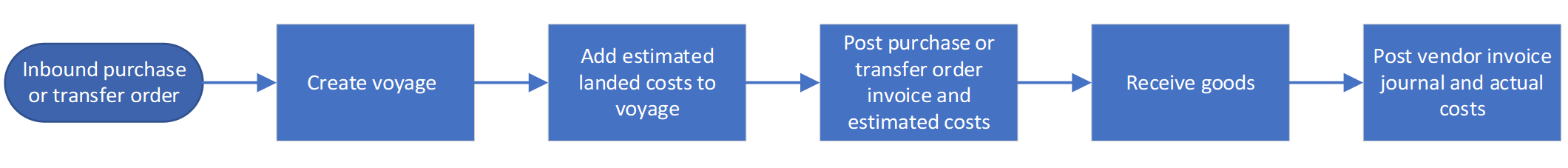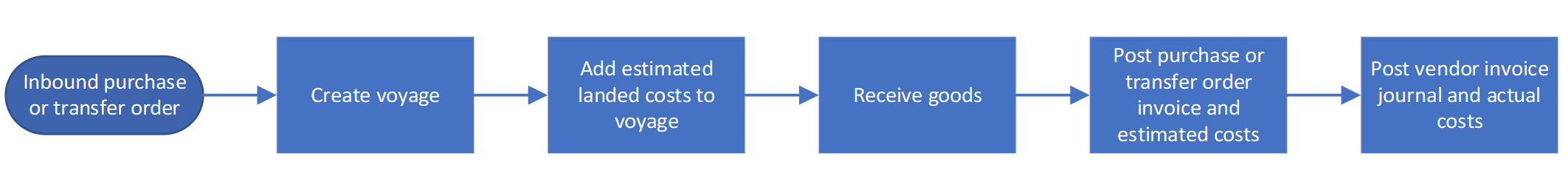Landed cost module overview
The Landed cost module helps businesses streamline inbound shipping operations by giving users complete financial and logistical control over imported freight, from the manufacturer to the warehouse. For imported goods, landed costs can account for 40 percent or more of the total cost of each imported item. Therefore, the challenge is to provide accurate estimates for landed costs.
Businesses can use Landed cost to complete the following tasks:
- Estimate landed costs at the time of voyage creation.
- Apportion landed costs to multiple items and purchase orders or transfer orders in a single voyage.
- Support the transfer of goods between physical locations by recognizing landed costs.
- Recognize accruals for goods in transit.
Landed cost provides accurate and timely cost estimates for overhead landed costs. At the same time, it provides increased financial and logistical visibility into the extended supply chain. It also helps reduce the administration of costing and costing errors.
Highlights
Voyages
In Landed cost, a voyage is a distinct movement from an outbound location, through a specific set of destinations over a specified period, to a specified inbound warehouse location. Purchase orders and order lines can be added to either a single container or multiple containers for a voyage, and the costs will be correctly allocated back to the item line.
Item ownership
In Microsoft Dynamics 365 Supply Chain Management, goods are typically received at the warehouse destination and then invoiced. However, under most international trade agreements, a business takes ownership of goods from the time when they leave the original port, before they've been physically received. Landed cost enables businesses to invoice goods before they've been physically received. This concept is known as a goods in transit order. It creates a new type of order to manage the receipt of goods after the original purchase order has been invoiced.
Costs
When you create a voyage in Landed cost, costs can automatically be added to it. These costs are set up in Landed cost, and various cost options and cost bases are available for them. Each cost can be set up for different levels of a voyage and apportioned to the item level through apportionment rules that support quantity, volume, weight, amount, and defined volumetric divisors. These estimated costs provide an accurate estimate of all costs for a voyage.
Landed cost then runs a preliminary posting/accrual of the estimated landed costs to ensure that an accurate calculation of estimated costs is provided at the time of voyage creation. Estimated landed costs are posted together with the purchase or transfer order invoice. Actual costs are posted when the vendor invoice journal is posted.
Actual costs are reverse-estimated costs that are posted at the time of cost invoicing by using clearing accounts that are set up for each type of cost (for example, duty, freight, and insurance). These postings follow the posting behavior that is associated with the specific item. They automatically update inventory posting, regardless of whether the posting type is first in, first out (FIFO), last in, first out (LIFO), moving weighted average, or moving average. All inventory model group posting types are supported. For moving average and standard cost posting, purchase price variance accounts are available to post the differences between estimated costs and actual costs.
Item and order tracking
As a voyage moves from the originating outbound location to the final destination warehouse, users can update each step, or leg, of its journey as required. For each leg, a lead time and a shipment status are identified. Confirmed receipt (or delivery) dates for movement to the next leg of the journey are also identified. Together, these delivery dates provide an estimated delivery date of the goods to the inbound warehouse. Users can change these delivery dates. In this case, the estimated delivery date of the goods is then automatically updated, based on the lead times and legs of the journey. Visibility into goods in transit by voyage and vessel is available on a per-container basis before receipt of the goods. Because the dates are updated on each purchase order line, businesses have more control over logistics and warehouse planning.
Landed cost concepts
The following table summarizes some core concepts of Landed cost.
| Concept | Description |
|---|---|
| Voyage | Typically, a voyage is one vessel. However, depending on your practices and procedures, it can be one vendor or one purchase order. There are no limitations on the use of this concept. |
| Folio | A folio is often determined by customs regulations. It can consist of one vendor's goods for one entity/company per shipment. The goods in a folio can be in one container or spread among multiple containers. |
| Shipping container | Shipping containers store purchase order lines. They're a level below the shipment level. They're typically used if costs are apportioned for goods by container, or if receiving is done per container. |
| Shipping container type | Shipping container types can determine the price for a cost type (for example, freight). They also provide useful shipping information. |
| Cost type | Cost types identify costs that are associated with imports, such as duty, freight, and insurance. |
| Auto cost | Auto costs work like trade agreements. An auto cost is linked to a voyage level. |
| Port | Ports are areas where goods are received and transferred from. |
| Vessel | A vessel is the medium that is used to transport goods, such as a ship or an airplane. |
| Goods in transit | Depending on settings, goods are put into an in-transit warehouse after an invoice is updated. |
| Activity | Activities can be used to store each significant step of the journey between two ports. They can be used to update dates. |
| Journey template | Journey templates are routes that goods take between two ports. |
For a comparison of the terminology and features of the Landed cost and Transportation management (TMS) modules, see Landed cost vs. Transportation management.
Overview of the Landed cost process flow
Landed cost can be run so that it generates goods-in-transit orders. Alternatively, it can be run so that it doesn't generate goods-in-transit orders. Both processes start with an inbound demand source document. Next, a new voyage is created, the source document order line is added to a container in the voyage, and costs are added to the voyage. The source document must be invoiced before estimated landed costs can be posted and a goods-in-transit order can be generated, if applicable. A vendor invoice journal must also be posted before the actual costs can be posted. Product receipt isn't always mandatory and can occur at different points in the flow.
The delivery of a goods-in-transit order can be date-tracked by using the Tracking control center page. Learn more in Track inbound voyages and shipping container journeys. You can use the Inquiries feature to look up information across landed cost–enabled orders. For example, you can look up an item or container, and view related information. In addition, you can generate and view various reports by using the Reports functionality. Learn more in Landed cost reports.
Setup and configuration
If you're using landed cost, and goods-in-transit orders are enabled, the following configurations must be in place:
- Goods-in-transit management must be set to Yes on the terms of delivery.
- Terms of delivery must be set on the purchase or transfer order header.
- Additional goods-in-transit and under-delivery warehouses must be set up.
Learn more in Goods-in-transit processing and receiving.
If you're using landed cost, and enable goods-in-transit orders are not enabled, no additional warehouses must be configured. In addition, terms of delivery aren't required on the purchase or transfer order.
The costing, financial, and inventory impact of posting estimated and actual costs depends on configurations that are set in the Landed cost module. Learn more in Landed cost parameters setup and Costing parameter values setup.
The following diagram shows the process flow for landed cost when goods-in-transit orders are enabled.
The following diagram shows the process flow for landed cost when goods-in-transit orders aren't enabled.
Inbound demand source documents
Landed cost works with both purchase orders and transfer orders as inbound demand source documents.
Create the voyage
After the voyage is created, you can add the purchase or transfer lines to a new or existing shipping container in the voyage.
Learn more in Manage voyages, Manage shipping containers, and Manage folios.
Add the estimated landed cost to the voyage
When you use the Find auto costs function, the system automatically finds and adds costs to the voyage, container, item, or order, based on the auto costs setup. You can view the costs that the system adds, and you can manually edit or add any costs.
Learn more in Estimate and manage landed costs and Auto costs setup.
Post the purchase or transfer order invoice
As part of the landed cost flow, the purchase or transfer order invoice must be posted. During this mandatory step, estimated landed costs are also posted. Learn more in Estimate and manage landed costs.
For goods-in-transit-enabled orders, posting of the order invoice also generates a goods-in-transit order. Learn more in Goods-in-transit processing and receiving.
Receive goods
Goods receipt for landed cost when goods-in-transit orders aren't enabled
To receive goods when goods-in-transit orders aren't enabled, you can use the Post product receipt functionality on the purchase or transfer order. The process resembles the normal process for purchase order receiving.
Learn more in Warehouse handling of inbound loads for purchase and inbound shipment orders.
Goods receipt for landed cost when goods-in-transit order are enabled
To receive goods when goods-in-transit orders are enabled, you can use transit-specific menu items in the warehouse mobile app. You can either post an arrival journal or receive the goods via the goods-in-transit order.
Learn more in Goods-in-transit processing and receiving.
Processing of over and under transactions
Landed cost processes the over-receipt and under-receipt of goods. Over and under transactions occur if the quantity that is received from a goods-in-transit-enabled purchase or transfer order differs from the ordered quantity, and the difference exceeds configured rules and tolerances.
Learn more in Over/under transactions.
Post the vendor invoice journal
This step reflects an invoice that is received from the vendor in Supply Chain Management. During this step, actual costs are posted.
Limitations of the Landed cost module
Currently, the Landed cost module doesn't support the following items:
- Project purchase orders
- Purchase orders that include catch-weight-enabled items
- Purchase orders that include service/non-stocked items
- Non-deductible tax as part of the voyage costs