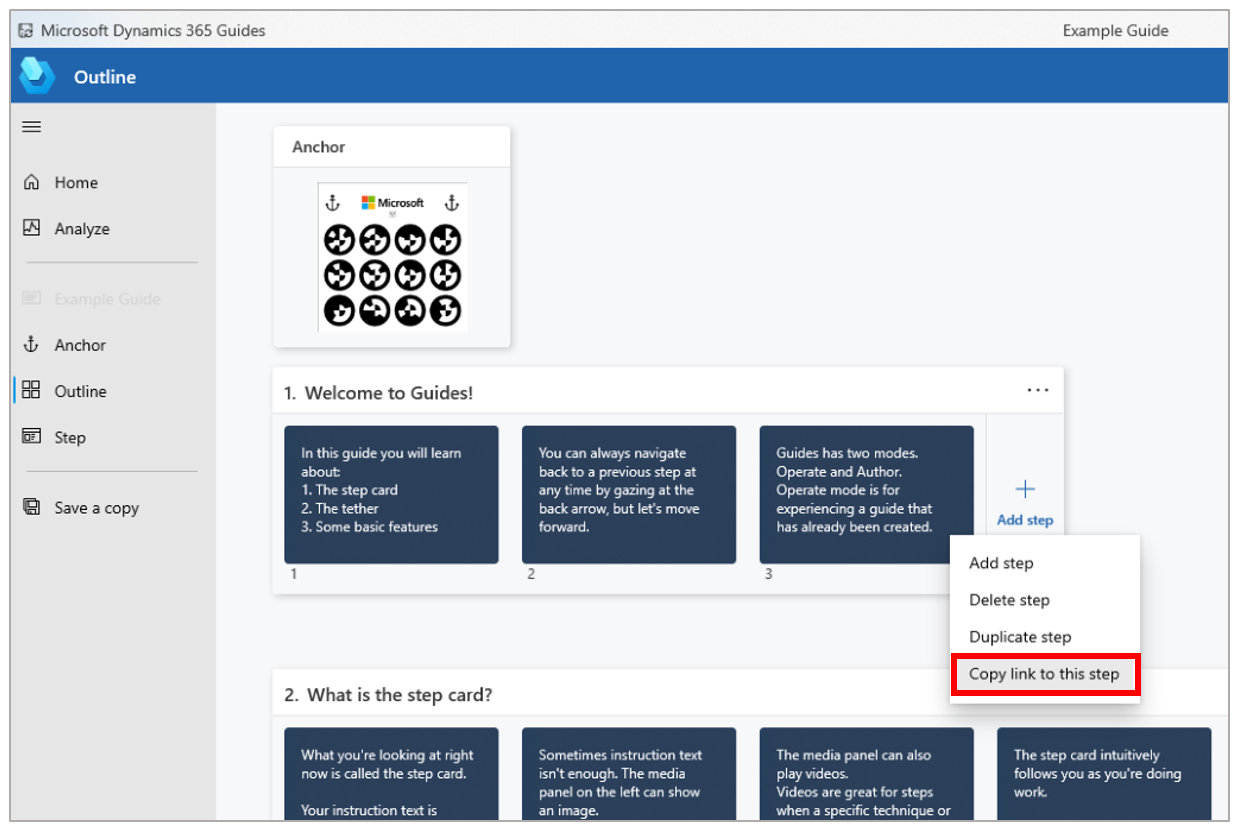Create and copy a link to a guide or step in Dynamics 365 Guides
You might want to create and copy a link to a guide or a step in Microsoft Dynamics 365 Guides for one or both of these reasons:
You want to share the link with another author through email or chat.
You want to embed the link in a QR code. In this case, when you or the operator scans the QR code from the HoloLens shell, the guide or step is automatically opened.
Create and copy a link to a guide
On to the Home page, right-click the appropriate guide.
Select Copy link to this guide.
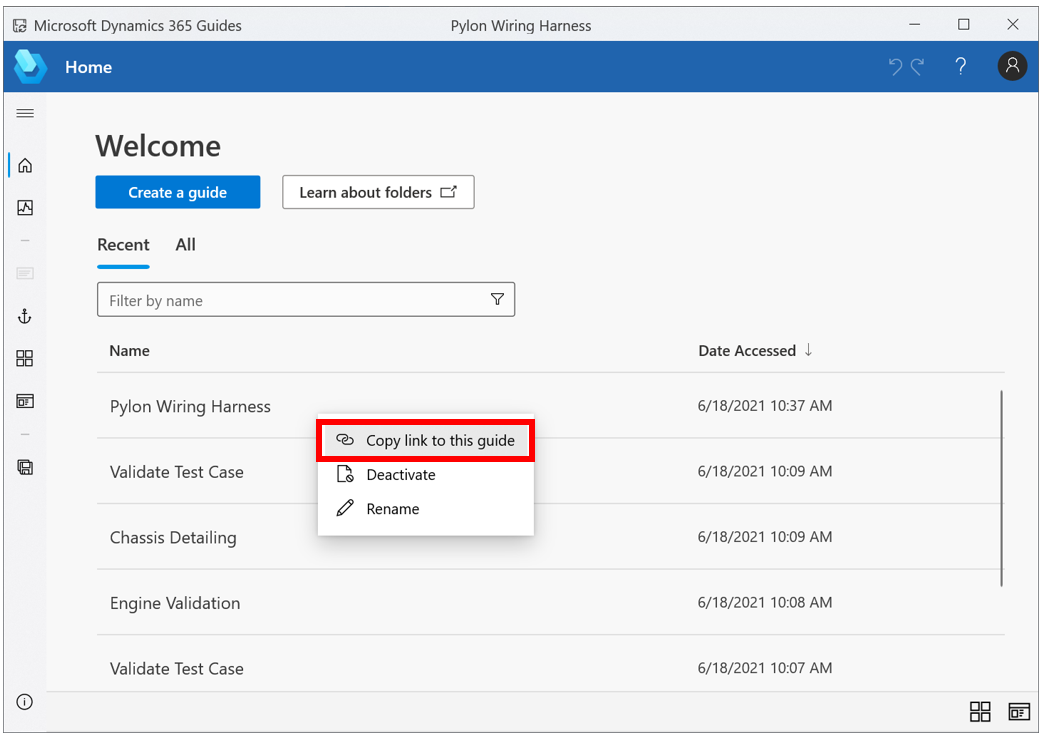
Create and copy a link to a step
On the Outline page, right-click the appropriate step.
Select Copy link to this step.