Configurable posting profiles for banks and remittance types
In addition to defining general functionality settings, you can set up different posting profiles for the remittance of a bill of exchange (remit for collection and remit for discount) and the remittance of a promissory note in company bank accounts. For more information, see Set up bills of exchange.
Prerequisites
Before you can use different posting profiles for the remittance of a bill of exchange and the remittance of a promissory note in company bank accounts, the following prerequisites must be met:
- The primary address of the legal entity must be in Italy.
- The Configurable posting profiles for banks and remittance types feature must be turned on in the Feature management workspace. For more information, see Feature management overview.
Set up a posting profile for a remittance journal line offset account
To set up posting profiles, you must open a company bank account. When the system posts a bill of exchange or a promissory note remittance journal, it will use the posting profiles on remittance journal lines for an offset account.
- To set up the posting profile, go to Cash and bank management > Bank accounts > Bank accounts.
- On the General FastTab, in the Posting profiles section, in the Remit for collection, Remit for discount, and Remit promissory note fields, select a posting profile, as you require.
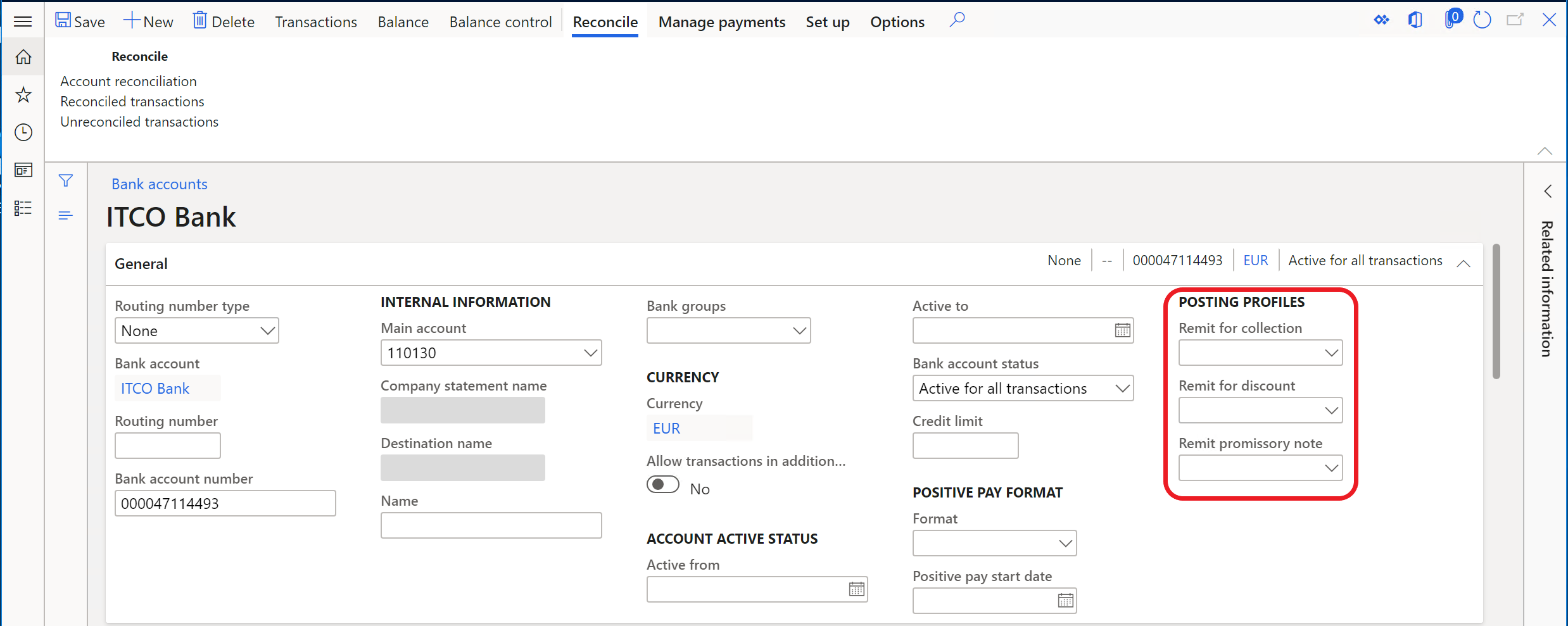
Use posting profiles in remittance journal posting
If posting profiles have been set up in the bank account, the system will use them to specify the offset account when a remittance journal is posted. If posting profiles haven't been set up, the system selects the posting profile from the Ledger and sales tax tab on the Accounts receivable parameters and Accounts payable parameters pages.