Integrated customer master
Customer data can be mastered in more than one Dynamics 365 application. For example, a customer row can originate though sales activity in Dynamics 365 Sales (a customer engagement app), or a row can originate through retail activity in Dynamics 365 Commerce (a finance and operations app). No matter where the customer data originates, it is integrated behind the scenes. Integrated customer master gives you the flexibility to master customer data in any Dynamics 365 application and provides a comprehensive view of the customer across the Dynamics 365 application suite.
Customer data flow
Customer is a well-defined concept in applications. Therefore, the integration of customer data just involves harmonizing the customer concept between the two applications. The following illustration shows the customer data flow.
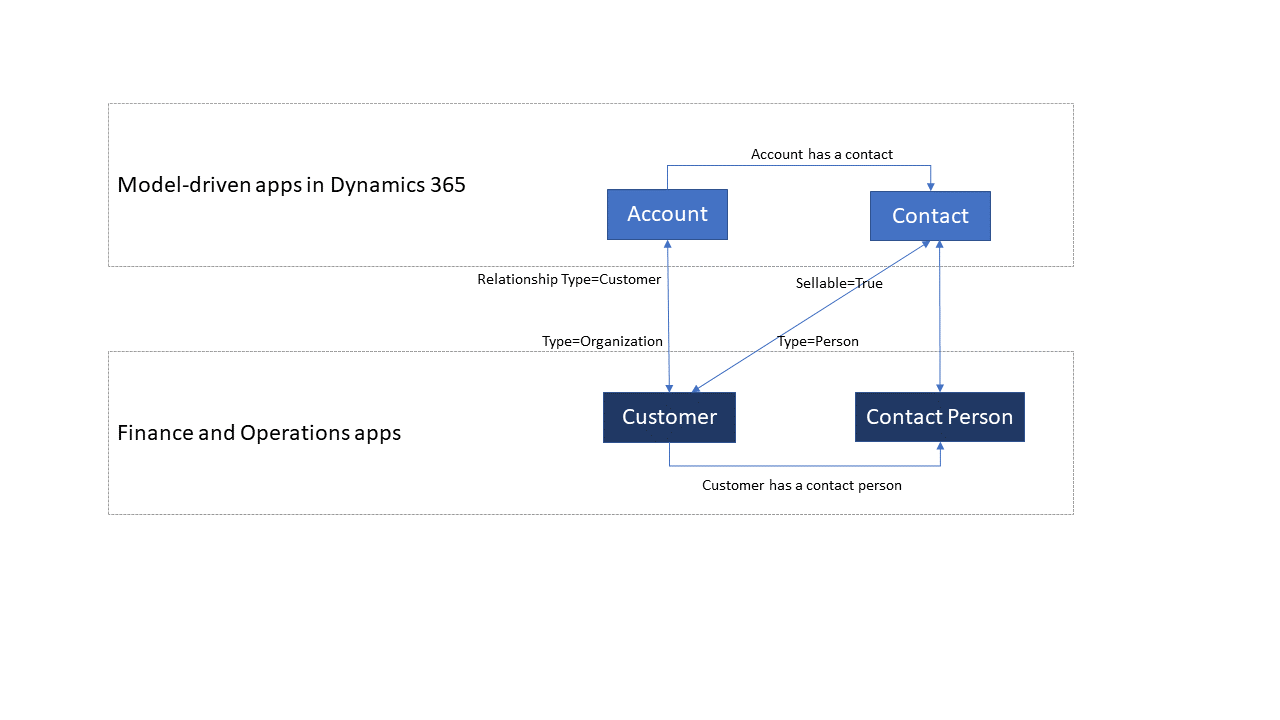
Customers can be broadly classified into two types: commercial/organizational customers and consumers/end users. These two types of customers are stored and handled differently in finance and operations and Dataverse.
In finance and operations, both commercial/organizational customers and consumers/end users are mastered in a single table that is named CustTable (CustCustomerV3Entity), and they are classified based on the Type attribute. (If Type is set to Organization, the customer is a commercial/organizational customer, and if Type is set to Person, the customer is a consumer/end user.) The primary contact person information is handled through the SMMContactPersonEntity table.
In Dataverse, commercial/organizational customers are mastered in the Account table and are identified as customers when the RelationshipType attribute is set to Customer. Both consumers/end users and the contact person are represented by the Contact table. To provide a clear separation between a consumer/end user and a contact person, the Contact table has a Boolean flag that is named Sellable. When Sellable is True, the contact is a consumer/end user, and quotations and orders can be created for that contact. When Sellable is False, the contact is just a primary contact person of a customer.
When a non-sellable contact participates in a quotation or order process, Sellable is set to True to flag the contact as a sellable contact. A contact that has become a sellable contact remains a sellable contact.
Templates
Customer data includes all information about the customer, such as the customer group, addresses, contact information, payment profile, invoice profile, and loyalty status. A collection of table maps works together during customer data interaction, as shown in the following table.
| Finance and operations apps | Customer engagement apps | Description |
|---|---|---|
| CDS Contacts V2 | contacts | This template synchronizes all primary, secondary, and tertiary contact information, for both customers and vendors. |
| Customer groups | msdyn_customergroups | This template synchronizes customer group information. |
| Customer payment method | msdyn_customerpaymentmethods | This template synchronizes customer payment method information. |
| Customers V3 | accounts | This template synchronizes customer master information for commercial and organizational customers. |
| Customers V3 | contacts | This template synchronizes customer master data for consumers and end users. |
| Name affixes | msdyn_nameaffixes | This template synchronizes name affixes reference data, for both customers and vendors. |
| Payment day lines CDS V2 | msdyn_paymentdaylines | This template synchronizes payment day lines reference data, for both customers and vendors. |
| Payment days CDS | msdyn_paymentdays | This template synchronizes payment days reference data, for both customers and vendors. |
| Payment schedule lines | msdyn_paymentschedulelines | Syncs payment schedule lines reference data, for both customers and vendors. |
| Payment schedule | msdyn_paymentschedules | This template synchronizes payment schedule reference data, for both customers and vendors. |
| Terms of payment | msdyn_paymentterms | This template synchronizes payment terms (terms of payment) reference data, for both customers and vendors. |