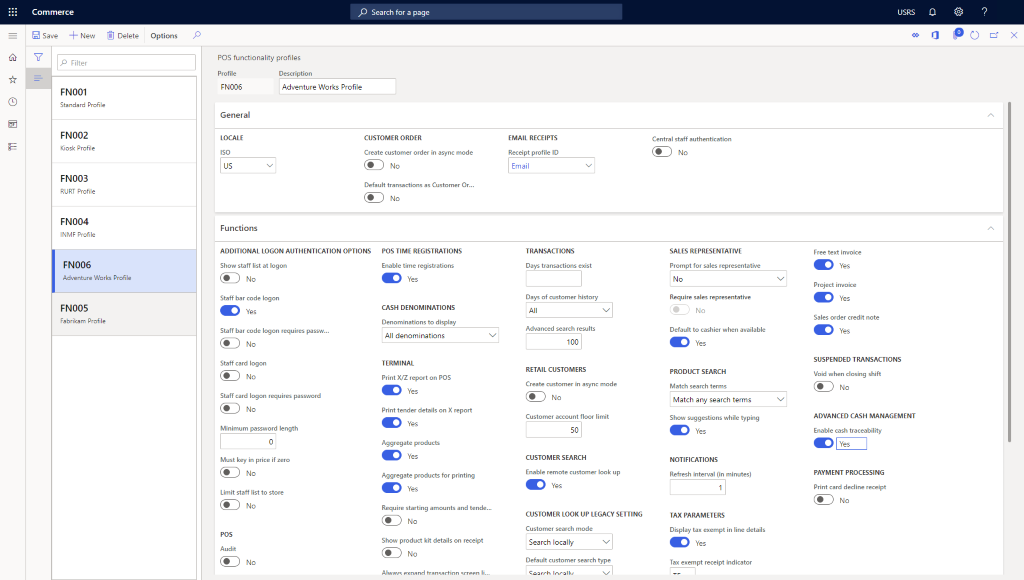Create a retail functionality profile
This article describes how to create a functionality profile in Microsoft Dynamics 365 Commerce.
The commerce functionality profile provides various settings used for online channels. Each channel must specify a functionality profile.
Create a functionality profile
To create a functionality profile, follow these steps.
- In the navigation pane, go to Modules > Channel setup > POS profiles > Functionality profiles.
- On the action pane, select New.
- In the Profile field, enter an ID for the profile ("FN006" in the example image below).
- In the Description field, enter a value ("Adventure Works Profile" in the example image below).
- In the General section, select a country/region for the ISO locale.
- In the General section, modify other settings, as needed.
- In the General section, select a Receipt profile ID for email receipts.
- In the Functions section, modify settings, as needed.
- In the Amount section, modify settings as, needed.
- In the Info Codes section, modify settings, as needed.
- In the Receipt numbering section, modify settings, as needed.
The following image shows an example functionality profile.