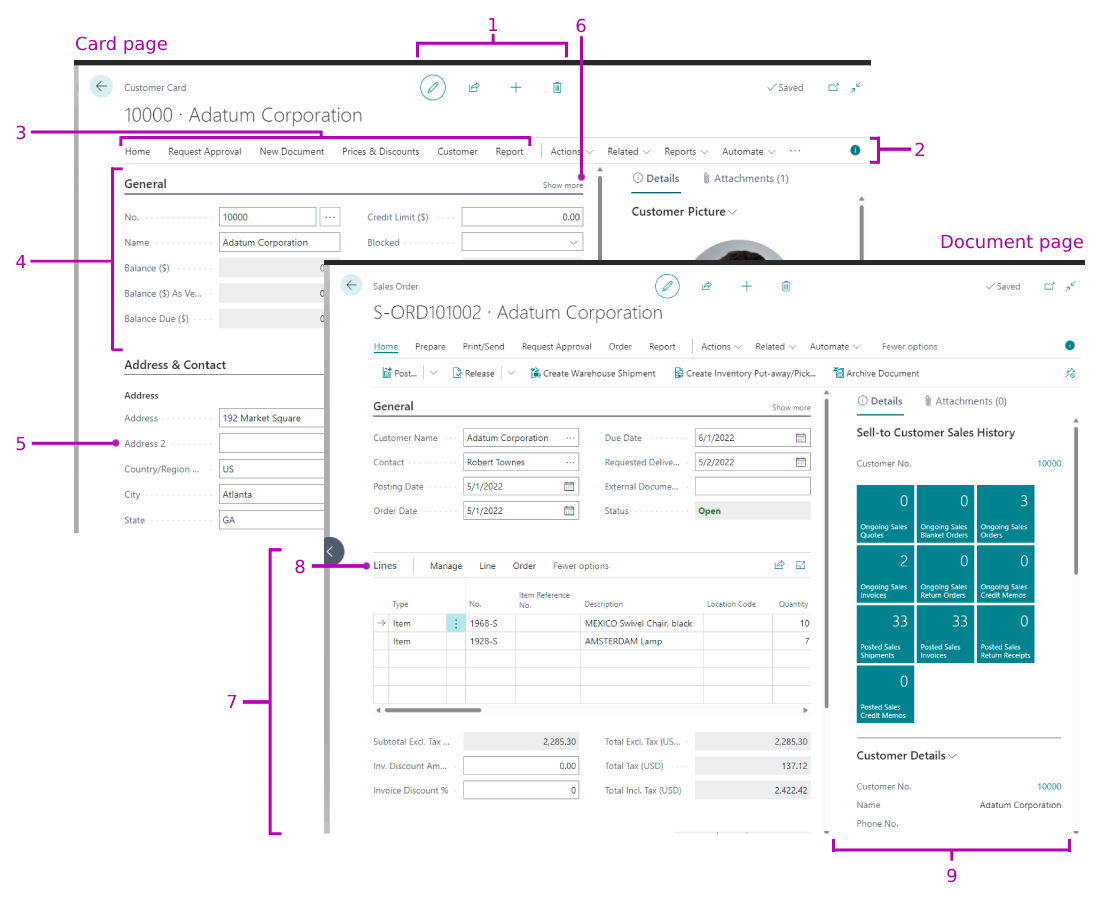| 1 |
System actions |
The icons provide users the ability to edit the record, create a new record, and delete the current record.
The actions are only active if the Editable property is set to true. |
These actions appear on all pages; you cannot remove them or add other actions.
|
| 2 |
Action bar |
The action bar provides links to other pages, reports, and codeunits. The action bar is defined by an actions control in the page code, and individual actions are defined by an action() control.
Actions can be displayed on three standard menus in the action bar, Actions, Navigate, and Report, or in a promoted category. You can arrange actions on menus in the root-level or grouped in a sub-menu.
The objects targeted by these links will open in a separate window.
For more information, see Adding Actions to a Page. |
Organize the action bar to contain the actions that users need to complete a task, such as posting, running a report, and opening another page with related information. Place the most important action at the root-level, and group closely related actions in a sub-menu. |
| 3 |
Promoted actions |
Promoted actions are actions that are defined in the area() control like any other action in code, but they are configured to display on a higher level in the action bar, in a specific category that you define. You promote actions by setting various Promoted-related properties on action() controls.
For more information, see Promoted Actions. |
Promote an action to give it the most prominent placement for users to find it easily. Actions that are promoted appear first in the actions bar. Actions that are not promoted are available to the user by selecting More options in the action bar. |
| 4 |
FastTab |
A FastTab is group of fields under a common heading. A FastTab is defined by a group() control in the area(content). You can have multiple FastTabs on the page. In the client, FastTabs appear in the same order as they are defined in the page code. |
FastTabs allow users to find key information on a page by displaying the data in separate groups.
By default, fields in a FastTab are automatically distributed between two columns. However, you can change how fields are arranged by using the grid() and fixed() controls of a FastTab. For more information, see Field Arrangement on FastTabs. |
| 5 |
Field |
A field in the source table, You specify a field by adding a field() control. The order of the field() controls in code determine the order the display in the client. |
|
| 6 |
Show more/less |
Enables users to toggle more or fewer fields in the FastTab. You specify which fields are shown or hidden in the FastTab by default by setting the Importance property on the fields. You can also use the property to display fields in the FastTab header when the FastTab is collapsed.
For more information, see Importance property. |
You use this property to control the amount of information that is visible on a page. It is useful on pages that have a large number of fields, where you can display the most important fields by default, but users have the option to show more as needed. |
| 7 |
Sub-page |
Displays line items that are associated with the transaction. This area is defined by a part(Name; Page) control that identifies the page to display. In this case, the page is a listpart page that displays line items for the sales order. |
|
| 8 |
Sub-page action bar |
Displays actions that are defined on the sub-page. These actions are defined the same way as those in the action bar of the main page. |
|
| 9 |
FactBoxes |
FactBoxes are located on the right-most side of a page and it is divided into one or more parts that are arranged vertically. Each part can display different content including other pages, charts, and system parts such as Microsoft Outlook, Notes, and Record Links.
For more information, see Adding a FactBox to a Page. |
Typically, you can use a FactBox to display information that is related to an item on the main content page. For example, on a page that shows a sales order list, you can use a FactBox to show sell-to customer sales history for a selected sales order in the list. |