Reuse custom renderers in .NET MAUI
While there are many benefits to using .NET Multi-platform App UI (.NET MAUI) handlers to customize and create controls, it's still possible to use Xamarin.Forms custom renderers in .NET MAUI apps. For more information about custom renderers, see Xamarin.Forms custom renderers.
Shimmed renderers
.NET MAUI provides shimmed renderers that enable easy re-use of Xamarin.Forms custom renderers, provided that the renderer derives from FrameRenderer, ListViewRenderer, ShellRenderer on iOS and Android, TableViewRenderer, and VisualElementRenderer.
The process for migrating a Xamarin.Forms custom renderer that derives from FrameRenderer, ListViewRenderer, ShellRenderer, TableViewRenderer, and VisualElementRenderer to a .NET MAUI shimmed renderer is to:
- Add the custom renderer code into the appropriate location in your .NET MAUI project(s). For more information, see Add the code.
- Modify the
usingdirectives and removeExportRendererattributes. For more information, see Modify using directives and other code. - Register the renderers. For more information, see Register renderers.
- Consume the renderers. For more information, see Consume the custom renderers.
To demonstrate using custom renderers in .NET MAUI, consider a Xamarin.Forms control named PressableView. This control exposes Pressed and Released events based on platform-specific gestures. The custom renderer implementation is composed of 3 files:
PressableView.cs- the cross-platform class that extendsContentView.PressableViewRenderer.cs- the Android implementation, which derives fromVisualElementRenderer.PressableViewRenderer.cs- the iOS implementation, which derives fromVisualElementRenderer.
Note
An alternative to using a Xamarin.Forms custom renderer in .NET MAUI is to migrate the custom renderer to a .NET MAUI handler. For more information, see Migrate a Xamarin.Forms custom renderer to a .NET MAUI handler.
Add the code
If you're using a .NET MAUI multi-targeted project, the cross-platform file can be moved to anywhere outside the Platforms folder, and the platform-specific implementation files should be moved to the corresponding Platform folder:
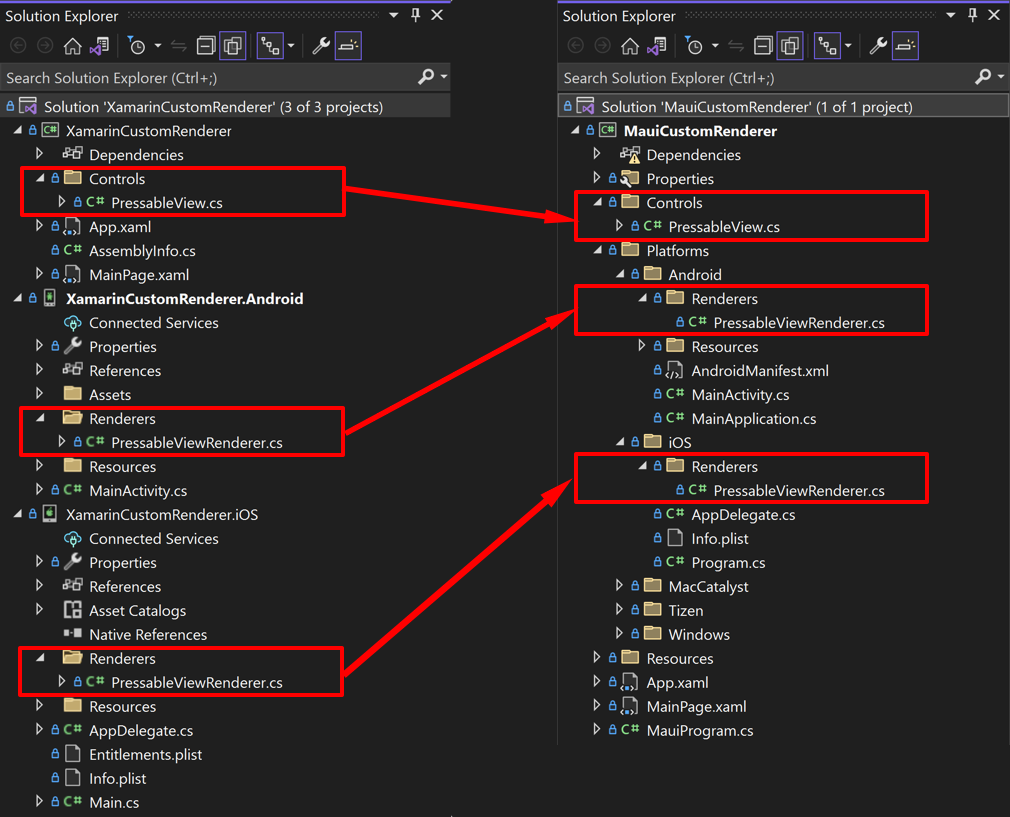
If your solution has separate projects per-platform, then you should move the platform-specific implementation files into the corresponding projects.
Modify using directives and other code
Any reference to the Xamarin.Forms.* namespaces need to be removed, and then you can resolve the related types to Microsoft.Maui.*. This needs to occur in all files you've added to the .NET MAUI project(s).
You should also remove any ExportRenderer attributes as they won't be needed in .NET MAUI. For example, the following should be removed:
[assembly: ExportRenderer(typeof(PressableView), typeof(PressableViewRenderer))]
Register renderers
The cross-platform control and its renderers must be registered with an app before it can be consumed. This should occur in the CreateMauiApp method in the MauiProgram class in your app project, which is the cross-platform entry point for the app:
public static class MauiProgram
{
public static MauiApp CreateMauiApp()
{
var builder = MauiApp.CreateBuilder();
builder
.UseMauiApp<App>()
.ConfigureFonts(fonts =>
{
fonts.AddFont("OpenSans-Regular.ttf", "OpenSansRegular");
fonts.AddFont("OpenSans-Semibold.ttf", "OpenSansSemibold");
})
.ConfigureMauiHandlers((handlers) =>
{
#if ANDROID
handlers.AddHandler(typeof(PressableView), typeof(XamarinCustomRenderer.Droid.Renderers.PressableViewRenderer));
#elif IOS
handlers.AddHandler(typeof(PressableView), typeof(XamarinCustomRenderer.iOS.Renderers.PressableViewRenderer));
#endif
});
return builder.Build();
}
}
The renderers are registered with the ConfigureMauiHandlers and AddHandler method. This first argument to the AddHandler method is the cross-platform control type, with the second argument being its renderer type.
Important
Only renderers that derive from FrameRenderer, ListViewRenderer, NavigationRenderer on iOS, ShellRenderer on iOS and Android, TabbedRenderer on iOS, TableViewRenderer, and VisualElementRenderer can be registered with the AddHandler method.
Consume the custom renderers
The custom renderer can be consumed in a .NET MAUI app as a custom control:
<ContentPage xmlns="http://schemas.microsoft.com/dotnet/2021/maui"
xmlns:x="http://schemas.microsoft.com/winfx/2009/xaml"
xmlns:controls="clr-namespace:XamarinCustomRenderer.Controls"
x:Class="MauiCustomRenderer.MainPage">
<Grid BackgroundColor="#f1f1f1">
<controls:PressableView Pressed="Handle_Pressed"
Released="Handle_Released"
HorizontalOptions="Center"
VerticalOptions="Center">
<Grid BackgroundColor="#202020"
HorizontalOptions="Center"
VerticalOptions="Center">
<Label Text="Press Me"
FontSize="16"
TextColor="White"
Margin="24,20"
HorizontalTextAlignment="Center" />
</Grid>
</controls:PressableView>
</Grid>
</ContentPage>
 Browse the sample
Browse the sample