OrthographicCamera.Width Property
Definition
Important
Some information relates to prerelease product that may be substantially modified before it’s released. Microsoft makes no warranties, express or implied, with respect to the information provided here.
Gets or sets the width of the camera's viewing box, in world units.
public:
property double Width { double get(); void set(double value); };public double Width { get; set; }member this.Width : double with get, setPublic Property Width As DoubleProperty Value
Width of the camera's viewing box, in world units.
Examples
The following example creates an OrthographicCamera and sets this property.
//Toggle between camera projections.
public void ToggleCamera(object sender, EventArgs e)
{
if ((bool)CameraCheck.IsChecked)
{
OrthographicCamera myOCamera = new OrthographicCamera(new Point3D(0, 0, -3), new Vector3D(0, 0, 1), new Vector3D(0, 1, 0), 3);
myViewport.Camera = myOCamera;
}
if (!(bool)CameraCheck.IsChecked)
{
PerspectiveCamera myPCamera = new PerspectiveCamera(new Point3D(0, 0, -3), new Vector3D(0, 0, 1), new Vector3D(0, 1, 0), 50);
myViewport.Camera = myPCamera;
}
}
'Toggle between camera projections.
Public Sub ToggleCamera(ByVal sender As Object, ByVal e As EventArgs)
If CBool(CameraCheck.IsChecked) = True Then
Dim myOCamera As New OrthographicCamera(New Point3D(0, 0, -3), New Vector3D(0, 0, 1), New Vector3D(0, 1, 0), 3)
myViewport.Camera = myOCamera
End If
If CBool(CameraCheck.IsChecked) <> True Then
Dim myPCamera As New PerspectiveCamera(New Point3D(0, 0, -3), New Vector3D(0, 0, 1), New Vector3D(0, 1, 0), 50)
myViewport.Camera = myPCamera
End If
End Sub
Remarks
Because the OrthographicCamera describes a projection that does not include perspective foreshortening, its viewing box has parallel sides. The width of the viewing box can therefore be specified with a single value.
The following diagram shows the difference between orthographic and perspective-foreshortened camera projections.
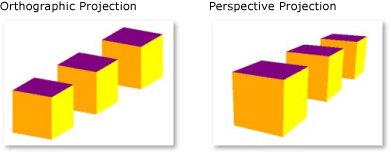
Dependency Property Information
| Identifier field | WidthProperty |
Metadata properties set to true |
None |
