Windows C++ project property page reference
In Visual Studio, you specify compiler and linker options, file paths, and other build settings through the property pages for the project. The properties and property pages that are available depend on the project type. For example, a makefile project has an NMake property page, which is not present in an MFC or Win32 console project. To open the Property Pages, choose Project > Properties from the main menu, or right-click on the project node in Solution Explorer and choose Properties. Individual files also have property pages that enable you to set compile and build options for just that file. The following image shows the property pages for an MFC project.
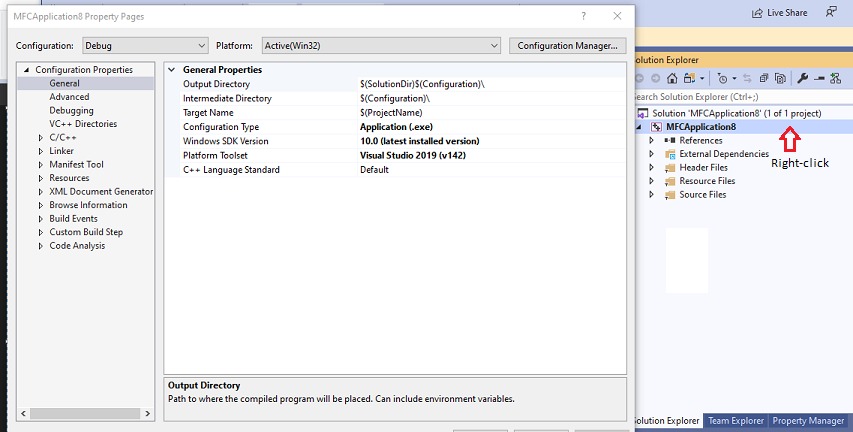
This section provides a quick reference for the property pages themselves. The options and settings exposed in the property pages are documented more completely in their own topics and are linked from the property page topics. For more information about project properties, see Set C++ compiler and build properties in Visual Studio.
For property pages in Linux projects, see Linux C++ Property Page Reference.
In This Section
- General Property Page (Project)
- General Property Page (File)
- Advanced Property Page
- VC++ Directories Property Page
- Linker Property Pages
- Manifest Tool Property Pages
- HLSL Property Pages
- Command Line Property Pages
- Custom Build Step Property Page: General
- Adding references
- Managed Resources Property Page
- MIDL Property Pages
- NMake Property Page
- Resources Property Pages
- Web References Property Page
- XML Data Generator Tool Property Page
- XML Document Generator Tool Property Pages
See also
How to: Create and Remove Project Dependencies
How to: Create and Edit Configurations
Linux C++ Property Page Reference