Monitor and manage Stream Analytics jobs with Visual Studio
This article demonstrates how to monitor your Stream Analytics job in Visual Studio. Azure Stream Analytics tools for Visual Studio provides a monitoring experience similar to Azure portal without having to leave the IDE. You can begin to monitor a job as soon as you Submit to Azure from your Script.asaql, or you can monitor existing jobs regardless of how they were created.
Job summary
The Job Summary and Job Metrics give a quick snapshot of your job. At a glance, you can determine a job's status and event information.]
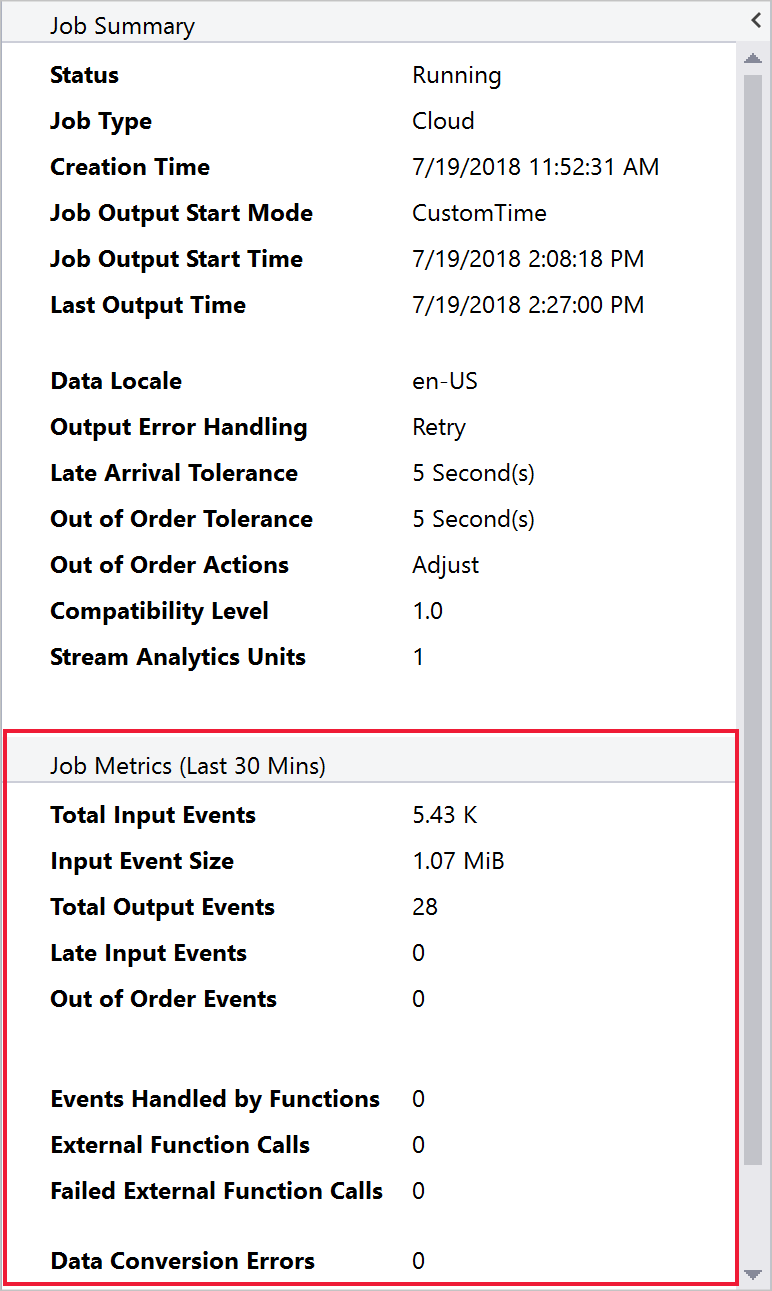
Job metrics
You can collapse the Job Summary and click the Job Metrics tab to view a graph with important metrics. Check and un-check metrics types to add and remove them from the graph.
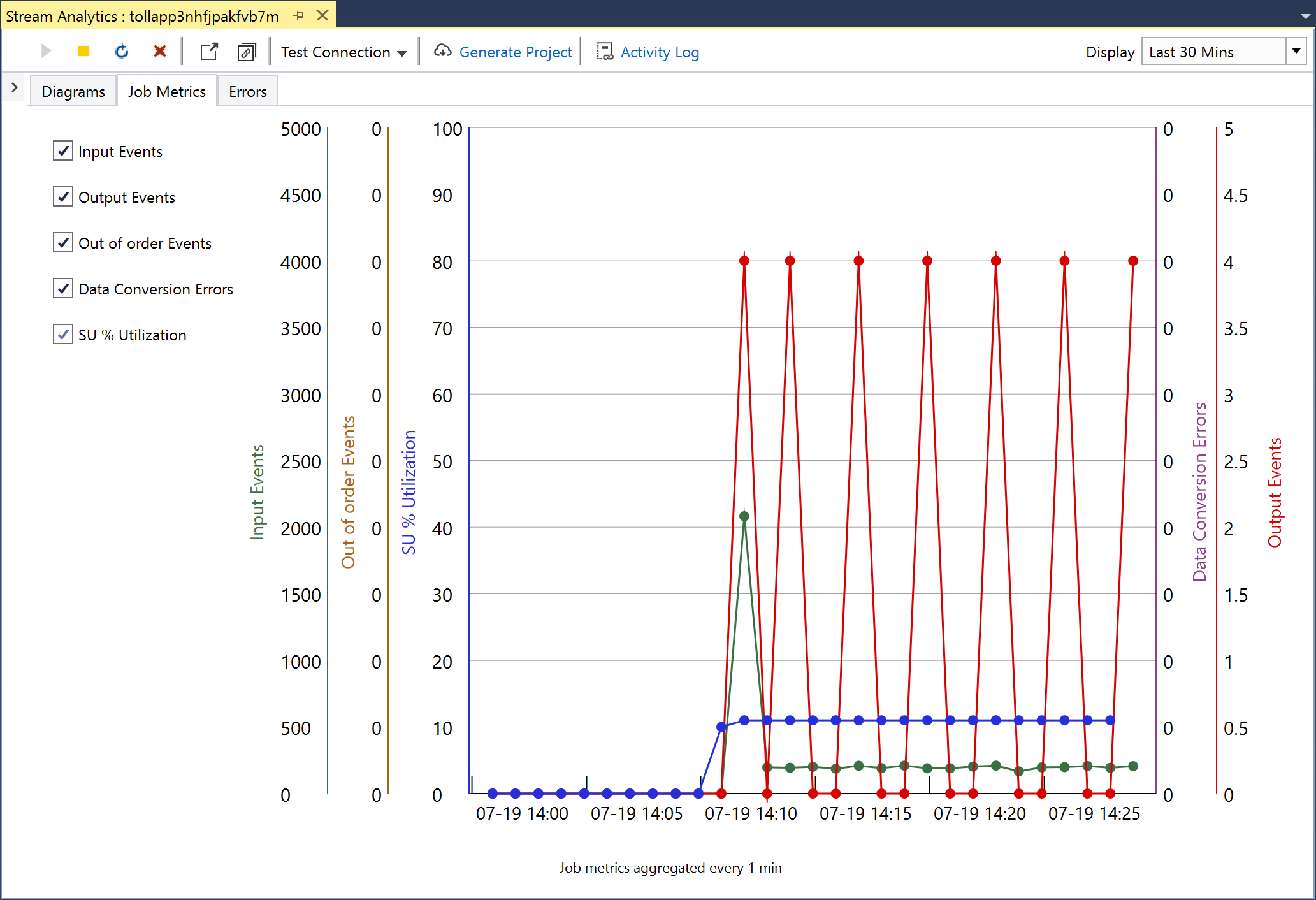
Error monitoring
You can also monitor errors by clicking on the Errors tab.
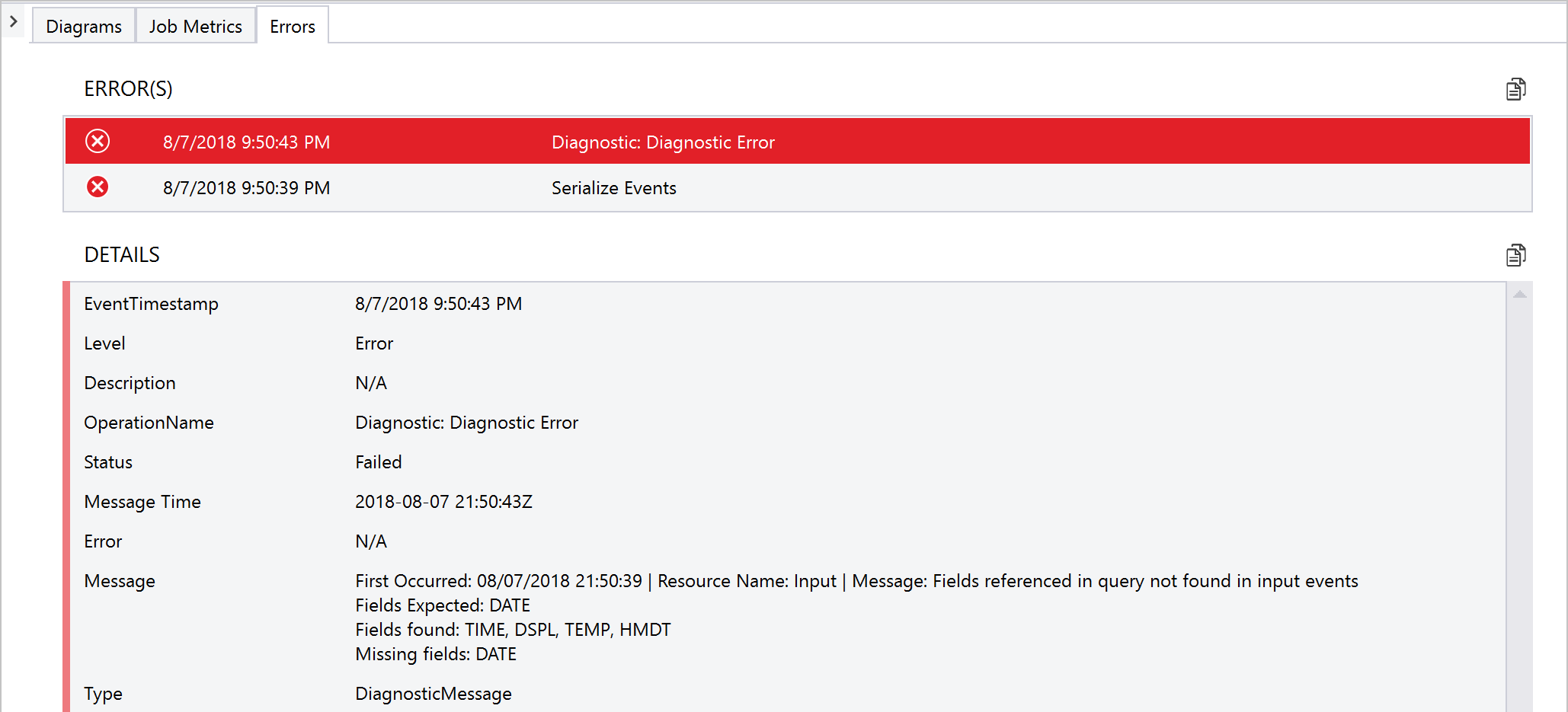
Get support
For further assistance, try our Microsoft Q&A question page for Azure Stream Analytics.