Security overview for Azure AI Search
This article describes the security features in Azure AI Search that protect data and operations.
Data flow (network traffic patterns)
An Azure AI Search service is hosted on Azure and is typically accessed by client applications over public network connections. While that pattern is predominant, it's not the only traffic pattern that you need to care about. Understanding all points of entry as well as outbound traffic is necessary background for securing your development and production environments.
Azure AI Search has three basic network traffic patterns:
- Inbound requests made by a user or client to the search service (the predominant pattern)
- Outbound requests issued by the search service to other services on Azure and elsewhere
- Internal service-to-service requests over the secure Microsoft backbone network
Inbound traffic
Inbound requests that target a search service endpoint include:
- Create, read, update, or delete indexes and other objects on the search service
- Load an index with search documents
- Query an index
- Trigger indexer or skillset execution
The REST APIs describe the full range of inbound requests that are handled by a search service.
At a minimum, all inbound requests must be authenticated using either of these options:
- Key-based authentication (default). Inbound requests provide a valid API key.
- Role-based access control. Authorization is through Microsoft Entra identities and role assignments on your search service.
Additionally, you can add network security features to further restrict access to the endpoint. You can create either inbound rules in an IP firewall, or create private endpoints that fully shield your search service from the public internet.
Internal traffic
Internal requests are secured and managed by Microsoft. You can't configure or control these connections. If you're locking down network access, no action on your part is required because internal traffic isn't customer-configurable.
Internal traffic consists of:
- Service-to-service calls for tasks like authentication and authorization through Microsoft Entra ID, resource logging sent to Azure Monitor, and private endpoint connections that utilize Azure Private Link.
- Requests made to Azure AI services APIs for built-in skills
- Requests made to the various models that support semantic ranking.
Outbound traffic
Outbound requests can be secured and managed by you. Outbound requests originate from a search service to other applications. These requests are typically made by indexers for text-based indexing, custom skills-based AI enrichment, and vectorizations at query time. Outbound requests include both read and write operations.
The following list is a full enumeration of the outbound requests for which you can configure secure connections. A search service makes requests on its own behalf, and on the behalf of an indexer or custom skill.
| Operation | Scenario |
|---|---|
| Indexers | Connect to external data sources to retrieve data. For more information, see Indexer access to content protected by Azure network security. |
| Indexers | Connect to Azure Storage to persist knowledge stores, cached enrichments, debug sessions. |
| Custom skills | Connect to Azure functions, Azure web apps, or other apps running external code that's hosted off-service. The request for external processing is sent during skillset execution. |
| Indexers and integrated vectorization | Connect to Azure OpenAI and a deployed embedding model, or it goes through a custom skill to connect to an embedding model that you provide. The search service sends text to embedding models for vectorization during indexing. |
| Vectorizers | Connect to Azure OpenAI or other embedding models at query time to convert user text strings to vectors for vector search. |
| Search service | Connect to Azure Key Vault for customer-managed encryption keys used to encrypt and decrypt sensitive data. |
Outbound connections can be made using a resource's full access connection string that includes a key or a database login, or a managed identity if you're using Microsoft Entra ID and role-based access.
To reach Azure resources behind a firewall, create inbound rules on other Azure resources that admit search service requests.
To reach Azure resources protected by Azure Private Link, create a shared private link that an indexer uses to make its connection.
Exception for same-region search and storage services
If Azure Storage and Azure AI Search are in the same region, network traffic is routed through a private IP address and occurs over the Microsoft backbone network. Because private IP addresses are used, you can't configure IP firewalls or a private endpoint for network security.
Configure same-region connections using either of the following approaches:
Network security
Network security protects resources from unauthorized access or attack by applying controls to network traffic. Azure AI Search supports networking features that can be your frontline of defense against unauthorized access.
Inbound connection through IP firewalls
A search service is provisioned with a public endpoint that allows access using a public IP address. To restrict which traffic comes through the public endpoint, create an inbound firewall rule that admits requests from a specific IP address or a range of IP addresses. All client connections must be made through an allowed IP address, or the connection is denied.
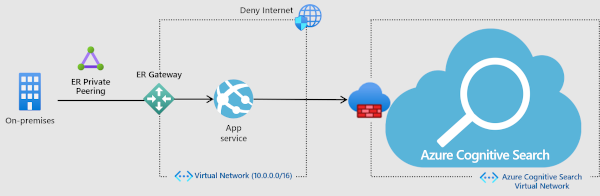
You can use the Azure portal to configure firewall access.
Alternatively, you can use the management REST APIs. Starting with API version 2020-03-13, with the IpRule parameter, you can restrict access to your service by identifying IP addresses, individually or in a range, that you want to grant access to your search service.
Inbound connection to a private endpoint (network isolation, no Internet traffic)
For more stringent security, you can establish a private endpoint for Azure AI Search allows a client on a virtual network to securely access data in a search index over a Private Link.
The private endpoint uses an IP address from the virtual network address space for connections to your search service. Network traffic between the client and the search service traverses over the virtual network and a private link on the Microsoft backbone network, eliminating exposure from the public internet. A virtual network allows for secure communication among resources, with your on-premises network as well as the Internet.
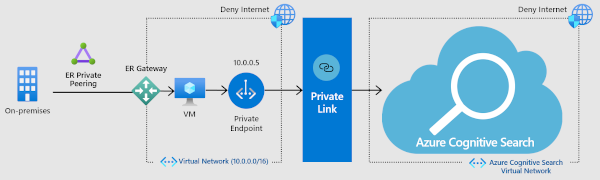
While this solution is the most secure, using more services is an added cost so be sure you have a clear understanding of the benefits before diving in. For more information about costs, see the pricing page. For more information about how these components work together, watch this video. Coverage of the private endpoint option starts at 5:48 into the video. For instructions on how to set up the endpoint, see Create a Private Endpoint for Azure AI Search.
Authentication
Once a request is admitted to the search service, it must still undergo authentication and authorization that determines whether the request is permitted. Azure AI Search supports two approaches:
Microsoft Entra authentication establishes the caller (and not the request) as the authenticated identity. An Azure role assignment determines authorization.
Key-based authentication is performed on the request (not the calling app or user) through an API key, where the key is a string composed of randomly generated numbers and letters that prove the request is from a trustworthy source. Keys are required on every request. Submission of a valid key is considered proof the request originates from a trusted entity.
You can use both authentication methods, or disable an approach that you don't want available on your search service.
Authorization
Azure AI Search provides authorization models for service management and content management.
Authorize service management
Resource management is authorized through role-based access control in your Microsoft Entra tenant.
In Azure AI Search, Resource Manager is used to create or delete the service, manage API keys, scale the service, and configure security. As such, Azure role assignments will determine who can perform those tasks, regardless of whether they're using the portal, PowerShell, or the Management REST APIs.
Three basic roles (Owner, Contributor, Reader) apply to search service administration. Role assignments can be made using any supported methodology (portal, PowerShell, and so forth) and are honored service-wide.
Note
Using Azure-wide mechanisms, you can lock a subscription or resource to prevent accidental or unauthorized deletion of your search service by users with admin rights. For more information, see Lock resources to prevent unexpected deletion.
Authorize access to content
Content management refers to the objects created and hosted on a search service.
For role-based authorization, use Azure role assignments to establish read-write access to operations.
For key-based authorization, an API key and a qualified endpoint determine access. An endpoint might be the service itself, the indexes collection, a specific index, a documents collection, or a specific document. When chained together, the endpoint, the operation (for example, a create request) and the type of key (admin or query) authorize access to content and operations.
Restricting access to indexes
Using Azure roles, you can set permissions on individual indexes as long as it's done programmatically.
Using keys, anyone with an admin key to your service can read, modify, or delete any index in the same service. For protection against accidental or malicious deletion of indexes, your in-house source control for code assets is the solution for reversing an unwanted index deletion or modification. Azure AI Search has failover within the cluster to ensure availability, but it doesn't store or execute your proprietary code used to create or load indexes.
For multitenancy solutions requiring security boundaries at the index level, it's common to handle index isolation in the middle tier in your application code. For more information about the multitenant use case, see Design patterns for multitenant SaaS applications and Azure AI Search.
Restricting access to documents
User permissions at the document level, also known as row-level security, isn't natively supported in Azure AI Search. If you import data from an external system that provides row-level security, such as Azure Cosmos DB, those permissions won't transfer with the data as its being indexed by Azure AI Search.
If you require permissioned access over content in search results, there's a technique for applying filters that include or exclude documents based on user identity. This workaround adds a string field in the data source that represents a group or user identity, which you can make filterable in your index. For more information about this pattern, see Security trimming based on identity filters.
Data residency
When you set up a search service, you choose a region that determines where customer data is stored and processed. Each region exists within a geography (Geo) that often includes multiple regions (for example, Switzerland is a Geo that contains Switzerland North and Switzerland West). Azure AI Search might replicate your data to another region within the same Geo for durability and high availability. The service won't store or process customer data outside of your specified Geo unless you configure a feature that has a dependency on another Azure resource, and that resource is provisioned in a different region.
Currently, the only external resource that a search service writes to is Azure Storage. The storage account is one that you provide, and it could be in any region. A search service writes to Azure Storage if you use any of the following features:
For more information about data residency, see data residency in Azure.
Exceptions to data residency commitments
Object names appear in the telemetry logs used by Microsoft to provide support for the service. Object names are stored and processed outside of your selected region or location. Object names include the names of indexes and index fields, aliases, indexers, data sources, skillsets, synonym maps, resources, containers, and key vault store. Customers shouldn't place any sensitive data in name fields or create applications designed to store sensitive data in these fields.
Telemetry logs are retained for one and a half years. During that period, Microsoft might access and reference object names under the following conditions:
Diagnose an issue, improve a feature, or fix a bug. In this scenario, data access is internal only, with no third-party access.
During support, this information might be used to provide quick resolution to issues and escalate product team if needed
Data protection
At the storage layer, data encryption is built in for all service-managed content saved to disk, including indexes, synonym maps, and the definitions of indexers, data sources, and skillsets. Service-managed encryption applies to both long-term data storage and temporary data storage.
Optionally, you can add customer-managed keys (CMK) for supplemental encryption of indexed content for double encryption of data at rest. For services created after August 1 2020, CMK encryption extends to short-term data on temporary disks.
Data in transit
For search service connections over the public internet, Azure AI Search listens on HTTPS port 443.
Azure AI Search supports TLS 1.2 and 1.3 for client-to-service channel encryption:
- TLS 1.3 is the default on newer client operating systems and versions of .NET.
- TLS 1.2 is the default on older systems, but you can explicitly set TLS 1.3 on a client request.
Earlier versions of TLS (1.0 or 1.1) aren't supported.
For more information, see TLS support in .NET Framework.
Data at rest
For data handled internally by the search service, the following table describes the data encryption models. Some features, such as knowledge store, incremental enrichment, and indexer-based indexing, read from or write to data structures in other Azure Services. Services that have a dependency on Azure Storage can use the encryption features of that technology.
| Model | Keys | Requirements | Restrictions | Applies to |
|---|---|---|---|---|
| server-side encryption | Microsoft-managed keys | None (built-in) | None, available on all tiers, in all regions, for content created after January 24, 2018. | Content (indexes and synonym maps) and definitions (indexers, data sources, skillsets), on data disks and temporary disks |
| server-side encryption | customer-managed keys | Azure Key Vault | Available on billable tiers, in specific regions, for content created after August 1, 2020. | Content (indexes and synonym maps) on data disks |
| server-side full encryption | customer-managed keys | Azure Key Vault | Available on billable tiers, in all regions, on search services after May 13, 2021. | Content (indexes and synonym maps) on data disks and temporary disks |
Service-managed keys
Service-managed encryption is a Microsoft-internal operation that uses 256-bit AES encryption. It occurs automatically on all indexing, including on incremental updates to indexes that aren't fully encrypted (created before January 2018).
Service-managed encryption applies to all content on long-term and short-term storage.
Customer-managed keys (CMK)
Customer-managed keys require another billable service, Azure Key Vault, which can be in a different region, but under the same subscription, as Azure AI Search.
CMK support was rolled out in two phases. If you created your search service during the first phase, CMK encryption was restricted to long-term storage and specific regions. Services created in the second phase, after May 2021, can use CMK encryption in any region. As part of the second wave rollout, content is CMK-encrypted on both long-term and short-term storage. For more information about CMK support, see full double encryption.
Enabling CMK encryption will increase index size and degrade query performance. Based on observations to date, you can expect to see an increase of 30-60 percent in query times, although actual performance will vary depending on the index definition and types of queries. Because of the negative performance impact, we recommend that you only enable this feature on indexes that really require it. For more information, see Configure customer-managed encryption keys in Azure AI Search.
Security administration
Manage API keys
Reliance on API key-based authentication means that you should have a plan for regenerating the admin key at regular intervals, per Azure security best practices. There are a maximum of two admin keys per search service. For more information about securing and managing API keys, see Create and manage api-keys.
Activity and resource logs
Azure AI Search doesn't log user identities so you can't refer to logs for information about a specific user. However, the service does log create-read-update-delete operations, which you might be able to correlate with other logs to understand the agency of specific actions.
Using alerts and the logging infrastructure in Azure, you can pick up on query volume spikes or other actions that deviate from expected workloads. For more information about setting up logs, see Collect and analyze log data and Monitor query requests.
Certifications and compliance
Azure AI Search participates in regular audits, and has been certified against many global, regional, and industry-specific standards for both the public cloud and Azure Government. For the complete list, download the Microsoft Azure Compliance Offerings whitepaper from the official Audit reports page.
For compliance, you can use Azure Policy to implement the high-security best practices of Microsoft cloud security benchmark. The Microsoft cloud security benchmark is a collection of security recommendations, codified into security controls that map to key actions you should take to mitigate threats to services and data. There are currently 12 security controls, including Network Security, Logging and Monitoring, and Data Protection.
Azure Policy is a capability built into Azure that helps you manage compliance for multiple standards, including those of Microsoft cloud security benchmark. For well-known benchmarks, Azure Policy provides built-in definitions that provide both criteria and an actionable response that addresses noncompliance.
For Azure AI Search, there's currently one built-in definition. It's for resource logging. You can assign a policy that identifies search services that are missing resource logging, and then turn it on. For more information, see Azure Policy Regulatory Compliance controls for Azure AI Search.
Watch this video
Watch this fast-paced video for an overview of the security architecture and each feature category.