Prerequisites for deploying tenant workloads
This guide explains prerequisites for creating:
- Virtual machines (VMs) for virtual network function (VNF) workloads.
- Nexus Kubernetes cluster deployments for cloud-native network function (CNF) workloads.
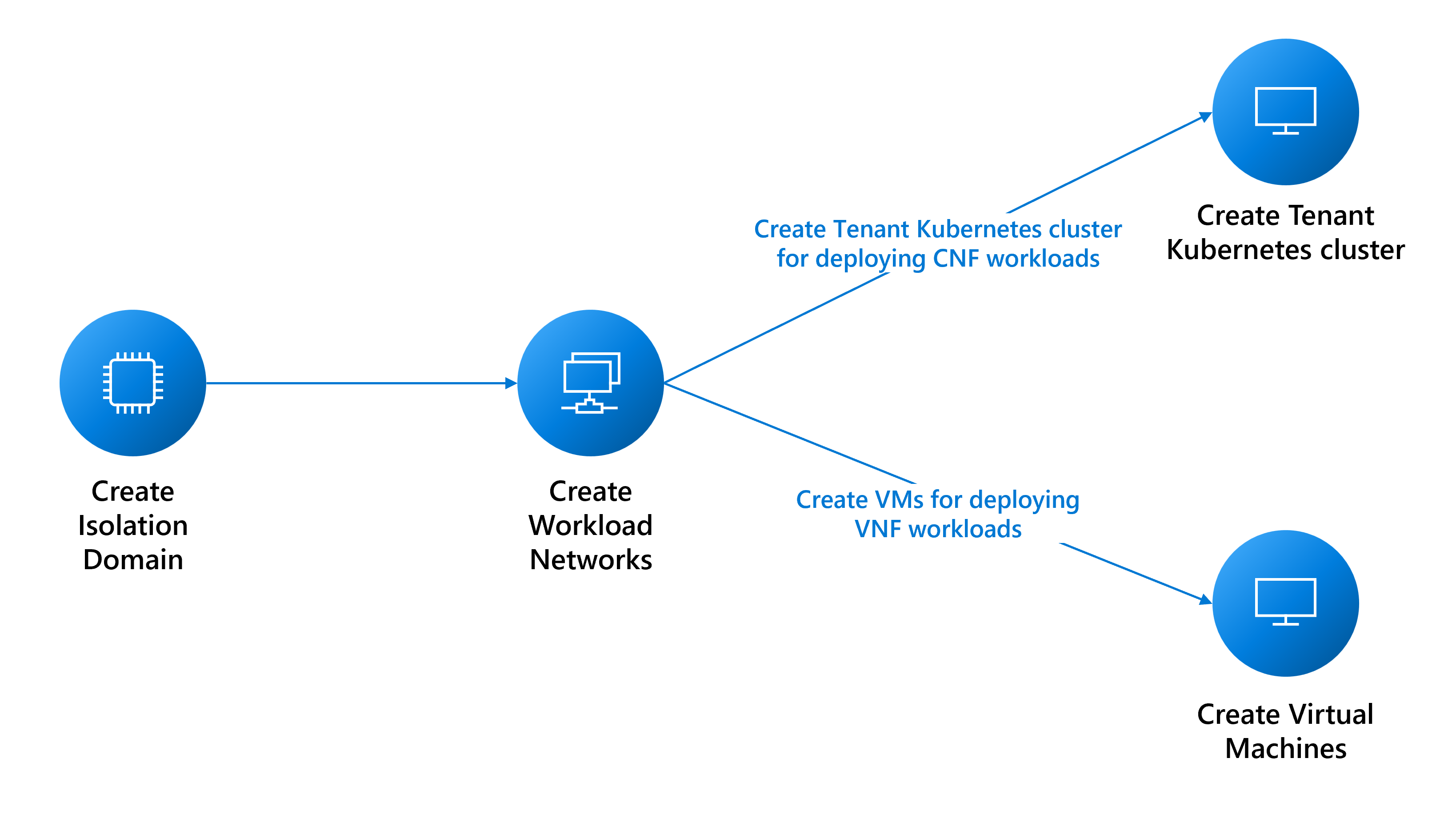
Network prerequisites
You need to create various networks based on your workload needs. The following list of considerations isn't exhaustive. Consult with the appropriate support teams for help.
- Determine the types of networks that you need to support your workloads:
- A layer 3 (L3) network requires a VLAN and subnet assignment. The subnet must be large enough to support IP assignment to each of the VMs. The platform reserves the first three usable IP addresses for internal use. For instance, to support six VMs, the minimum CIDR for your subnet is /28 (14 usable addresses – 3 reserved = 11 addresses available).
- A layer 2 (L2) network requires only a single VLAN assignment.
- A trunked network requires the assignment of multiple VLANs.
- Determine how many networks of each type you need.
- Determine the MTU size of each of your networks (maximum is 9,000).
- Determine the BGP peering info for each network, and whether the networks need to talk to each other. You should group networks that need to talk to each other into the same L3 isolation domain, because each L3 isolation domain can support multiple L3 networks.
- The platform provides a proxy to allow your VM to reach other external endpoints. Creating a
cloudservicesnetworkinstance requires the endpoints to be proxied, so gather the list of endpoints. You can modify the list of endpoints after the network creation.
Create isolation domains
The isolation-domains enable communication between workloads hosted in the same rack (intra-rack communication) or different racks (inter-rack communication). You can find more details about creating isolation domains here.
Create networks for tenant workloads
The following sections describe how to create these networks:
- Layer 2 network
- Layer 3 network
- Trunked network
Create an L2 network
Create an L2 network, if necessary, for your workloads. You can repeat the instructions for each required L2 network.
Gather the resource ID of the L2 isolation domain that you created to configure the VLAN for this network.
az networkcloud l2network create --name "<YourL2NetworkName>" \
--resource-group "<YourResourceGroupName>" \
--subscription "<YourSubscription>" \
--extended-location name="<ClusterCustomLocationId>" type="CustomLocation" \
--location "<ClusterAzureRegion>" \
--l2-isolation-domain-id "<YourL2IsolationDomainId>"
Create an L3 network
Create an L3 network, if necessary, for your workloads. Repeat the instructions for each required L3 network.
You need:
- The
resourceIDvalue of the L3 isolation domain that you created to configure the VLAN for this network. - The
ipv4-connected-prefixvalue, which must match thei-pv4-connected-prefixvalue that's in the L3 isolation domain. - The
ipv6-connected-prefixvalue, which must match thei-pv6-connected-prefixvalue that's in the L3 isolation domain. - The
ip-allocation-typevalue, which can beIPv4,IPv6, orDualStack(default). - The
vlanvalue, which must match what's in the L3 isolation domain.
az networkcloud l3network create --name "<YourL3NetworkName>" \
--resource-group "<YourResourceGroupName>" \
--subscription "<YourSubscription>" \
--extended-location name="<ClusterCustomLocationId>" type="CustomLocation" \
--location "<ClusterAzureRegion>" \
--ip-allocation-type "<YourNetworkIpAllocation>" \
--ipv4-connected-prefix "<YourNetworkIpv4Prefix>" \
--ipv6-connected-prefix "<YourNetworkIpv6Prefix>" \
--l3-isolation-domain-id "<YourL3IsolationDomainId>" \
--vlan <YourNetworkVlan>
Create a trunked network
Create a trunked network, if necessary, for your VM. Repeat the instructions for each required trunked network.
Gather the resourceId values of the L2 and L3 isolation domains that you created earlier to configure the VLANs for this network. You can include as many L2 and L3 isolation domains as needed.
az networkcloud trunkednetwork create --name "<YourTrunkedNetworkName>" \
--resource-group "<YourResourceGroupName>" \
--subscription "<YourSubscription>" \
--extended-location name="<ClusterCustomLocationId>" type="CustomLocation" \
--location "<ClusterAzureRegion>" \
--interface-name "<YourNetworkInterfaceName>" \
--isolation-domain-ids \
"<YourL3IsolationDomainId1>" \
"<YourL3IsolationDomainId2>" \
"<YourL2IsolationDomainId1>" \
"<YourL2IsolationDomainId2>" \
"<YourL3IsolationDomainId3>" \
--vlans <YourVlanList>
Create a cloud services network
To create an Operator Nexus virtual machine (VM) or Operator Nexus Kubernetes cluster, you must have a cloud services network. Without this network, you can't create a VM or cluster.
While the cloud services network automatically enables access to essential platform endpoints, you need to add others, such as docker.io, if your application requires them. Configuring the cloud services network proxy is a crucial step in ensuring a successful connection to your desired endpoints. To achieve this, you can add the egress endpoints to the cloud services network during the initial creation or as an update, using the --additional-egress-endpoints parameter. While wildcards for the URL endpoints might seem convenient, it isn't recommended for security reasons. For example, if you want to configure the proxy to allow image pull from any repository hosted off docker.io, you can specify .docker.io as an endpoint.
The egress endpoints must comply with the domain name structures and hostname specifications outlined in RFC 1034, RFC 1035, and RFC 1123. Valid domain names include alphanumeric characters, hyphens (not at the start or end), and can have subdomains separated by dots. The endpoints can be a single FQDN, or a subdomain (domain prefix with a .). Here are a few examples to demonstrate compliant naming conventions for domain and hostnames.
contoso.com: The base domain, serving as a second-level domain under the .com top-level domain.sales.contoso.com: A subdomain of contoso.com, serving as a third-level domain under the .com top-level domain.web-server-1.contoso.com: A hostname for a specific web server, using hyphens to separate the words and the numeral.api.v1.contoso.com: Incorporates two subdomains (v1andapi) above the base domain contoso.com..api.contoso.com: A wildcard for any subdomain underapi.contoso.com, covering multiple third-level domains.
az networkcloud cloudservicesnetwork create --name "<YourCloudServicesNetworkName>" \
--resource-group "<YourResourceGroupName >" \
--subscription "<YourSubscription>" \
--extended-location name="<ClusterCustomLocationId >" type="CustomLocation" \
--location "<ClusterAzureRegion>" \
--additional-egress-endpoints "[{\"category\":\"<YourCategory >\",\"endpoints\":[{\"<domainName1 >\":\"< endpoint1 >\",\"port\":<portnumber1 >}]}]"
After setting up the cloud services network, you can use it to create a VM or cluster that can connect to the egress endpoints you have specified. Remember that the proxy only works with HTTPS.
Note
To ensure that the VNF image can be pulled correctly, ensure the ACR URL is in the egress allow list of the cloud services network that you will use with your Operator Nexus virtual machine.
In addition, if your ACR has dedicated data endpoints enabled, you will need to add all the new data-endpoints to the egress allow list. To find all the possible endpoints for your ACR follow the instruction here.
Use the proxy to reach outside of the virtual machine
After creating your Operator Nexus VM or Operator Nexus Kubernetes cluster with this cloud services network, you need to additionally set appropriate environment variables within VM to use tenant proxy and to reach outside of virtual machine. This tenant proxy is useful if you need to access resources outside of the virtual machine, such as managing packages or installing software.
To use the proxy, you need to set the following environment variables:
export HTTPS_PROXY=http://169.254.0.11:3128
export https_proxy=http://169.254.0.11:3128
After setting the proxy environment variables, your virtual machine will be able to reach the configured egress endpoints.
Note
HTTP is not supported due to security reasons when using the proxy to access resources outside of the virtual machine. It is required to use HTTPS for secure communication when managing packages or installing software on the Operator Nexus VM or Operator Nexus Kubernetes cluster with this cloud services network.
Important
When using a proxy, it's also important to set the no_proxy environment variable properly. This variable can be used to specify domains or IP addresses that shouldn't be accessed through the proxy. If not set properly, it can cause issues while accessing services, such as the Kubernetes API server or cluster IP. Make sure to include the IP address or domain name of the Kubernetes API server and any cluster IP addresses in the no_proxy variable.
Nexus Kubernetes cluster availability zone
When you're creating a Nexus Kubernetes cluster, you can schedule the cluster onto specific racks or distribute it across multiple racks. This technique can improve resource utilization and fault tolerance.
If you don't specify a zone when you're creating a Nexus Kubernetes cluster, the Azure Operator Nexus platform automatically implements a default anti-affinity rule to spread the VM across racks and bare metal nodes and isn't guaranteed. This rule also aims to prevent scheduling the cluster VM on a node that already has a VM from the same cluster, but it's a best-effort approach and can't make guarantees.
To get the list of available zones in the Azure Operator Nexus instance, you can use the following command:
az networkcloud cluster show \
--resource-group <Azure Operator Nexus on-premises cluster resource group> \
--name <Azure Operator Nexus on-premises cluster name> \
--query computeRackDefinitions[*].availabilityZone