Next hop overview
Next hop is a feature of Azure Network Watcher that gives you the Next hop type, IP address, and Route table ID of a specific destination IP address. Knowing the next hop information helps you determine if traffic is being directed to the intended destination, or whether the traffic is being dropped. An improper configuration of routes, where traffic is directed to an on-premises location or a network virtual appliance can lead to connectivity issues.
If the route is defined using a user-defined route, next hop returns the route table that has the route. Otherwise, it returns System Route as the route table.
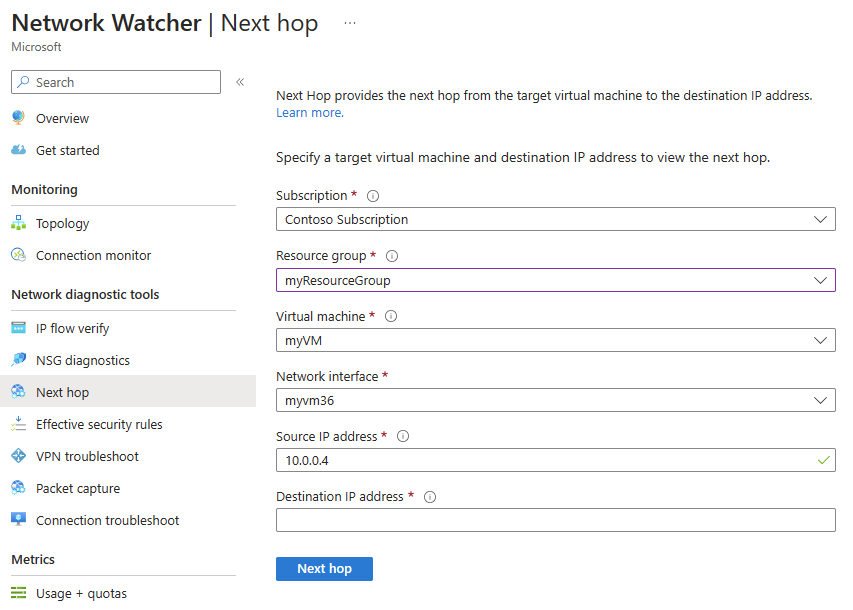
Next hop types
Network Watcher returns the following next hop types:
- Internet
- VirtualAppliance
- VirtualNetworkGateway
- VirtualNetwork
- VirtualNetworkPeering
- VirtualNetworkServiceEndpoint
- MicrosoftEdge
- None
To learn more about each next hop type, see Virtual network traffic routing.