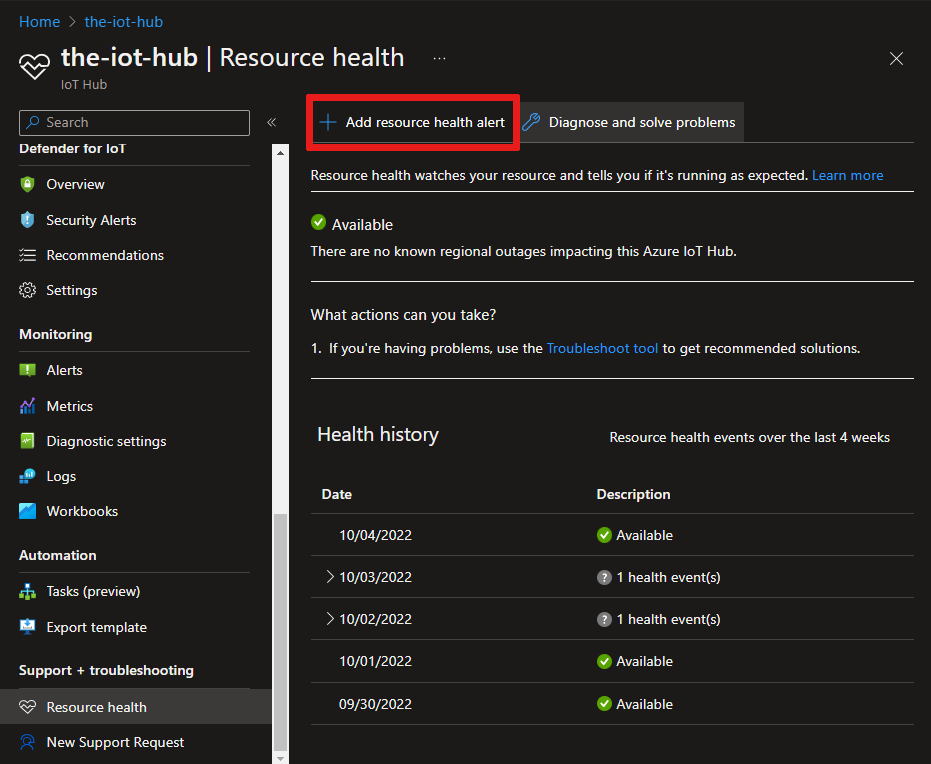Check IoT Hub service and resource health
Azure IoT Hub integrates with Azure Service Health to enable service-level health monitoring of the IoT Hub service and individual IoT hubs. You can also set up alerts to be notified when the status of the IoT Hub service or an IoT hub (instance) changes. Azure Service Health is a combination of three smaller services: Azure Resource Health, Azure Service Health, and the Azure status page. The sections in this article describe each service and its relationship to IoT Hub.
Azure Service Health helps you monitor service-level events like outages and upgrades that may affect the availability of the IoT Hub service and your individual IoT hubs. IoT Hub also integrates with Azure Monitor to provide IoT Hub platform metrics and IoT Hub resource logs that you can use to monitor operational errors and conditions that occur on a specific IoT hub. To learn more, see Monitor IoT Hub.
Check IoT hub health with Azure Resource Health
Azure Resource Health is part of Azure Service Health and tracks the health of individual resources. You can check the health status of your IoT hub directly from the portal.
To see status and status history of your IoT hub using the portal, follow these steps:
In the Azure portal, go to your IoT hub.
On the left pane, under Support + troubleshooting, select Resource Health.
To learn more about Azure Resource Health and how to interpret health data, see Resource Health overview in the Azure Service Health documentation.
You can also select Add resource health alert to configure alerts to trigger when the health status of your IoT hub changes. To learn more, see Configure alerts for service health events and related topics in the Azure Service Health documentation.
Check all IoT hubs' health with Azure Service Health
With Azure Service Health, you can check the health status of all IoT hubs in your subscription.
Sign in to the Azure portal.
Navigate to Service Health > Resource health.
From the drop-down menus, select your subscription then IoT Hub as the resource type.
You see a list all IoT hubs in your subscription.
To learn more about Azure Service Health and how to interpret health data, see Service Health overview in the Azure Service Health documentation.
To learn how to set up alerts with Azure Service Health, see Configure alerts for service health events and related topics in the Azure Service Health documentation.
Check health of the IoT Hub service by region on Azure status page
To check the status of IoT Hub and other services by region worldwide, view the Azure status page. For more information about the Azure status page, see Azure status overview in the Azure Service Health documentation.
Next steps
- See Azure Service Health service for details on Azure Service Health, Azure Resource Health, and Azure status page.
- See Monitor Azure IoT Hub for a description of monitoring Azure IoT Hub.