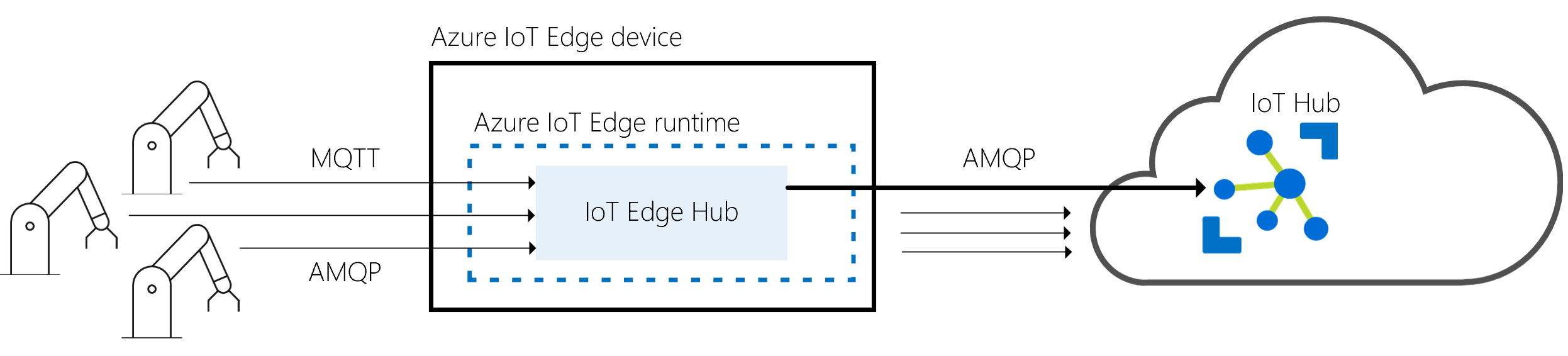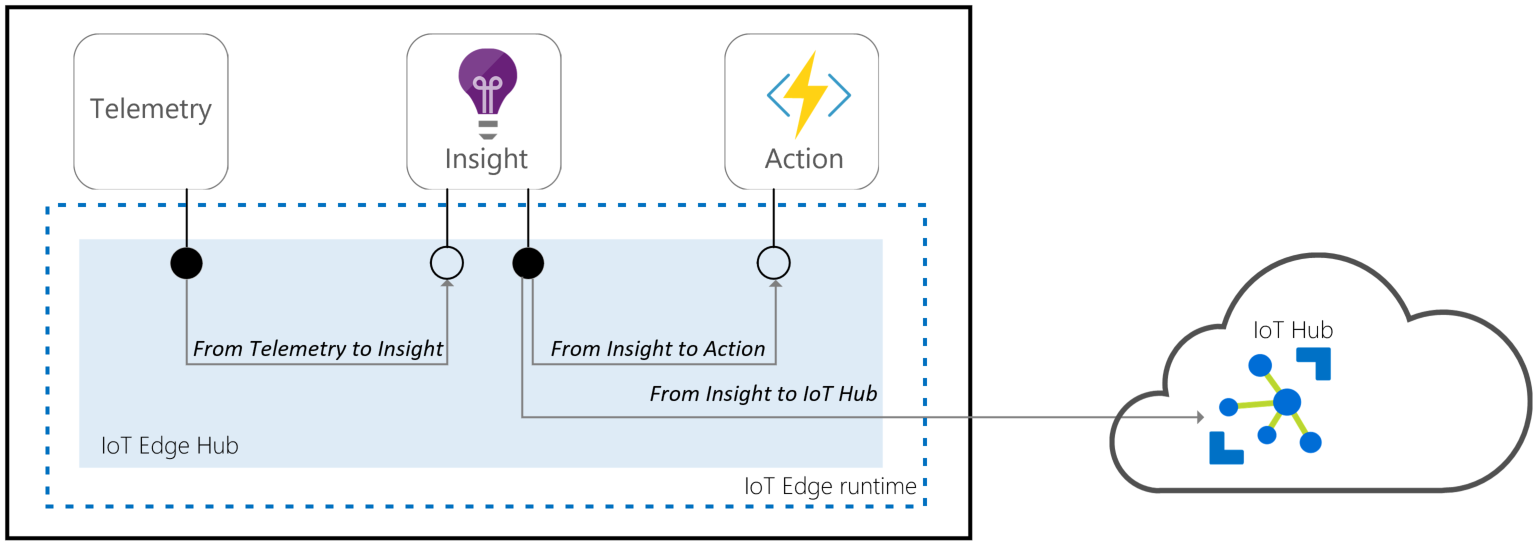Understand the Azure IoT Edge runtime and its architecture
Applies to: ![]() IoT Edge 1.5
IoT Edge 1.5
Important
IoT Edge 1.5 LTS is the supported release. IoT Edge 1.4 LTS is end of life as of November 12, 2024. If you are on an earlier release, see Update IoT Edge.
The IoT Edge runtime is a collection of programs that turn a device into an IoT Edge device. Collectively, the IoT Edge runtime components enable IoT Edge devices to receive code to run at the edge and communicate the results.
The IoT Edge runtime is responsible for the following functions on IoT Edge devices:
Install and update workloads on the device.
Maintain Azure IoT Edge security standards on the device.
Ensure that IoT Edge modules are always running.
Report module health to the cloud for remote monitoring.
Manage communication between:
- Downstream devices and IoT Edge devices
- Modules on an IoT Edge device
- An IoT Edge device and the cloud
- IoT Edge devices
The responsibilities of the IoT Edge runtime fall into two categories: communication and module management. These two roles are performed by two components that are part of the IoT Edge runtime. The IoT Edge agent deploys and monitors the modules, while the IoT Edge hub is responsible for communication.
Both the IoT Edge agent and the IoT Edge hub are modules, just like any other module running on an IoT Edge device. They're sometimes referred to as the runtime modules.
IoT Edge agent
The IoT Edge agent is one of two modules that make up the Azure IoT Edge runtime. It's responsible for instantiating modules, ensuring that they continue to run, and reporting the status of the modules back to IoT Hub. This configuration data is written as a property of the IoT Edge agent module twin.
The IoT Edge security daemon starts the IoT Edge agent on device startup. The agent retrieves its module twin from IoT Hub and inspects the deployment manifest. The deployment manifest is a JSON file that declares the modules that need to be started.
Each item in the deployment manifest contains specific information about a module and is used by the IoT Edge agent for controlling the module's lifecycle. For more information about all the properties used by the IoT Edge agent to control modules, read about the Properties of the IoT Edge agent and IoT Edge hub module twins.
The IoT Edge agent sends runtime response to IoT Hub. Here's a list of possible responses:
- 200 - OK
- 400 - The deployment configuration is malformed or invalid.
- 417 - The device doesn't have a deployment configuration set.
- 412 - The schema version in the deployment configuration is invalid.
- 406 - The IoT Edge device is offline or not sending status reports.
- 500 - An error occurred in the IoT Edge runtime.
For more information about creating deployment manifests, see Learn how to deploy modules and establish routes in IoT Edge.
Security
The IoT Edge agent plays a critical role in the security of an IoT Edge device. For example, it performs actions like verifying a module's image before starting it.
For more information about the Azure IoT Edge security framework, read about the IoT Edge security manager.
IoT Edge hub
The IoT Edge hub is the other module that makes up the Azure IoT Edge runtime. It acts as a local proxy for IoT Hub by exposing the same protocol endpoints as IoT Hub. This consistency means that clients can connect to the IoT Edge runtime just as they would to IoT Hub.
The IoT Edge hub isn't a full version of IoT Hub running locally. IoT Edge hub silently delegates some tasks to IoT Hub. For example, IoT Edge hub automatically downloads authorization information from IoT Hub on its first connection to enable a device to connect. After the first connection is established, authorization information is cached locally by IoT Edge hub. Future connections from that device are authorized without having to download authorization information from the cloud again.
Cloud communication
To reduce the bandwidth that your IoT Edge solution uses, the IoT Edge hub optimizes how many actual connections are made to the cloud. IoT Edge hub takes logical connections from modules or downstream devices and combines them for a single physical connection to the cloud. The details of this process are transparent to the rest of the solution. Clients think they have their own connection to the cloud even though they're all being sent over the same connection. The IoT Edge hub can either use the AMQP or the MQTT protocol to communicate upstream with the cloud, independently from protocols used by downstream devices. However, the IoT Edge hub currently only supports combining logical connections into a single physical connection by using AMQP as the upstream protocol and its multiplexing capabilities. AMQP is the default upstream protocol.
IoT Edge hub can determine whether it's connected to IoT Hub. If the connection is lost, IoT Edge hub saves messages or twin updates locally. Once a connection is reestablished, it syncs all the data. The location used for this temporary cache is determined by a property of the IoT Edge hub's module twin. The size of the cache isn't capped and grows as long as the device has storage capacity. For more information, see Offline capabilities.
Local communication
IoT Edge hub facilitates local communication. It enables device-to-module and module-to-module communications by brokering messages to keep devices and modules independent from each other. The IoT Edge hub supports the message routing features supported by IoT Hub.
Using routing
The brokering mechanism uses the same routing features as IoT Hub to specify how messages are passed between devices or modules. First devices or modules specify the inputs on which they accept messages and the outputs to which they write messages. Then a solution developer can route messages between a source (for example, outputs), and a destination (for example, inputs), with potential filters.
Routing can be used by devices or modules built with the Azure IoT Device SDKs using the AMQP protocol. All messaging IoT Hub primitives (for example, telemetry), direct methods, C2D, twins, are supported but communication over user-defined topics isn't supported.
For more information about routes, see Learn how to deploy modules and establish routes in IoT Edge.
Brokering mechanism features available:
| Features | Routing |
|---|---|
| D2C telemetry | ✔ |
| Local telemetry | ✔ |
| DirectMethods | ✔ |
| Twin | ✔ |
| C2D for devices | ✔ |
| Ordering | ✔ |
| Filtering | ✔ |
| User-defined topics | |
| Device-to-Device | |
| Local broadcasting |
Connecting to the IoT Edge hub
The IoT Edge hub accepts connections from device or module clients, either over the MQTT protocol or the AMQP protocol.
Note
IoT Edge hub supports clients that connect using MQTT or AMQP. It does not support clients that use HTTP.
When a client connects to the IoT Edge hub, the following happens:
- If Transport Layer Security (TLS) is used (recommended), a TLS channel is built to establish an encrypted communication between the client and the IoT Edge hub.
- Authentication information is sent from the client to IoT Edge hub to identify itself.
- IoT Edge hub authorizes or rejects the connection based on its authorization policy.
Secure connections (TLS)
By default, the IoT Edge hub only accepts connections secured with Transport Layer Security (TLS), for example, encrypted connections that a third party can't decrypt.
If a client connects on port 8883 (MQTTS) or 5671 (AMQPS) to the IoT Edge hub, a TLS channel must be built. During the TLS handshake, the IoT Edge hub sends its certificate chain that the client needs to validate. In order to validate the certificate chain, the root certificate of the IoT Edge hub must be installed as a trusted certificate on the client. If the root certificate isn't trusted, the client library is rejected by the IoT Edge hub with a certificate verification error.
The steps to follow to install this root certificate of the broker on device clients are described in the transparent gateway and in the prepare a downstream device documentation. Modules can use the same root certificate as the IoT Edge hub by using the IoT Edge daemon API.
Authentication
The IoT Edge Hub only accepts connections from devices or modules that have an IoT Hub identity. For example, those that are registered in IoT Hub and have one of the three client authentication methods supported by IoT Hub to prove their identity: Symmetric keys authentication, X.509 self-signed authentication, X.509 CA signed authentication. These IoT Hub identities can be verified locally by the IoT Edge hub so connections can still be made while offline.
IoT Edge modules currently only support symmetric key authentication.
Authorization
By verifying that a client belongs to its set of trusted clients defined in IoT Hub. The set of trusted clients is specified by setting up parent/child or device/module relationships in IoT Hub. When a module is created in IoT Edge, a trust relationship is automatically established between this module and its IoT Edge device. This is the only authorization model supported by the routing brokering mechanism.
Remote configuration
The IoT Edge hub is entirely controlled by the cloud. It gets its configuration from IoT Hub via its module twin. The twin contains a desired property called routes that declares how messages are passed within a deployment. For more information on routes, see declare routes.
Additionally, several configurations can be done by setting up environment variables on the IoT Edge hub.
Runtime quality telemetry
IoT Edge collects anonymous telemetry from the host runtime and system modules to improve product quality. This information is called runtime quality telemetry. The collected telemetry is periodically sent as device-to-cloud messages to IoT Hub from the IoT Edge agent. These messages don't appear in customer's regular telemetry and don't consume any message quota.
The IoT Edge agent and hub generate metrics that you can collect to understand device performance. A subset of these metrics is collected by the IoT Edge Agent as part of runtime quality telemetry. The metrics collected for runtime quality telemetry are labeled with the tag ms_telemetry. For information about all the available metrics, see Access built-in metrics.
Any personally or organizationally identifiable information, such as device and module names, are removed before upload to ensure the anonymous nature of the runtime quality telemetry.
The IoT Edge agent collects the telemetry every hour and sends one message to IoT Hub every 24 hours.
If you wish to opt out of sending runtime telemetry from your devices, there are two ways to do so:
- Set the
SendRuntimeQualityTelemetryenvironment variable tofalsefor edgeAgent - Uncheck the option in the Azure portal during deployment.