Interact with Apache Kafka clusters in Azure HDInsight using a REST proxy
Kafka REST Proxy enables you to interact with your Kafka cluster via a REST API over HTTPS. This action means that your Kafka clients can be outside of your virtual network. Clients can make simple, secure HTTPS calls to the Kafka cluster, instead of relying on Kafka libraries. This article shows you how to create a REST proxy enabled Kafka cluster. Also provides a sample code that shows how to make calls to REST proxy.
REST API reference
For operations supported by the Kafka REST API, see HDInsight Kafka REST Proxy API Reference.
Background
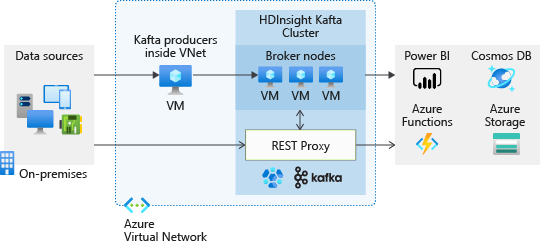
For the full specification of operations supported by the API, see Apache Kafka REST Proxy API.
REST Proxy endpoint
Creating an HDInsight Kafka cluster with REST proxy creates a new public endpoint for your cluster, which you can find in your HDInsight cluster Properties on the Azure portal.
Security
Access to the Kafka REST proxy managed with Microsoft Entra security groups. When creating the Kafka cluster, provide the Microsoft Entra security group with REST endpoint access. Kafka clients that need access to the REST proxy should be registered to this group by the group owner. The group owner can register via the Portal or via PowerShell.
For REST proxy endpoint requests, client applications should get an OAuth token. The token uses to verify security group membership. Find a Client application sample shows how to get an OAuth token. The client application passes the OAuth token in the HTTPS request to the REST proxy.
Note
See Manage app and resource access using Microsoft Entra groups, to learn more about Microsoft Entra security groups. For more information on how OAuth tokens work, see Authorize access to Microsoft Entra web applications using the OAuth 2.0 code grant flow.
Kafka REST proxy with Network Security Groups
If you bring your own VNet and control network traffic with network security groups, allow inbound traffic on port 9400 in addition to port 443. This ensures that Kafka REST proxy server is reachable.
Prerequisites
Register an application with Microsoft Entra ID. The client applications that you write to interact with the Kafka REST proxy uses this application's ID and secret to authenticate to Azure.
Create a Microsoft Entra security group. Add the application that you've registered with Microsoft Entra ID to the security group as a member of the group. This security group will be used to control which applications allow to interact with the REST proxy. For more information on creating Microsoft Entra groups, see Create a basic group and add members using Microsoft Entra ID.
Validate the group is of type Security.
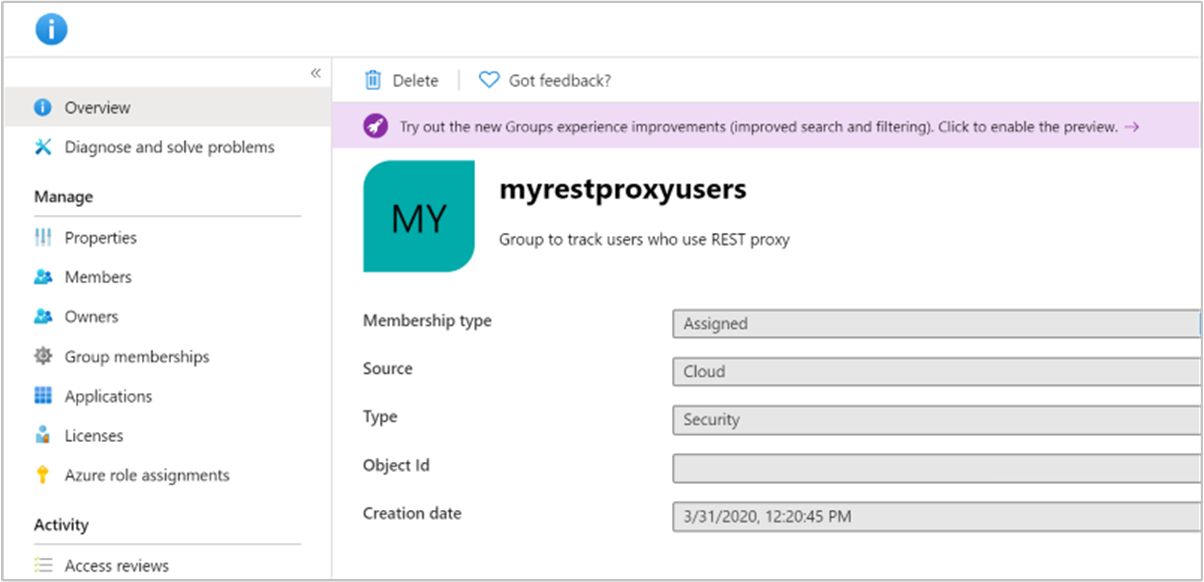
Validate that application is member of Group.
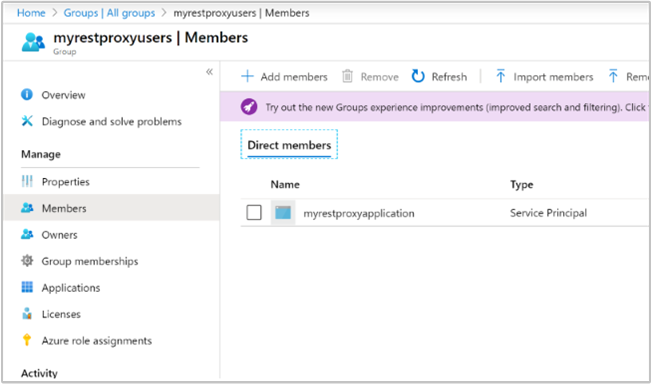
Create a Kafka cluster with REST proxy enabled
The steps use the Azure portal. For an example using Azure CLI, see Create Apache Kafka REST proxy cluster using Azure CLI.
During the Kafka cluster creation workflow, in the Security + networking tab, check the Enable Kafka REST proxy option.
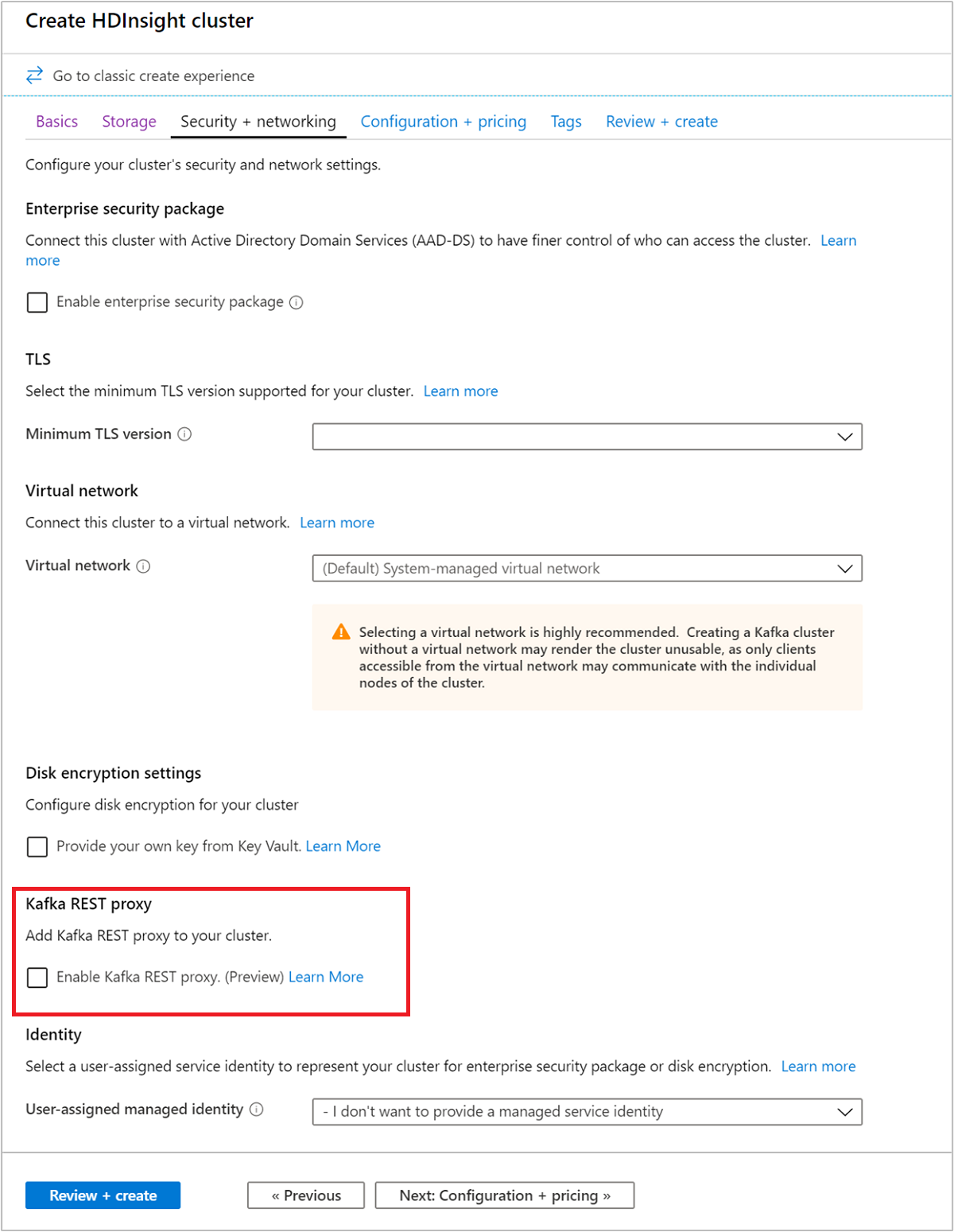
Click Select Security Group. From the list of security groups, select the security group that you want to have access to the REST proxy. You can use the search box to find the appropriate security group. Click the Select button at the bottom.
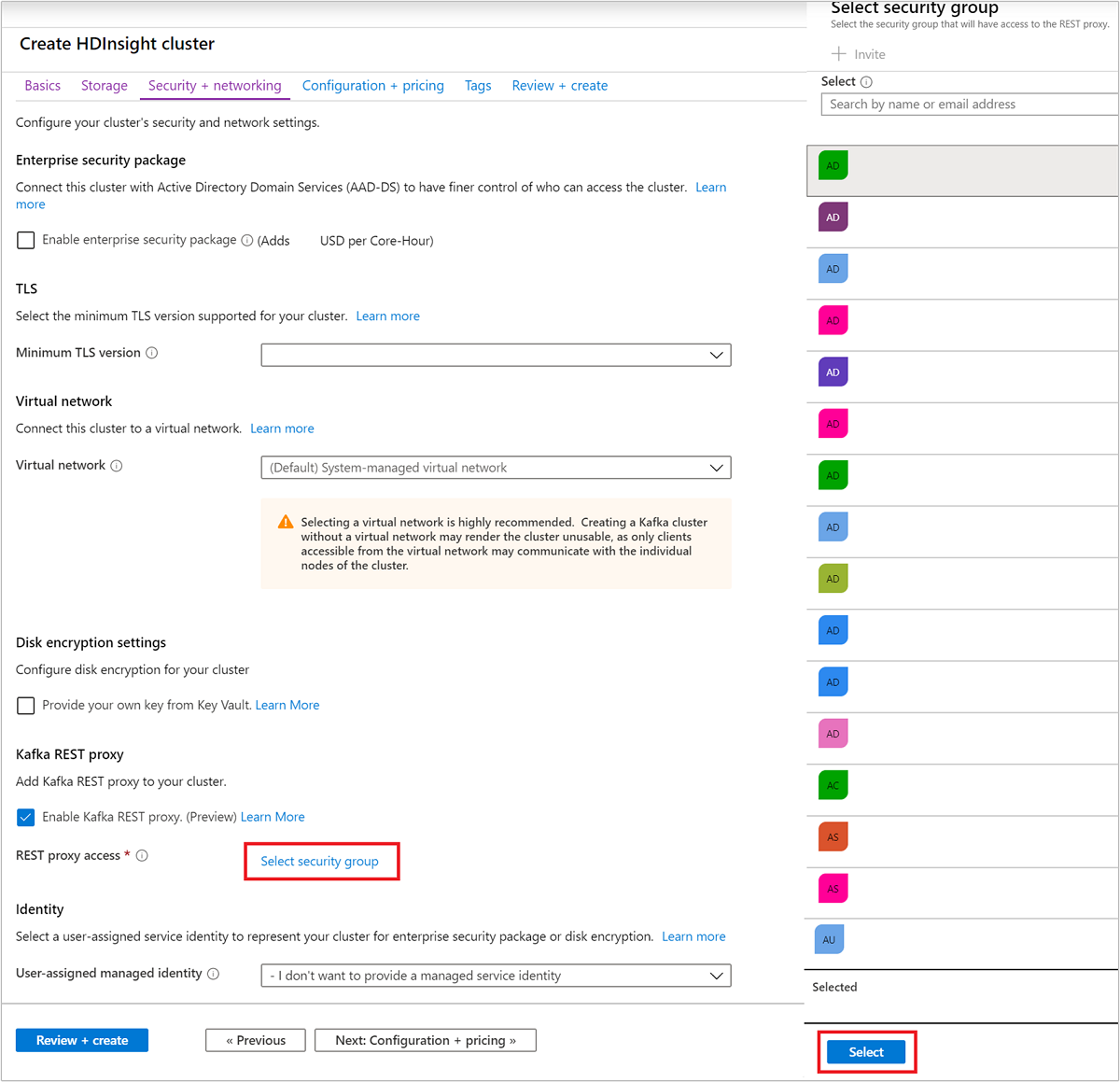
Complete the remaining steps to create your cluster as described in Create Apache Kafka cluster in Azure HDInsight using Azure portal.
Once the cluster is created, go to the cluster properties to record the Kafka REST proxy URL.
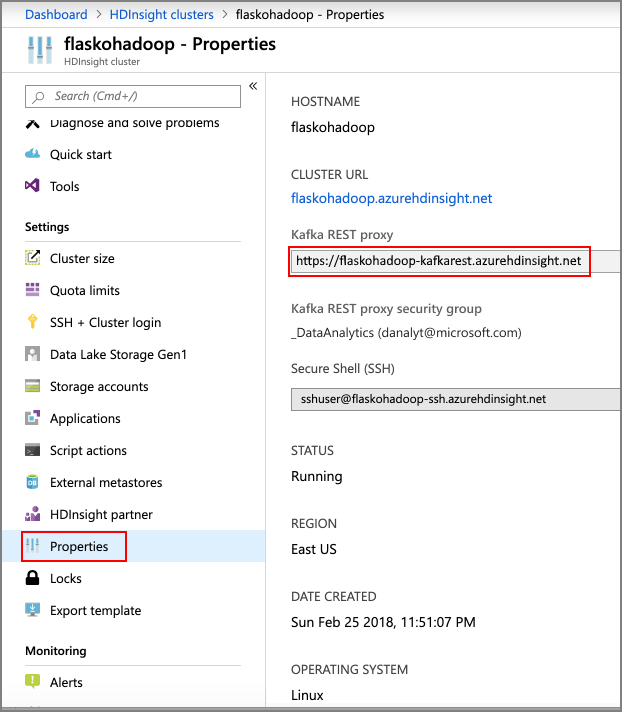
Client application sample
You can use the Python code to interact with the REST proxy on your Kafka cluster. To use the code sample, follow these steps:
Save the sample code on a machine with Python installed.
Install required Python dependencies by executing
pip3 install msal.Modify the code section Configure these properties and update the following properties for your environment:
Property Description Tenant ID The Azure tenant where your subscription is. Client ID The ID for the application that you registered in the security group. Client Secret The secret for the application that you registered in the security group. Kafkarest_endpoint Get this value from the Properties tab in the cluster overview as described in the deployment section. It should be in the following format – https://<clustername>-kafkarest.azurehdinsight.netFrom the command line, execute the Python file by executing
sudo python3 <filename.py>
This code does the following action:
- Fetches an OAuth token from Microsoft Entra ID.
- Shows how to make a request to Kafka REST proxy.
For more information about getting OAuth tokens in Python, see Python AuthenticationContext class. You might see a delay while topics that isn't created or deleted through the Kafka REST proxy are reflected there. This delay is because of cache refresh. The value field of the Producer API has been enhanced. Now, it accepts JSON objects and any serialized form.
#Required Python packages
#pip3 install msal
import json
import msal
import random
import requests
import string
import sys
import time
def get_random_string():
letters = string.ascii_letters
random_string = ''.join(random.choice(letters) for i in range(7))
return random_string
#--------------------------Configure these properties-------------------------------#
# Tenant ID for your Azure Subscription
tenant_id = 'aaaabbbb-0000-cccc-1111-dddd2222eeee'
# Your Client Application Id
client_id = '00001111-aaaa-2222-bbbb-3333cccc4444'
# Your Client Credentials
client_secret = 'password'
# kafka rest proxy -endpoint
kafkarest_endpoint = "https://<clustername>-kafkarest.azurehdinsight.net"
#--------------------------Configure these properties-------------------------------#
# Get access token
# Scope
scope = 'https://hib.azurehdinsight.net/.default'
#Authority
authority = 'https://login.microsoftonline.com/' + tenant_id
app = msal.ConfidentialClientApplication(
client_id , client_secret, authority,
#cache - For details on how look at this example: https://github.com/Azure-Samples/ms-identity-python-webapp/blob/master/app.py
)
# The pattern to acquire a token looks like this.
result = None
result = app.acquire_token_for_client(scopes=[scope])
accessToken = result['access_token']
verify_https = True
request_timeout = 10
# Print access token
print("Access token: " + accessToken)
# API format
api_version = 'v1'
api_format = kafkarest_endpoint + '/{api_version}/{rest_api}'
get_topic_api = 'metadata/topics'
topic_api_format = 'topics/{topic_name}'
producer_api_format = 'producer/topics/{topic_name}'
consumer_api_format = 'consumer/topics/{topic_name}/partitions/{partition_id}/offsets/{offset}?count={count}' # by default count = 1
partitions_api_format = 'metadata/topics/{topic_name}/partitions'
partition_api_format = 'metadata/topics/{topic_name}/partitions/{partition_id}'
# Request header
headers = {
'Authorization': 'Bearer ' + accessToken,
'Content-type': 'application/json' # set Content-type to 'application/json'
}
# New topic
new_topic = 'hello_topic_' + get_random_string()
print("Topic " + new_topic + " is going to be used for demo.")
topics = []
# Create a new topic
# Example of topic config
topic_config = {
"partition_count": 1,
"replication_factor": 1,
"topic_properties": {
"retention.ms": 604800000,
"min.insync.replicas": "1"
}
}
create_topic_url = api_format.format(api_version=api_version, rest_api=topic_api_format.format(topic_name=new_topic))
response = requests.put(create_topic_url, headers=headers, json=topic_config, timeout=request_timeout, verify=verify_https)
print(response.content)
if response.ok:
while new_topic not in topics:
print("The new topic " + new_topic + " is not visible yet. sleep 30 seconds...")
time.sleep(30)
# List Topic
get_topic_url = api_format.format(api_version=api_version, rest_api=get_topic_api)
response = requests.get(get_topic_url, headers={'Authorization': 'Bearer ' + accessToken}, timeout=request_timeout, verify=verify_https)
topic_list = response.json()
topics = topic_list.get("topics", [])
else:
print("Topic " + new_topic + " was created. Exit.")
sys.exit(1)
# Produce messages to new_topic
# Example payload of Producer REST API
payload_json = {
"records": [
{
"key": "key1",
"value": "**********" # A string
},
{
"partition": 0,
"value": 5 # An integer
},
{
"value": 3.14 # A floating number
},
{
"value": { # A JSON object
"id": 1,
"name": "HDInsight Kafka REST proxy"
}
},
{
"value": [ # A list of JSON objects
{
"id": 1,
"name": "HDInsight Kafka REST proxy 1"
},
{
"id": 2,
"name": "HDInsight Kafka REST proxy 2"
},
{
"id": 3,
"name": "HDInsight Kafka REST proxy 3"
}
]
},
{
"value": { # A nested JSON object
"group id": 1,
"HDI Kafka REST": {
"id": 1,
"name": "HDInsight Kafka REST proxy 1"
},
"HDI Kafka REST server info": {
"id": 1,
"name": "HDInsight Kafka REST proxy 1",
"servers": [
{
"server id": 1,
"server name": "HDInsight Kafka REST proxy server 1"
},
{
"server id": 2,
"server name": "HDInsight Kafka REST proxy server 2"
},
{
"server id": 3,
"server name": "HDInsight Kafka REST proxy server 3"
}
]
}
}
}
]
}
print("Payloads in a Producer request: \n", payload_json)
producer_url = api_format.format(api_version=api_version, rest_api=producer_api_format.format(topic_name=new_topic))
response = requests.post(producer_url, headers=headers, json=payload_json, timeout=request_timeout, verify=verify_https)
print(response.content)
# Consume messages from the topic
partition_id = 0
offset = 0
count = 2
while True:
consumer_url = api_format.format(api_version=api_version, rest_api=consumer_api_format.format(topic_name=new_topic, partition_id=partition_id, offset=offset, count=count))
print("Consuming " + str(count) + " messages from offset " + str(offset))
response = requests.get(consumer_url, headers=headers, timeout=request_timeout, verify=verify_https)
if response.ok:
messages = response.json()
print("Consumed messages: \n" + json.dumps(messages, indent=2))
next_offset = response.headers.get("NextOffset")
if offset == next_offset or not messages.get("records", []):
print("Consumer caught up with producer. Exit for now...")
break
offset = next_offset
else:
print("Error " + str(response.status_code))
break
# List partitions
get_partitions_url = api_format.format(api_version=api_version, rest_api=partitions_api_format.format(topic_name=new_topic))
print("Fetching partitions from " + get_partitions_url)
response = requests.get(get_partitions_url, headers={'Authorization': 'Bearer ' + accessToken}, timeout=request_timeout, verify=verify_https)
partition_list = response.json()
print("Partition list: \n" + json.dumps(partition_list, indent=2))
# List a partition
get_partition_url = api_format.format(api_version=api_version, rest_api=partition_api_format.format(topic_name=new_topic, partition_id=partition_id))
print("Fetching metadata of a partition from " + get_partition_url)
response = requests.get(get_partition_url, headers={'Authorization': 'Bearer ' + accessToken}, timeout=request_timeout, verify=verify_https)
partition = response.json()
print("Partition metadata: \n" + json.dumps(partition, indent=2))
Find below another sample on how to get a token from Azure for REST proxy using a curl command. Notice that we need the scope=https://hib.azurehdinsight.net/.default specified while getting a token.
curl -X POST -H "Content-Type: application/x-www-form-urlencoded" -d 'client_id=<clientid>&client_secret=<clientsecret>&grant_type=client_credentials&scope=https://hib.azurehdinsight.net/.default' 'https://login.microsoftonline.com/<tenantid>/oauth2/v2.0/token'