ExpressRoute NAT requirements
To connect to Microsoft cloud services using ExpressRoute, you need to set up and manage NATs. Some connectivity providers offer setting up and managing NAT as a managed service. Check with your connectivity provider to see if they offer such a service. If not, you must adhere to the requirements described in this article.
Review the ExpressRoute circuits and routing domains page to get an overview of the various routing domains. To meet the public IP address requirements for Azure public and Microsoft peering, we recommend that you set up NAT between your network and Microsoft. This section provides a detailed description of the NAT infrastructure you need to set up.
NAT requirements for Microsoft peering
The Microsoft peering path lets you connect to Microsoft cloud services. The list of services includes Microsoft 365 services, such as Exchange Online, SharePoint Online, and Skype for Business. Microsoft expects to support bi-directional connectivity on the Microsoft peering. Traffic destined to Microsoft cloud services must be SNATed to valid public IPv4 addresses before they enter the Microsoft network. Traffic destined to your network from Microsoft cloud services must be SNATed at your Internet edge to prevent asymmetric routing. The following figure provides a high-level picture of how the NAT should be set up for Microsoft peering.
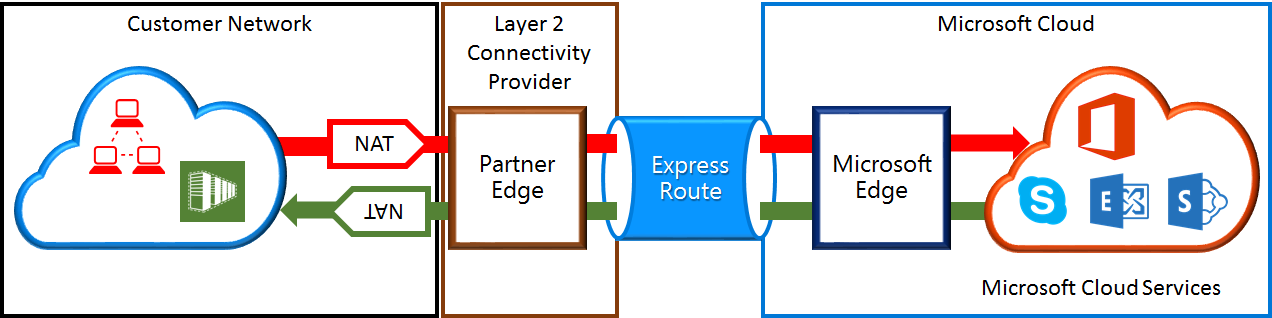
Traffic originating from your network destined to Microsoft
You must ensure that traffic is entering the Microsoft peering path with a valid public IPv4 address. Microsoft must be able to validate the owner of the IPv4 NAT address pool against the regional routing internet registry (RIR) or an internet routing registry (IRR). A check is performed based on the AS number being peered with and the IP addresses used for the NAT. Refer to the ExpressRoute routing requirements page for information on routing registries.
IP addresses used for the Microsoft peering setup and other ExpressRoute circuits must not be advertised to Microsoft through the BGP session. There's no restriction on the length of the NAT IP prefix advertised through this peering.
Important
The NAT IP pool advertised to Microsoft must not be advertised to the Internet. This will break connectivity to other Microsoft services. We advise against a public IP address from the range assigned to primary or secondary link. Instead, you should use a different range of public IP addresses that has been assigned to you and registered in a Regional Internet Registry (RIR) or Internet Routing Registry (IRR). Depending on your call volume, this range can be as small as a single IP address (represented as '/32' for IPv4 or '/128' for IPv6).
Traffic originating from Microsoft destined to your network
- Certain scenarios require Microsoft to initiate connectivity to service endpoints hosted within your network. A typical example of the scenario would be connectivity to ADFS servers hosted in your network from Microsoft 365. In such cases, you must leak appropriate prefixes from your network into the Microsoft peering.
- You must SNAT Microsoft traffic at the Internet edge for service endpoints within your network to prevent asymmetric routing. Requests and replies with a destination IP that match a route received from ExpressRoute always go through ExpressRoute. Asymmetric routing exists if the request is received via the Internet with the reply sent via ExpressRoute. SNATing the incoming Microsoft traffic at the Internet edge forces reply traffic back to the Internet edge, resolving the problem.
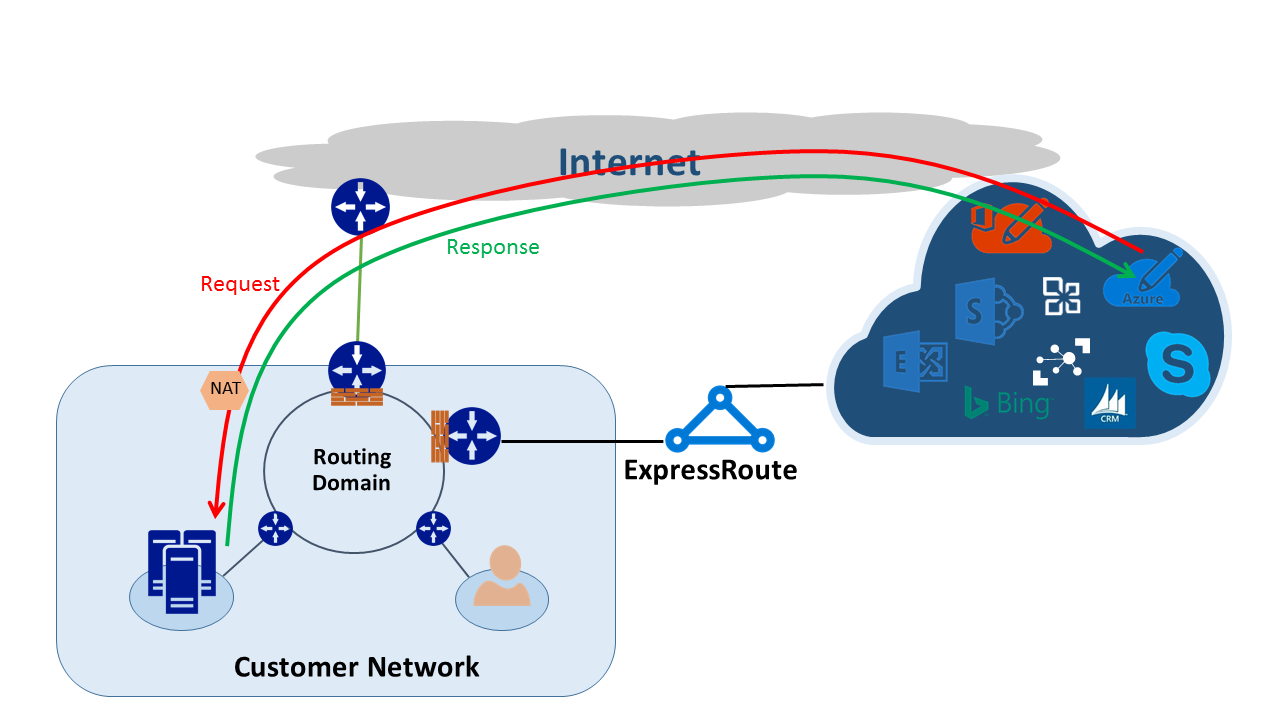
NAT IP pool and route advertisements
You must ensure that traffic is entering the Azure Microsoft peering path with valid public IPv4 address. Microsoft must be able to validate the ownership of the IPv4 NAT address pool against a regional routing Internet registry (RIR) or an Internet routing registry (IRR). A check is performed based on the AS number being peered with and the IP addresses used for the NAT. Refer to the ExpressRoute routing requirements page for information on routing registries.
There are no restrictions on the length of the NAT IP prefix advertised through this peering. You must monitor the NAT pool and ensure that you aren't starved of NAT sessions.
Important
The NAT IP pool advertised to Microsoft must not be advertised to the Internet. This will break connectivity to other Microsoft services. We advise against a public IP address from the range assigned to primary or secondary link. Instead, you should use a different range of public IP addresses that has been assigned to you and registered in a Regional Internet Registry (RIR) or Internet Routing Registry (IRR). Depending on your call volume, this range can be as small as a single IP address (represented as '/32' for IPv4 or '/128' for IPv6).
Next steps
For workflow information, see ExpressRoute circuit provisioning workflows and circuit states.
Configure your ExpressRoute connection.