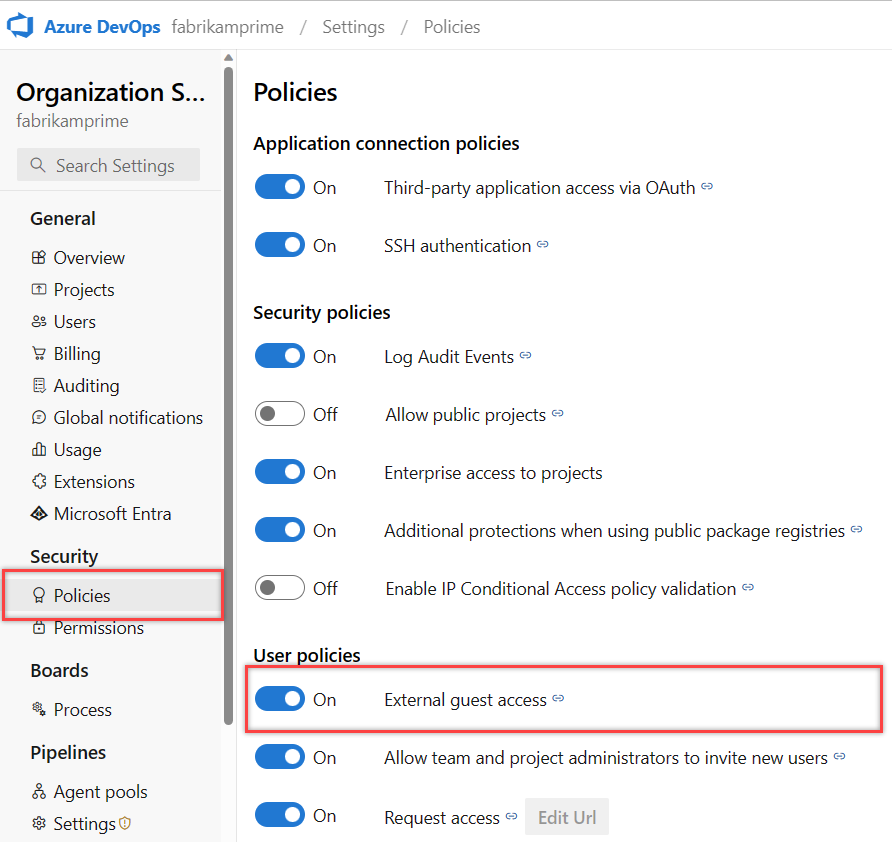Σημείωση
Η πρόσβαση σε αυτήν τη σελίδα απαιτεί εξουσιοδότηση. Μπορείτε να δοκιμάσετε να εισέλθετε ή να αλλάξετε καταλόγους.
Η πρόσβαση σε αυτήν τη σελίδα απαιτεί εξουσιοδότηση. Μπορείτε να δοκιμάσετε να αλλάξετε καταλόγους.
Azure DevOps Services
Sign up for Azure DevOps and get the free tier of services. For more information, see What is Azure DevOps?
Prerequisites
| Category | Requirements |
|---|---|
| Browser | Latest version of one of the following web browsers: Microsoft Edge, Internet Explorer, Safari (Mac), Firefox, or Chrome. |
Sign up
Sign up for Azure DevOps with either a Microsoft account or GitHub account.
Sign up with a personal Microsoft account
If you don't have one, create a Microsoft account.
Go to Azure DevOps and select Get started with Azure.
Select either Try Azure for free or Pay as you go.
Enter your Microsoft account credentials and go through the sign-up process.
Azure DevOps creates an organization:
- If you signed up with a newly created Microsoft account, Azure DevOps creates a project named after your account.
- If you signed up with an existing Microsoft account, create a project next.
Sign in to your organization at any time:
https://dev.azure.com/{Your_Organization}.