Create an Azure Data Manager for Agriculture support request
Azure enables you to create and manage support requests, also known as support tickets. You can create and manage requests in the Azure portal, which is covered in the Create an Azure support request article. You can also create and manage requests programmatically, using the Azure support ticket REST API, or by using Azure CLI.
Steps for creating a support request
Following are the steps to create a support request in the context of the Azure Data Manager for Agriculture resource, you're currently working with:
From the resource menu, in the Support + troubleshooting section, select New Support Request.
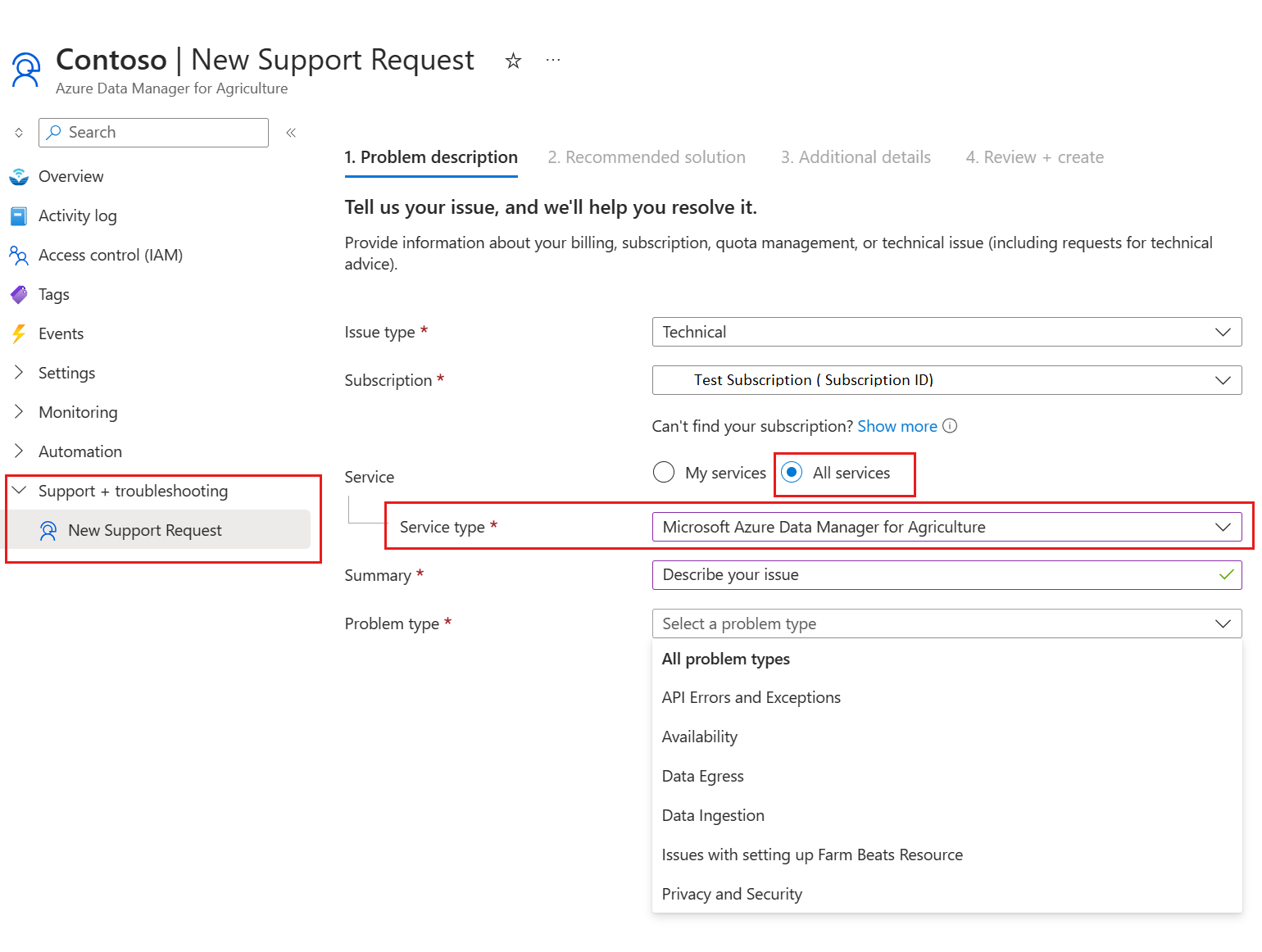
Follow the prompts to provide us with information about the problem you're having. When you start the support request process from a resource, some options are preselected for you.
It's recommended to explore Create an Azure support request article to know more about the management of support tickets.