Copy data and transform with dynamic parameters hourly
APPLIES TO:  Azure Data Factory
Azure Data Factory  Azure Synapse Analytics
Azure Synapse Analytics
Tip
Try out Data Factory in Microsoft Fabric, an all-in-one analytics solution for enterprises. Microsoft Fabric covers everything from data movement to data science, real-time analytics, business intelligence, and reporting. Learn how to start a new trial for free!
In this scenario, you want to copy data from AWS S3 to Azure Blob storage and transform with Azure Databricks (with dynamic parameters in the script) on an hourly schedule for 8 hours each day over 30 days.
The prices used in this example below are hypothetical and are not intended to imply exact actual pricing. Read/write and monitoring costs are not shown since they are typically negligible and will not impact overall costs significantly. Activity runs are also rounded to the nearest 1000 in pricing calculator estimates.
Refer to the Azure Pricing Calculator for more specific scenarios and to estimate your future costs to use the service.
Configuration
To accomplish the scenario, you need to create a pipeline with the following items:
- One copy activity with an input dataset for the data to be copied from AWS S3, an output dataset for the data on Azure storage.
- One Lookup activity for passing parameters dynamically to the transformation script.
- One Azure Databricks activity for the data transformation.
- One schedule trigger to execute the pipeline every hour for 8 hours per day. When you want to run a pipeline, you can either trigger it immediately or schedule it. In addition to the pipeline itself, each trigger instance counts as a single Activity run.
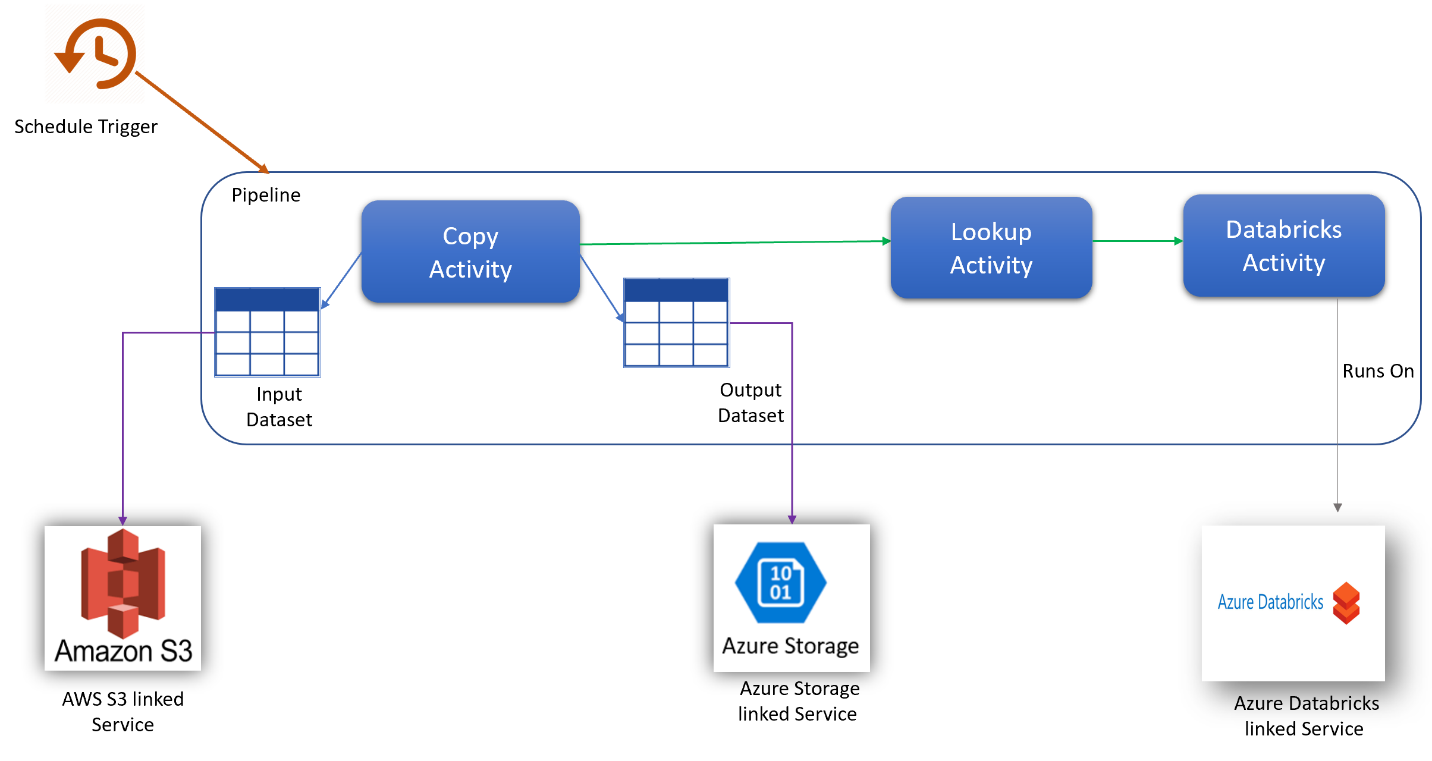
Costs estimation
| Operations | Types and Units |
|---|---|
| Run Pipeline | 4 Activity runs per execution (1 for trigger run, 3 for activity runs) = 960 activity runs, rounded up since the calculator only allows increments of 1000. |
| Copy Data Assumption: DIU hours per execution = 10 min | 10 min \ 60 min * 4 Azure Integration Runtime (default DIU setting = 4) For more information on data integration units and optimizing copy performance, see this article |
| Execute Lookup activity Assumption: pipeline activity hours per execution = 1 min | 1 min / 60 min Pipeline Activity execution |
| Execute Databricks activity Assumption: external execution hours per execution = 10 min | 10 min / 60 min External Pipeline Activity execution |
Pricing example: Pricing calculator example
Total scenario pricing for 30 days: $41.03
Related content
- Pricing example: Copy data from AWS S3 to Azure Blob storage hourly for 30 days
- Pricing example: Copy data and transform with Azure Databricks hourly for 30 days
- Pricing example: Run SSIS packages on Azure-SSIS integration runtime
- Pricing example: Using mapping data flow debug for a normal workday
- Pricing example: Transform data in blob store with mapping data flows
- Pricing example: Data integration in Azure Data Factory Managed VNET
- Pricing example: Get delta data from SAP ECC via SAP CDC in mapping data flows
