Provision database, container or autoscale throughput on Azure Cosmos DB for Apache Cassandra resources
APPLIES TO:
Cassandra
This article explains how to provision throughput in Azure Cosmos DB for Apache Cassandra. You can provision standard(manual) or autoscale throughput on a container, or a database and share it among the containers within the database. You can provision throughput using Azure portal, Azure CLI, or Azure Cosmos DB SDKs.
If you are using a different API, see API for NoSQL, API for MongoDB, API for Gremlin articles to provision the throughput.
Azure portal
Sign in to the Azure portal.
Create a new Azure Cosmos DB account, or select an existing Azure Cosmos DB account.
Open the Data Explorer pane, and select New Table. Next, provide the following details:
- Indicate whether you are creating a new keyspace or using an existing one. Select the Provision database throughput option if you want to provision throughput at the keyspace level.
- Enter the table ID within the CQL command.
- Enter a primary key value (for example,
/userrID). - Enter a throughput that you want to provision (for example, 1000 RUs).
- Select OK.
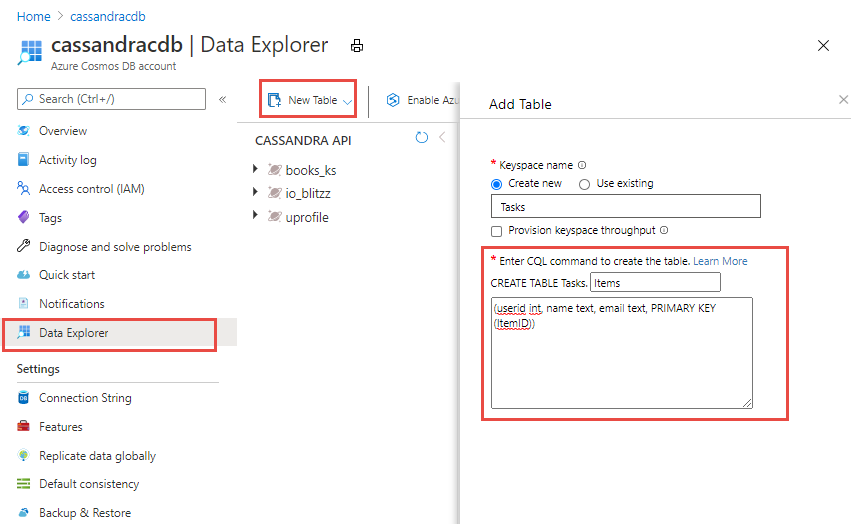
Note
If you are provisioning throughput on a container in an Azure Cosmos DB account configured with API for Cassandra, use /myPrimaryKey for the partition key path.
.NET SDK
Provision throughput for a Cassandra table
// Create a Cassandra table with a partition (primary) key and provision throughput of 400 RU/s
session.Execute("CREATE TABLE myKeySpace.myTable(
user_id int PRIMARY KEY,
firstName text,
lastName text) WITH cosmosdb_provisioned_throughput=400");
Similar commands can be issued through any CQL-compliant driver.
Alter or change throughput for a Cassandra table
// Altering the throughput too can be done through code by issuing following command
session.Execute("ALTER TABLE myKeySpace.myTable WITH cosmosdb_provisioned_throughput=5000");
Similar command can be executed through any CQL compliant driver.
// Create a Cassandra keyspace and provision throughput of 400 RU/s
session.Execute("CREATE KEYSPACE IF NOT EXISTS myKeySpace WITH cosmosdb_provisioned_throughput=400");
Azure Resource Manager
Azure Resource Manager templates can be used to provision autoscale throughput on database or container-level resources for all Azure Cosmos DB APIs. See Azure Resource Manager templates for Azure Cosmos DB for samples.
Azure CLI
Azure CLI can be used to provision autoscale throughput on a database or container-level resources for all Azure Cosmos DB APIs. For samples see Azure CLI Samples for Azure Cosmos DB.
Azure PowerShell
Azure PowerShell can be used to provision autoscale throughput on a database or container-level resources for all Azure Cosmos DB APIs. For samples see Azure PowerShell samples for Azure Cosmos DB.
Next steps
See the following articles to learn about throughput provisioning in Azure Cosmos DB: