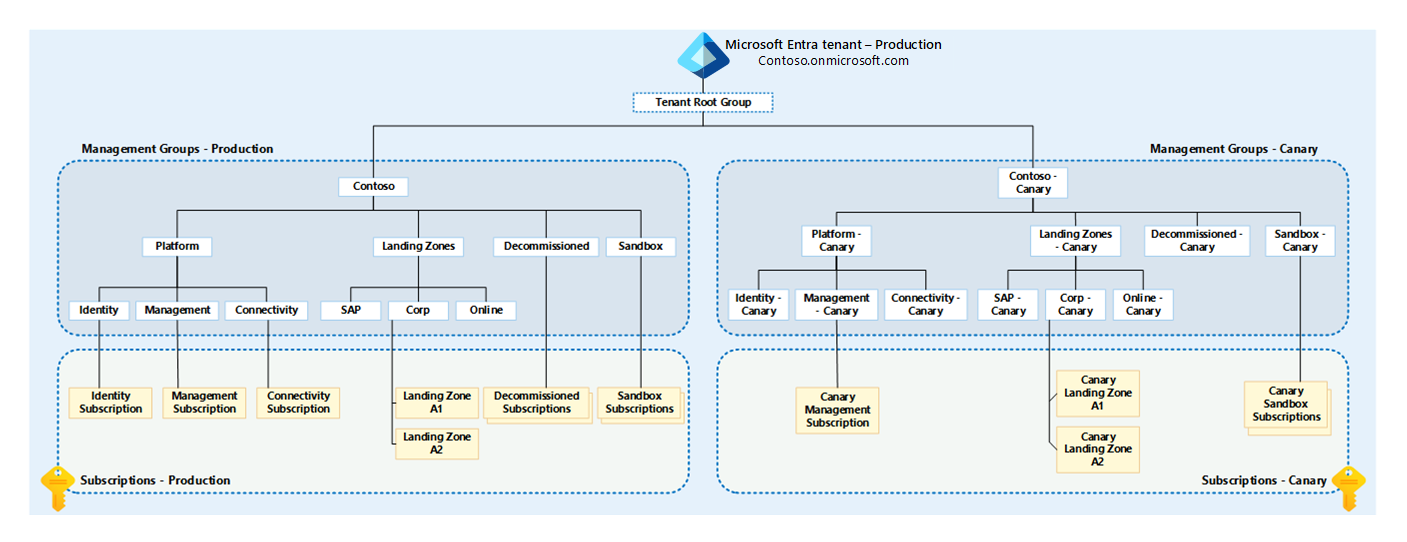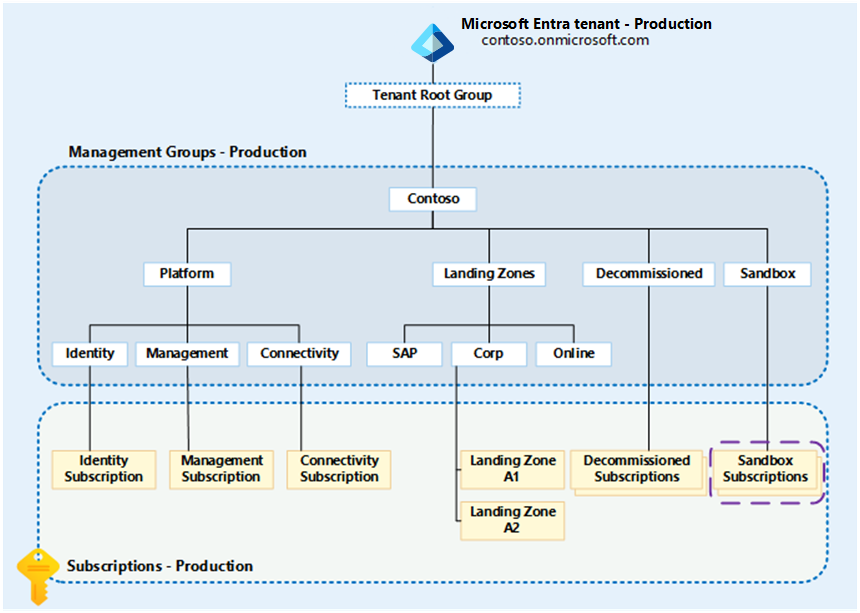Testing approach for Azure landing zones
Note
This article only applies to Microsoft Azure and not to any other Microsoft Cloud offerings such as Microsoft 365 or Microsoft Dynamics 365.
Some organizations might want to test their Azure landing zones platform deployment for Azure Policy definitions and assignments, role-based access control (RBAC) custom roles and assignments, and so on. The tests can be completed via automation by using Azure Resource Manager templates (ARM templates), Terraform, Bicep, or manually via the Azure portal. This guidance provides an approach that can be used to test changes and their impact in an Azure landing zones platform deployment.
This article can also be used with the Platform automation and DevOps critical design area guidance as it relates to the PlatformOps and Central functions teams and tasks.
This guidance is most suited to organizations with robust change management processes governing changes to the production environment management group hierarchy. The canary management group hierarchy can be independently used to author and test deployments before you deploy them into the production environment.
Note
The term canary is used to avoid confusion with development environments or test environments. This name is used for illustration purposes only. You might define any name you deem as appropriate for your canary Azure landing zones environment.
Similarly, the term production environment is used throughout this guidance to refer to the management group hierarchy your organization might have in place that contains the Azure subscriptions and resources for your workloads.
Platform definition
Important
This guidance is not for development environments or test environments that will be used by application or service owners known as landing zones, workloads, applications, or services. These are placed and handled within the production environment management group hierarchy and associated governance (RBAC and Azure Policy).
This guidance is only for platform level testing and changes in the context of Azure landing zones.
Enterprise-scale helps you design and deploy the required Azure platform components to enable you to construct and operationalize landing zones at scale.
The platform resources in scope for this article and this testing approach are:
| Product or service | Resource provider and type |
|---|---|
| Management groups | Microsoft.Management/managementGroups |
| Management groups subscription association | Microsoft.Management/managementGroups/subscriptions |
| Policy definitions | Microsoft.Authorization/policyDefinitions |
| Policy initiative definitions or policy set definitions | Microsoft.Authorization/policySetDefinitions |
| Policy assignments | Microsoft.Authorization/policyAssignments |
| RBAC role definitions | Microsoft.Authorization/roleDefinitions |
| RBAC role assignments | Microsoft.Authorization/roleAssignments |
| Subscriptions | Microsoft.Subscription/aliases |
Example scenarios and outcomes
An example of this scenario is an organization that wants to test the impact and result of a new Azure Policy to govern resources and settings in all landing zones, as per the Policy-driven governance design principle. They don't want to make this change directly to the production environment as they're concerned about the impact it might have.
Using the canary environment to test this platform change will allow the organization to implement and review the impact and result of the Azure Policy change. This process will ensure it satisfies the organization's requirements before they implement the Azure Policy to their production environment.
A similar scenario might be a change to the Azure RBAC role assignments and Microsoft Entra group memberships. It might require a form of testing before the changes are made in the production environment.
Important
This is not a common deployment approach or pattern for most customers. It isn't mandatory for Azure landing zones deployments.
Figure 1: Canary management group hierarchy.
As the diagram shows, the entire Azure landing zones production environment management group hierarchy is duplicated under the Tenant Root Group. The canary name is appended to the management group display names and IDs. The IDs must be unique within a single Microsoft Entra tenant.
Note
The canary environment management group display names can be the same as the production environment management group display names. This might cause confusion for users. Because of this, we recommend to append the name "canary" to the display names, as well as to their IDs.
The canary environment management group hierarchy is then used to simplify testing of the following resource types:
- Management groups
- Subscription placement
- RBAC
- Roles (built-in and custom)
- Assignments
- Azure Policy
- Definitions (built-in and custom)
- Initiatives, also known as set definitions
- Assignments
What if you don't want to deploy the entire canary environment management group hierarchy?
If you don't want to deploy the entire canary environment management group hierarchy, you can test platform resources within the production environment hierarchy by using sandbox subscriptions as shown in the diagram.
Figure 2: Enterprise-scale management group hierarchy highlighting sandboxes.
To test Azure Policy and RBAC in this scenario, you need a single Azure subscription with the Owner RBAC role assigned to the identity you wish to complete the testing as, for example, User Account, Service Principal, or Managed Service Identity. This configuration will allow you to author, assign, and remediate Azure Policy definitions and assignments within the scope of the sandbox subscription only.
This sandbox approach can also be used for RBAC testing within the subscription, for example, if you're developing a new custom RBAC role to grant permissions for a particular use case. This testing can all be done in the sandbox subscription and tested before you create and assign roles higher up in the hierarchy.
A benefit of this approach is that the sandbox subscriptions can be used for the time that they're required, and then deleted from the environment.
However, this approach doesn't allow you to test with the inheritance of RBAC and Azure policies from the management group hierarchy.
Using a single Microsoft Entra tenant
Considerations to take into account when you use a single Microsoft Entra tenant are:
- Follows Enterprise-scale design recommendations for Microsoft Entra tenants.
- In a single Microsoft Entra tenant, you can use the different Microsoft Entra groups for both production environments and canary Azure landing zones environments, with the same users, assigned to their relevant management group hierarchy within the same Microsoft Entra tenant.
- Increased or duplicated Microsoft Entra ID licensing costs because of multiple identities across different Microsoft Entra tenants.
- This point is especially relevant to customers who use Microsoft Entra ID P1 or P2 features.
- RBAC changes will be more complex in both canary environments and production environments, as it's likely that the users and groups aren't identical across both Microsoft Entra tenants.
- Furthermore, the users and groups IDs won't be the same across Microsoft Entra tenants because of them being globally unique.
- Reduces complexity and management overhead caused by managing multiple Microsoft Entra tenants.
- Privileged users that must maintain access and sign in to separate tenants to perform testing might make changes to the production environment accidentally, instead of making changes to the canary environment and vice versa.
- Reduces the likelihood of configuration drift and deployment failures.
- Doesn't require extra security and break-glass or emergency access processes to be created.
- Reduces friction and the time required to implement changes to the Azure landing zones deployment.
Implementation guidance
Below is guidance on how to implement and use the canary management group hierarchy for Azure landing zones alongside a production environment management group hierarchy.
Warning
If you are using the portal to deploy and manage your Azure landing zones environment today, it might be difficult to adopt and use the canary approach efficiently due to a high risk of both the production and canary environments getting out-of-sync often and therefore not providing a replica-like hierarchy and environment of production.
Consider moving to an Infrastructure-as-Code deployment approach for Azure landing zones, as listed above, if you are in this scenario. Or be aware of the potential risks of configuration drift between canary and production and proceed with care.
- Use separate Microsoft Entra service principals (SPNs) or Managed Service Identities (MSIs) that are granted permissions over the relevant production environment or canary environment management group hierarchy.
- This guidance follows the principle of least privilege (PoLP)
- Use separate folders within a git repository, branches, or repositories to hold the Infrastructure-as-Code for the production environment and canary environment Azure landing zones deployments.
- Using the relevant Microsoft Entra service principals (SPNs) or Managed Service Identities (MSIs) as part of the CI/CD pipelines depending on which hierarchy is being deployed.
- Implement git branch policies or security for the canary environment as you have in place for the production environment.
- Consider reducing the number of approvers and checks for the canary environment to fail-fast.
- Use the same Azure Pipelines or GitHub actions that use environment variables to change which hierarchy is being deployed. Another option is to clone the pipelines and amend the hard-coded settings to define which hierarchy is being deployed.
- Using Azure Pipelines DevOps templates or GitHub Actions Workflow Templates will help you adhere to the don't repeat yourself (DRY) principle.
- Have a set of canary subscriptions under a separate EA department and account that can be moved around the canary management group hierarchy as needed.
- It might be beneficial to have a set of resources always deployed into the canary environment subscriptions.
- It might be helpful to have Infrastructure-as-Code templates such as ARM templates, Bicep, or Terraform, that create a set of resources that enable validation of changes in the canary environment.
- Send all Azure activity logs for all Azure subscriptions, including any canary environment subscriptions, to the production environment Azure Log Analytics workspace as per the Azure landing zones design recommendations.
Tip
If you already have Azure landing zones deployed in production and are now looking to add a canary environment. Consider cloning your current deployment of the production environment hierarchy and amend the names of resources to prefix them with your canary naming scheme.
This is to ensure what you are deploying to enable the canary environment is in sync with production from the start. This is easily achieved when using an Infrastructure-as-Code tool alongside a git repository.
Next steps
Learn how to implement landing zone sandbox environments.