Use Next-gen General Purpose service tier (preview) - Azure SQL Managed Instance
Applies to:
Azure SQL Managed Instance
This article teaches you how to use the Next-gen General Purpose service tier upgrade for Azure SQL Managed Instance. The Next-gen General Purpose service tier is an architectural upgrade to the existing General Purpose service tier that can be used for new and existing instances.
Note
The Next-gen General Purpose service tier upgrade is currently in preview.
Overview
The Next-gen General Purpose service tier is an architectural upgrade of the existing General Purpose service tier that offers the following key characteristics:
- Designed for businesses with higher performance requirements while offering the same baseline cost as the General Purpose service tier
- Significant upgrades to performance, scalability, and resource flexibility over the General Purpose service tier
- Uses managed disks instead of page blobs, which drastically improve storage performance metrics
- 3 free IOPS for every GB of reserved storage
- Support of up to 500 databases per instance, and a max storage size of 32 TB
Since the Next-gen General Purpose service tier is an upgrade to the existing General Purpose service tier, regardless of which service tier your instance uses, your billing statement reflects the General Purpose service tier.
Architectural model
The Next-gen General Purpose service tier is an upgrade to the existing General Purpose service tier that uses an upgraded remote storage layer to store instance data and log files on managed disks instead of page blobs. This means the Next-gen General Purpose service tier upgrade offers faster storage latency, IOPS, and throughput than the existing General Purpose service tier, with increased limits to storage, the number of vCores, and the max number of databases. Additionally, since the performance quotas are shared by the whole instance, you no longer have to resize individual files to improve their performance. The baseline cost of the Next-gen General Purpose service tier is the same as the General Purpose service tier, but you can use sliders to increase your IO performance, which is then billed separately.
The Next-gen General Purpose service tier helps reduce cost by offering free IOPS at three IOPS for every GB of reserved storage. The price of the storage includes the minimum IOPS. If you go above the minimum, you're charged as follows: 1 IOPS = storage price (by region) divided by three.
For example:
- If 1 GB of storage costs 0.115, then 1 IOPS = 0.115/3 = 0.038 per IOPS.
- A 1,024-GB instance receives 3072 IOPS for free. You can choose to increase your IOPS up to the VM limit for an additional cost.
When to choose this service tier
Choose this service tier if your business is budget-oriented but the performance metrics and limits of the General Purpose service tier are insufficient.
The key reasons why you should choose the Next-gen General Purpose service tier instead of the General Purpose tier are:
- Better performance for the same baseline cost
- Improved latency, throughput, and IOPS
- Greater storage capacity
- More flexibility for your compute
- You need over 100 databases for a single instance
- You need more than 16 TB of reserved storage
Upgrade existing instances
To upgrade an existing instance to the Next-gen General Purpose service tier in the Azure portal, follow these steps:
Go to your SQL managed instance resource in the Azure portal.
Select Compute + storage under Settings to open the Compute + storage pane.
On the Compute + storage pane, select Enable for Next-gen General Purpose (preview):
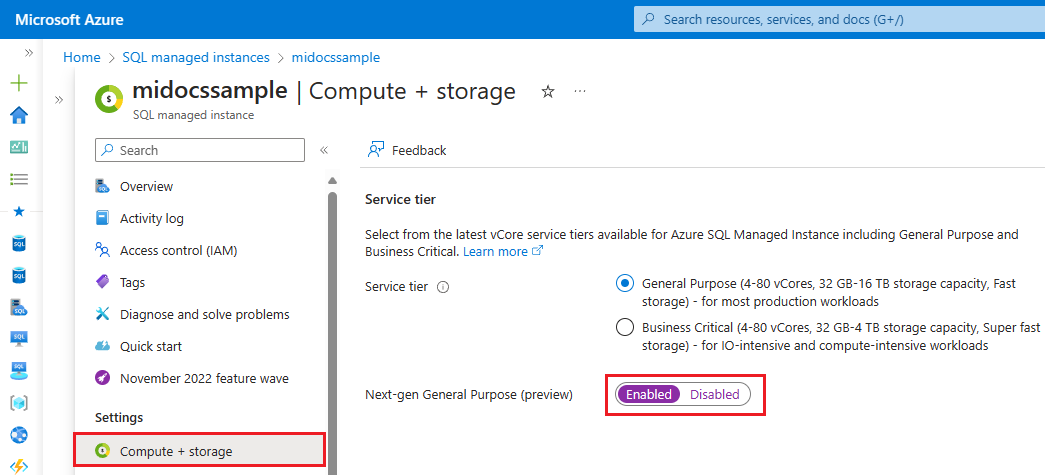
After Next-gen General Purpose (preview) is enabled, you can use sliders to modify the IOPS for the instance, and review the Cost per IOPS in the Estimated costs per month box.
Select Apply to save your changes.
Note
For instances inside of a failover group, changing the service tier to, or from, the Next-gen General Purpose tier isn't supported. You must first delete the failover group before modifying either replica, and then re-create the failover group after the change takes effect.
New instances
You can use the Next-gen General Purpose tier upgrade for new instances when you deploy them in the Azure portal. To do so, follow these steps:
Go to the Create Azure SQL Managed Instance pane in the Azure portal.
On the Networking tab, under Virtual network / subnet, select a subnet from the dropdown.
On the Basics tab, select Configure Managed Instance under Compute + storage to open the Compute + storage pane:
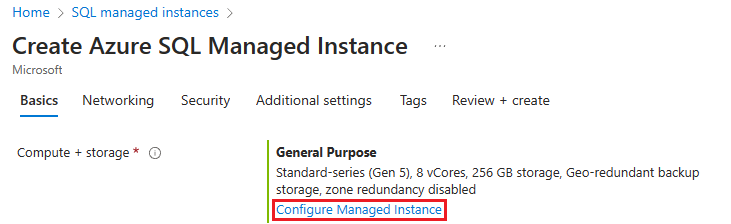
Select Enabled for Next-gen General Purpose (preview) and then use the slider to modify IOPS for your instance. Review the Cost per IOPS in the Estimated costs per month box:
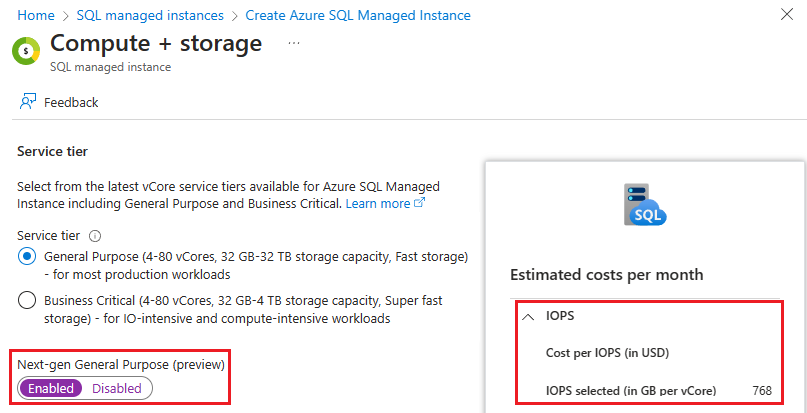
Select Apply to save your instance configuration and go back to the Create Azure SQL Managed Instance pane.
Fill out the rest of the values to configure your new instance.
Select Review + create to review your settings, and then select Create to deploy your new instance using the Next-gen General purpose tier upgrade.
Next steps
- To get started, see Creating a SQL Managed Instance using the Azure portal
- For pricing details, see
- For details about the specific compute and storage sizes available in the General Purpose and Business Critical service tiers, see vCore-based resource limits for Azure SQL Managed Instance.
- SLA for Azure SQL Managed Instance
- Frequently asked questions