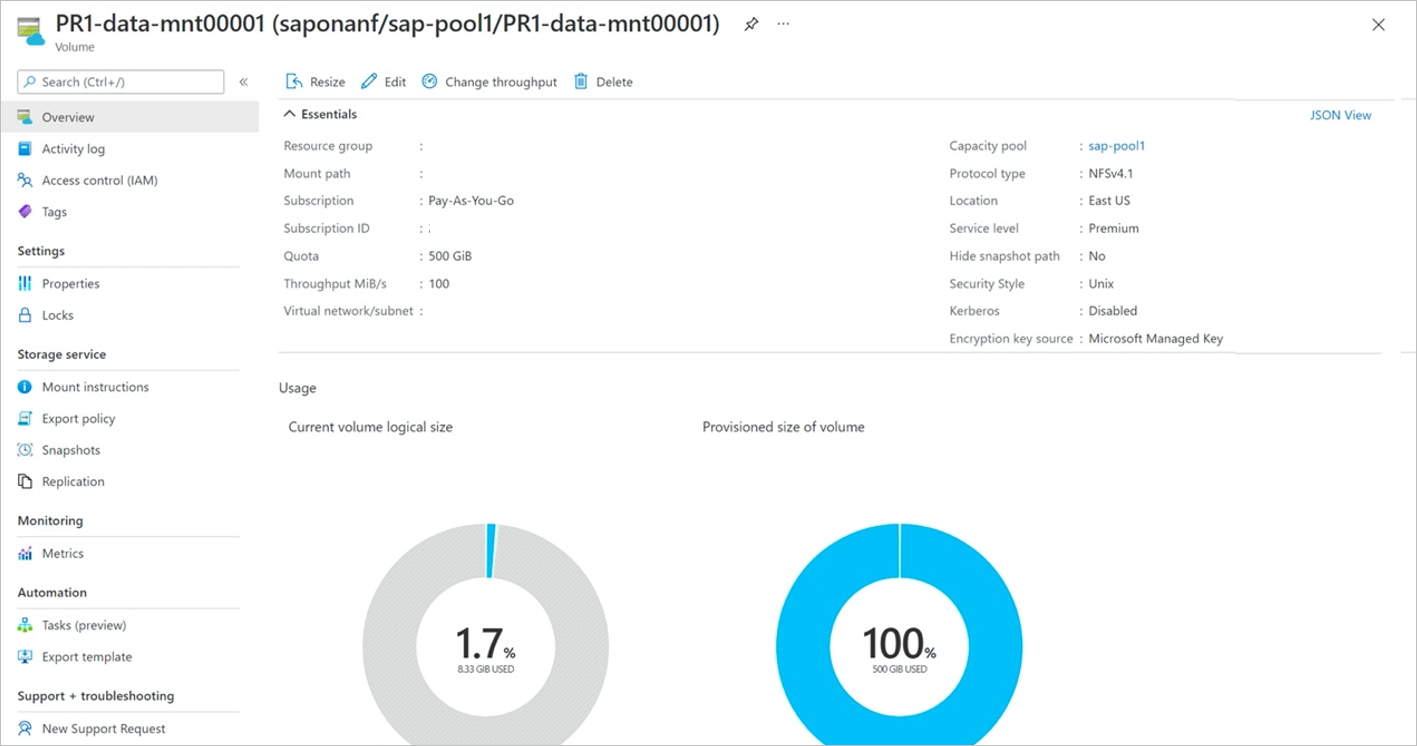Manage volumes in an application volume group for SAP HANA
You can manage a volume from its volume group. You can resize, delete, or change throughput for the volume.
Steps
From your NetApp account, select Application volume groups. Select a volume group to display the volumes in the group.
Select the volume you want to resize, delete, or change throughput. The volume overview is displayed.
- To resize the volume, select Resize and specify the quota in GiB.

- To change the throughput for the volume, select Change throughput and specify the intended throughput in MiB/s.

- To delete the volume in the volume group, select Delete. If prompted, enter the volume name to confirm the deletion.
Important
Volume deletion is permanent. It can't be undone.
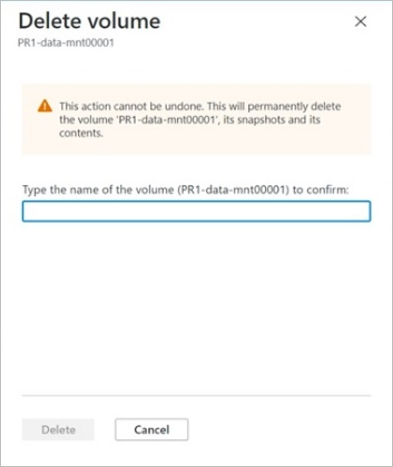
Next steps
- Understand Azure NetApp Files application volume group for SAP HANA
- Requirements and considerations for application volume group for SAP HANA
- Deploy the first SAP HANA host using application volume group for SAP HANA
- Add hosts to a multiple-host SAP HANA system using application volume group for SAP HANA
- Add volumes for an SAP HANA system as a secondary database in HSR
- Add volumes for an SAP HANA system as a DR system using cross-region replication
- Delete an application volume group
- Application volume group FAQs
- Troubleshoot application volume group errors