Multitenancy and Azure Private Link
Azure Private Link provides private IP addressing for Azure platform services, and for your own applications that are hosted on Azure virtual machines. You can use Private Link to enable private connectivity from your tenants' Azure environments. Tenants can also use Private Link to access your solution from their on-premises environments, when they're connected through virtual private network gateways (VPN Gateway) or ExpressRoute.
Azure Private Link is used by many large SaaS providers, including Snowflake, Confluent Cloud, and MongoDB Atlas.
In this article, we review how you can configure Private Link for an Azure-hosted multitenant solution.
Key considerations
Overlapping IP address spaces
Private Link provides powerful capabilities for multitenant solutions, where tenants can access the service through private address spaces.
Different tenants frequently use the same or overlapping private IP address spaces. For example, your multitenant solution might use the IP address space of 10.1.0.0/16. Suppose tenant A uses their own on-premises network with the same IP address space, and coincidentally tenant B also uses the same IP address space. You can't directly connect or peer your networks together because the IP address ranges overlap.
When you use Private Link to enable connectivity from each tenant to the multitenant solution, each tenant's traffic automatically has network address translation (NAT) applied. Each tenant can use a private IP address within their own respective network, and the traffic flows to the multitenant solution transparently. Private Link performs NAT on traffic, even when tenants and the service provider all use overlapping IP address ranges:
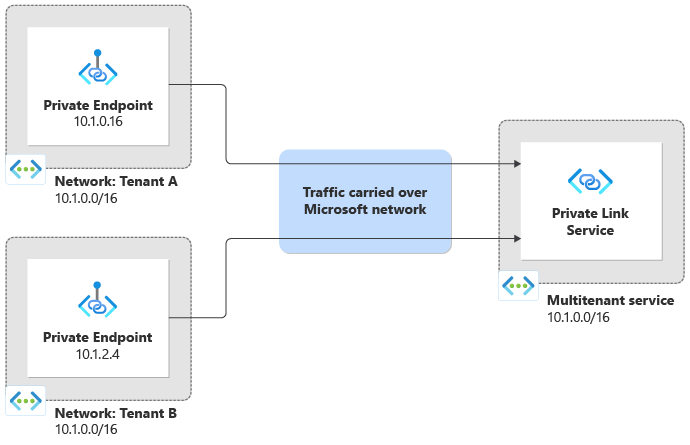
When traffic arrives into the multitenant solution, it has already been translated. This means traffic appears to originate from within the multitenant service's own virtual network IP address space. Private Link provides the TCP Proxy Protocol v2 feature, which enables a multitenant service to know the tenant that sent the request, and even the original IP address from the source network.
Service selection
When you use Private Link, it's important to consider the service that you want to allow inbound connectivity to.
Azure Private Link service is used with virtual machines behind a standard load balancer.
You can also use Private Link with other Azure services. These services include application hosting platforms like Azure App Service. They also include Azure Application Gateway or Azure API Management, which are network and API gateways.
The application platform you use determines many aspects of your Private Link configuration, and the limits that apply. Additionally, some services don't support Private Link for inbound traffic. Review the documentation for the Azure services you use to understand their support for Private Link.
Limits
Carefully consider the number of private endpoints that you can create, based on your solution's architecture. If you use a platform as a service (PaaS) application platform, it's important be aware of the maximum number of private endpoints that a single resource can support. If you run virtual machines, you can attach a Private Link service instance to a standard load balancer (SLB). In this configuration, you can generally connect a higher number of private endpoints, but limits still apply. These limits might determine how many tenants you can connect to your resources by using Private Link. Review Azure subscription and service limits, quotas, and constraints to understand the limits to the number of endpoints and connections.
Additionally, some services require a specialized networking configuration to use Private Link. For example, if you use Private Link with Azure Application Gateway, you must provision a dedicated subnet, in addition to the standard subnet for the Application Gateway resource.
Carefully test your solution, including your deployment and diagnostic configuration, with your Private Link configuration enabled. When private endpoints are enabled on some Azure services, public internet traffic is blocked. This behavior can require that you change your deployment and management processes.
Private Link in combination with public-facing services
You might choose to deploy your solution to be both internet-facing and also to be exposed through private endpoints. For example, some of your tenants might require private connectivity while others rely on public internet connectivity. Consider your overall network topology and the paths that each tenant's traffic follows.
When your solution is based on virtual machines that are behind a standard load balancer, you can expose your endpoint via the Private Link service. In this case, a web application firewall and application routing are likely already part of your virtual machine-based workload.
Many Azure PaaS services support Private Link for inbound connectivity, even across different Azure subscriptions and Microsoft Entra tenants. You can use that service's Private Link capabilities to expose your endpoint.
When you use other internet-facing services, like Azure Front Door, it's important to consider whether they support Private Link for inbound traffic. If they don't, consider how your traffic flows through each path to your solution.
For example, suppose you build an internet-facing application that runs on a virtual machine scale set. You use Azure Front Door, including its web application firewall (WAF), for security and traffic acceleration, and you configure Front Door to send its traffic through a private endpoint to your backend (origin) service. Tenant A connects to your solution by using a public endpoint, and tenant B connects by using a private endpoint. Because Front Door doesn't support Private Link for incoming connections, tenant B's traffic bypasses your Front Door and its WAF:
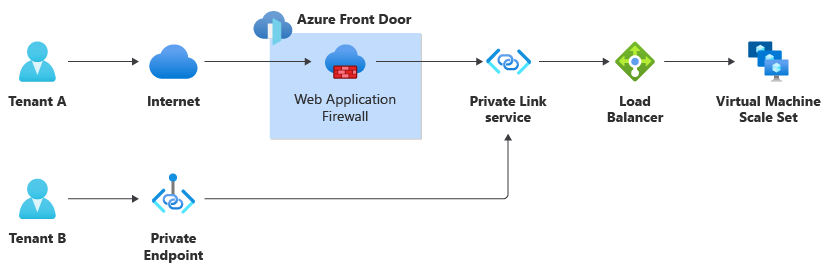
Isolation models
Private Link is designed to support scenarios where a single application tier can be used by multiple separate clients, such as your tenants. When you consider isolation for Private Link, the main concern is around the number of resources that must be deployed to support your requirements. The tenant isolation models you can use for Private Link depend on the service that you use.
Isolation models for Private Link service
If you use Private Link service with virtual machines behind a standard load balancer, there are several isolation models that you can consider.
| Consideration | Shared Private Link service and shared load balancer | Dedicated Private Link service and dedicated load balancer | Dedicated Private Link service and shared load balancer |
|---|---|---|---|
| Deployment complexity | Low | Medium-high, depending on the number of tenants | Medium-high, depending on the number of tenants |
| Operational complexity | Low | Medium-high, depending on the number of resources | Medium-high, depending on the number of resources |
| Limits to consider | Number of private endpoints on the same Private Link service | Number of Private Link services per subscription | Number of Private Link services per standard load balancer |
| Example scenario | Large multitenant solution with shared application tier | Separate deployment stamps for each tenant | Shared application tier in a single stamp, with large numbers of tenants |
In all three models, the level of data isolation and performance depends on the other elements of your solution, and the Private Link service deployment doesn't materially affect these factors.
Shared Private Link service and shared standard load balancer
You might consider deploying a shared Private Link service, which is connected to a standard load balancer. Each of your tenants can create a private endpoint and use it to connect to your solution.
A single Private Link service instance supports a large number of private endpoints. If you exhaust the limit, you can deploy more Private Link service instances, although there are also limits to the number of Private Link services you can deploy on a single load balancer. If you expect that you'll approach these limits, consider using a Deployment Stamps-based approach, and deploy shared load balancers and Private Link service instances into each stamp.
Dedicated Private Link service and dedicated standard load balancer per tenant
You can deploy a dedicated Private Link service and dedicated load balancer for each tenant. This approach makes sense when you have a dedicated set of virtual machines for each tenant, such as when your tenants have strict compliance requirements.
Dedicated Private Link service per tenant and shared standard load balancer
You can also deploy dedicated Private Link service instances for each tenant, with a shared standard load balancer. However, this model is unlikely to provide much benefit. Additionally, because there's a limit to the number of Private Link services that you can deploy on a single standard load balancer, this model isn't likely to scale beyond a small multitenant solution.
More commonly, you can deploy multiple shared Private Link services. This approach enables you to expand the number of private endpoints that your solution can support on one shared load balancer.
Isolation models for Azure PaaS services with private endpoints
When you deploy Azure platform as a service (PaaS) services and want to enable tenants to access those services with private endpoints, then consider the capabilities and constraints of the specific service. Additionally, consider whether your application tier resources are dedicated to a specific tenant or if they're shared between tenants.
If you deploy a dedicated set of application tier resources for each tenant, it's likely that you can deploy one private endpoint for that tenant to use to access their resources. It's unlikely that you'll exhaust any Private Link-related service limits, because each tenant has their own resources dedicated to them.
When you share application tier resources between tenants, you might consider deploying a private endpoint for each tenant. There are limits on the number of private endpoints that can be attached to a single resource, and these limits are different for each service.
Features of Azure Private Link that support multitenancy
Private Link has several features that are helpful in a multitenant environment. However, the specific features available to you depend on the service you use. The foundational Azure Private Link service, for virtual machines and load balancers, supports all of the features described below. Other services with Private Link support might provide only a subset of these features.
Service aliases
When a tenant configures access to your service by using Private Link, they need to be able to identify your service so that Azure can establish the connection.
Private Link service, and certain other Private Link-compatible Azure services, enable you to configure an alias that you provide to your tenants. By using an alias, you avoid disclosing your Azure subscription IDs and resource group names.
Service visibility
The Private Link service enables you to control the visibility of your private endpoint. You might allow all Azure customers to connect to your service, if they know its alias or resource ID. Alternatively, you might restrict access to just a set of known Azure customers.
You can also specify a set of pre-approved Azure subscription IDs that can connect to your private endpoint. If you choose to use this approach, consider how you'll collect and authorize subscription IDs. For example, you might provide an administration user interface in your application to collect a tenant's subscription ID. Then, you can dynamically reconfigure your Private Link service instance to pre-approve that subscription ID for connections.
Connection approvals
After a connection has been requested between a client (like a tenant) and a private endpoint, Private Link requires that the connection is approved. Until the connection is approved, traffic can't flow through the private endpoint connection.
The Private Link service supports several types of approval flows, including:
- Manual approval, where your team explicitly approves every connection. This approach is viable when you have only a few tenants who use your service through Private Link.
- API-based approval, where the Private Link service treats the connection as requiring a manual approval, and your application uses the Update Private Endpoint Connection API, the Azure CLI, or Azure PowerShell to approve a connection. This approach can be useful when you have a list of tenants who have been authorized to use private endpoints.
- Auto-approval, where the Private Link service itself maintains the list of subscription IDs that should have their connections automatically approved.
For more information, see Control service access.
Proxy Protocol v2
When you use the Private Link service, by default your application only has visibility of an IP address that has been through network address translation (NAT). This behavior means that traffic appears to flow from within your own virtual network.
Private Link enables you to get access to the original client IP address, in the tenant's virtual network. This feature uses the TCP Proxy Protocol v2.
For example, suppose your tenants' administrators need to add IP address-based access restrictions, such as host 10.0.0.10 can access the service, but host 10.0.0.20 can't. When you use Proxy Protocol v2, you can enable your tenants to configure these types of access restrictions in your application. However, your application code needs to inspect the client's original IP address and enforce the restrictions.
Related resources
- Azure Private Link Service explanation and demos from provider (SaaS ISV) and consumer perspectives: A video that looks at the Azure Private Link service feature that enables multitenant service providers (such as independent software vendors building SaaS products). This solution enables consumers to access the provider's service using private IP addresses from the consumer's own Azure virtual networks.
- TCP Proxy Protocol v2 with Azure Private Link Service—Deep Dive: A video that presents a deep dive into TCP Proxy Protocol v2, which is an advanced feature of the Azure Private Link service. It's useful in multitenant and SaaS scenarios. The video shows you how to enable Proxy Protocol v2 in the Azure Private Link service. It also shows you how to configure an NGINX service to read the source private IP address of the original client, rather than the NAT IP, to access the service via the private endpoint.
- Using NGINX Plus to decode Proxy Protocol TLV
linkIdentifierfrom the Azure Private Link service: A video that looks at how to use NGINX Plus to get the TCP Proxy Protocol v2 TLV from the Azure Private Link service. The video shows how you can then extract and decode the numericlinkIdentifier, also calledLINKID, of the private endpoint connection. This solution is useful for multitenant providers who need to identify the specific consumer tenant from which the connection was made. - SaaS Private Connectivity pattern: An example solution that illustrates one approach to automate the approval of private endpoint connections, by using Azure Managed Applications.
Contributors
This article is maintained by Microsoft. It was originally written by the following contributors.
Principal authors:
- John Downs | Principal Software Engineer
- Arsen Vladimirskiy | Principal Customer Engineer, FastTrack for Azure
Other contributor:
- Sumeet Mittal | Principal Product Manager, Azure Private Link
To see non-public LinkedIn profiles, sign in to LinkedIn.
Next steps
Review the networking approaches for multitenancy.