Architectural approaches for IoT Hub-based multitenant solutions
Multitenant IoT Hub-based solutions come in many different flavors and sizes. You might have many requirements and constraints, ranging from infrastructure ownership, to customer data isolation, to compliance. It can be challenging to define a pattern that meets all of these design constraints, and doing so often requires considering multiple dimensions. This article describes several approaches commonly used to solve multitenancy considerations for IoT Hub-based solutions.
Key considerations and requirements
These considerations and requirements are presented in the order in which they're typically prioritized for a solution's design.
Governance and compliance
Governance and compliance considerations might require that you use a particular pattern or set of IoT resources. Not all IoT services have the same certifications or capabilities. If you need to meet specific compliance standards, you might need to select specific services. To learn more, see Architectural approaches for governance and compliance in multitenant solutions.
Governance in IoT can also take other forms, such as device ownership and management. Does the customer own the device or does the solution provider? Who owns the management of those devices? These considerations and implications are unique to each solution provider and can lead to different choices in the technology, deployment pattern, and multitenancy pattern that you use.
Scale
It's important to plan your solution's scale. Scale is often considered across these three dimensions:
Quantity of devices: All Azure device management services - Azure IoT Central, Azure IoT Hub Device Provisioning Service (DPS), and Azure IoT Hub - have limitations on the number of devices supported in a single instance.
Tip
Refer to the high scale documentation, if you plan to deploy a very large number of devices.
Device throughput: Different devices, even in the same solution, might have different throughput requirements. "Throughput" in this context refers to both the number of messages over a period of time and the size of the messages. For example, in a:
- Smart-building solution, thermostats typically report data at a lower frequency than elevators.
- In a connected-vehicle solution, vehicle camera recording data messages are typically larger than navigation telemetry messages.
If your messages are throttled with respect to frequency, consider scaling out to more instances of a service. If your messages are throttled with respect to size, consider scaling up to larger instances of a service.
Tenants: A single tenant's scale can be small, but when multiplied by the number of tenants, it can quickly grow.
Performance and reliability
Tenant isolation
Fully shared solutions can have noisy neighbors. In the cases of IoT Hub and IoT Central, noisy neighbors can result in HTTP 429 ("Too Many Requests") response codes, which are hard failures that can cause a cascading effect. For more information, see Quotas and Throttling.
In fully multitenant solutions, these effects can cascade. When customers share IoT Hub or IoT Central applications, then all customers on the shared infrastructure receive errors. Because IoT Hub and IoT Central are commonly the entry points for data to the cloud, other downstream systems that depend on this data are likely to fail as well. Often, the most common reason for these errors is when a message quota limit is exceeded. In this situation, the fastest and simplest fix for IoT Hub solutions is to upgrade the IoT Hub SKU, increase the number of IoT Hub units, or both. For IoT Central solutions, the solution automatically scales as necessary, up to the documented number of messages supported.
You can isolate and distribute tenants across the IoT control, management, and communications planes by using DPS custom allocation policies. Further, when you follow the guidance for high-scale IoT solutions, you can manage other allocation distributions at the DPS load-balancer level.
Data storage, query, usage, and retention
IoT solutions tend to be data-intensive, both when streaming and at rest. For more information on managing data in multitenant solutions, see Architectural approaches for storage and data in multitenant solutions.
Security
IoT solutions often have security considerations at multiple layers, especially in solutions that are deployed in a cloud-modified Purdue Enterprise Reference Architecture or Industry 4.0 solutions. The design approach you select affects what network layers and boundaries exist; after you select the physical design, you can select the security implementation. You can use the following tools in any approach:
Microsoft Defender for IoT, a comprehensive IoT monitoring solution you should consider that offers a per-device EIoT license and OT site licenses for each customer device and/or site. Depending on the approach selected from later in this article, the Microsoft 365 named user licensing scenario might not be possible. In that case, the per-device and site license options are available, which are license options independent of Microsoft 365 tenant licenses.
Azure Firewall or a non-Microsoft firewall appliance, which you should consider for isolating the network layers and monitoring network traffic. The exact choice of approach determines where workloads have network isolation versus a shared network, as addressed later in this article.
Most of these security topics apply in a multitenant solution similar to how they would in a single tenant solution, with the variations tied to the selected approach. One component that is going to likely be substantially different in an overall IoT solution is user and application identity. Architectural approaches for identity in multitenant solutions discusses this aspect of an overall multitenant solution.
Approaches to consider
The considerations and choices for primary components, such as management, ingestion, processing, storage, and security, are the same for single and multitenant IoT solutions. The primary difference is how you arrange and utilize the components to support multitenancy. For example, common decision points for:
- Storage might be to choose to use SQL Server or Azure Data Explorer.
- The ingestion and management tier is to choose between IoT Hub and IoT Central.
Most IoT solutions fit within a root architecture pattern, which is a combination of the deployment target, tenancy model, and deployment pattern. The key requirements and considerations described previously determine these factors.
One of the largest decision points needing to be made, within the IoT space, is to select between an application-platform-as-a-service (aPaaS) and platform-as-a-service (PaaS) approaches. To learn more, see Compare Internet of Things (IoT) solution approaches (PaaS vs. aPaaS).
This choice is the common "build versus buy" dilemma that many organizations face in many projects. It's important to evaluate the advantages and disadvantages of both options.
Concepts and considerations for aPaaS solutions
A typical aPaaS solution using Azure IoT Central, as the core of the solution, might use the following Azure PaaS and aPaaS services:
- Azure Event Hubs as a cross-platform, enterprise-grade messaging and data-flow engine.
- Azure Logic Apps as an integration platform-as-a-service, or iPaaS, offering.
- Azure Data Explorer as a data analytics platform.
- Power BI as a visualization and reporting platform.
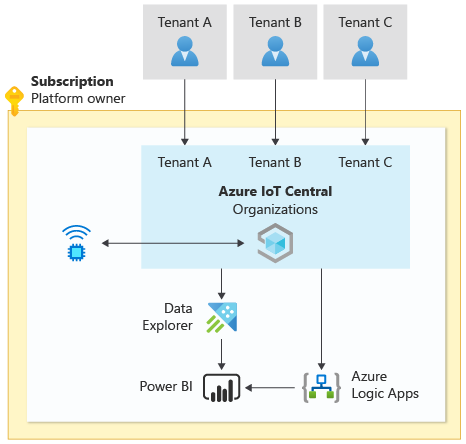
In the previous diagram, the tenants share an IoT Central environment, Azure Data Explorer, Power BI, and Azure Logic Apps.
This approach is generally the fastest way to get a solution to market. It's a high scale service that supports multitenancy by using organizations.
It's important to understand that because IoT Central is an aPaaS offering, there are certain decisions that are outside of the control of the implementer. These decisions include:
- IoT Central uses Microsoft Entra ID as its identity provider.
- IoT Central deployments are achieved using both control and data plane operations, which combine declarative documents with imperative code.
- Maximum node limit and maximum tree depth in an IoT Central-based multitenant pattern, might force a service provider to have multiple IoT Central instances. In that case, you should consider following the Deployment Stamp pattern.
- IoT Central imposes API call limits, which might affect large implementations.
Concepts and considerations for PaaS solutions
A PaaS-based approach might use the following Azure services:
- Azure IoT Hub as the core device configuration and communications platform.
- Azure IoT Device Provisioning Service as the device deployment and initial configuration platform.
- Azure Data Explorer for storing and analyzing warm and cold path time series data from IoT devices.
- Azure Stream Analytics for analyzing hot path data from IoT devices.
- Azure IoT Edge for running artificial intelligence (AI), non-Microsoft services, or your own business logic on IoT Edge devices.
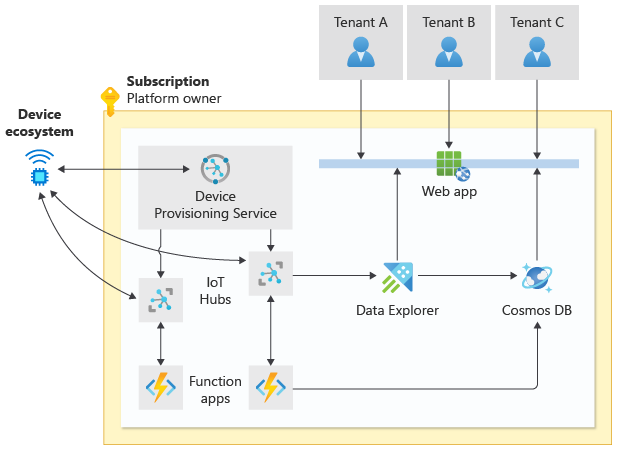
In the previous diagram, each tenant connects to a shared web app, which receives data from IoT Hubs and a function app. Devices connect to the Device Provisioning Service and to IoT Hubs.
This approach requires more developer effort to create, deploy, and maintain the solution (versus an aPaaS approach). Fewer capabilities are prebuilt for the implementer's convenience. Therefore this approach also offers more control, because fewer assumptions are embedded in the underlying platform.
Root architecture patterns
The following table lists common patterns for multitenant IoT solutions. Each pattern includes the following information:
- The name of the Pattern, which is based on the combination of the target, model, and deployment type.
- The Deployment target, representing the Azure Subscription to deploy resources to.
- The Tenancy model being referenced by the pattern, as described at Multitenancy models
- The Deployment pattern, referring to a simple deployment with minimal deployment considerations, a Geode pattern, or a Deployment Stamp pattern.
| Pattern | Deployment target | Tenancy model | Deployment pattern |
|---|---|---|---|
| Simple SaaS | Service provider's subscription | Fully multitenant | Simple |
| Horizontal SaaS | Service provider's subscription | Horizontally partitioned | Deployment Stamp |
| Single-tenant automated | Either service provider's or customer's subscription | Single tenant per customer | Simple |
Simple SaaS
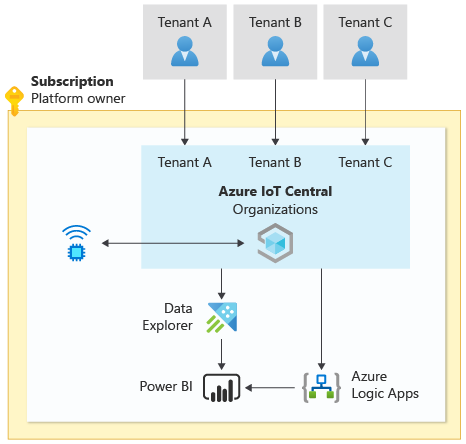
| Deployment Target | Tenancy Model | Deployment Pattern |
|---|---|---|
| Service provider's subscription | Fully multitenant | Simple |
The Simple SaaS approach is the simplest implementation for a SaaS IoT Solution. As the previous diagram shows, all of the infrastructure is shared, and the infrastructure has no geographic or scale stamping applied. Often, the infrastructure resides within a single Azure subscription.
Azure IoT Central supports the concept of organizations. Organizations enable a solution provider to easily segregate tenants in a secure, hierarchical manner, while sharing the basic application design across all the tenants.
Communications to systems outside of IoT Central, such as for longer-term data analysis, along a cold path or connectivity with business operations, is done through other Microsoft PaaS and aPaaS offerings. These other offerings might include the following services:
- Azure Event Hubs as a cross-platform, enterprise-grade messaging and data flow engine.
- Azure Logic Apps as an integration platform-as-a-service, or iPaaS.
- Azure Data Explorer as a data analytics platform.
- Power BI as a visualization and reporting platform.
If you compare the Simple SaaS approach with the Single tenant automated aPaaS model, many characteristics are similar. The primary difference between the two models is that:
- In the Single tenant automated model, you deploy a distinct IoT Central instance for each tenant,
- In the Simple SaaS with aPaaS model, you deploy a shared instance for multiple customers, and you create an IoT Central organization for each tenant.
Because you share a multitenant data tier in this model, you need to implement row-level security in order to isolate the customer data. To learn more, see Architectural approaches for storage and data in multitenant solutions.
Benefits:
- Easier to manage and operate relative to the other approaches presented here.
Risks:
This approach might not easily scale to high numbers of devices, messages, or tenants.
Services and components are shared, therefore a failure in any component might affect all of your tenants. This risk is a risk to your solution's reliability and high availability.
It's important to consider how you manage the compliance, operations, tenant lifecycle, and security of subfleets of devices. These considerations become important because of the shared nature of this solution type at the control, management, and communications planes.
Horizontal SaaS
| Deployment target | Tenancy model | Deployment pattern |
|---|---|---|
| Service provider's subscription | Horizontally partitioned | Deployment Stamp |
A common scalability approach is to horizontally partition the solution. This means you have some shared components and some per-customer components.
Within an IoT solution, there are many components that can be horizontally partitioned. The horizontally partitioned subsystems are typically arranged using a deployment stamp pattern which integrates with the greater solution.
Example horizontal SaaS
The following architectural example partitions IoT Central per end customer, which serves as the device management, device communications, and administrations portal. This partitioning is often done in such a way that the end customer who consumes the solution has full control over adding, removing, and updating their devices, without intervention from the software vendor. The rest of the solution follows a standard shared infrastructure pattern, which solves for hot path analysis, business integrations, SaaS management, and device analysis needs.
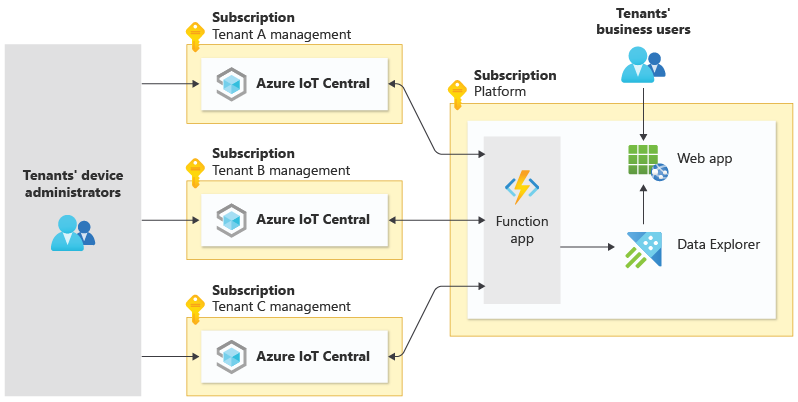
Each tenant has their own IoT Central organization, which sends telemetry to a shared function app and makes it available to the tenants' business users through a web app.
Benefits:
- Easy to manage and operate, although extra management might be required for single-tenant components.
- Flexible scaling options, because layers are scaled as necessary.
- Effect of component failures is reduced. While a failure of a shared component affects all customers, horizontally scaled components only affect the customers that are associated with specific scale instances.
- Improved per-tenant consumption insights for partitioned components.
- Partitioned components provide easier per-tenant customizations.
Risks:
- Scale of the solution, especially for any shared components.
- Reliability and high availability are potentially affected. A single failure in the shared components might affect all the tenants at once.
- The per-tenant partitioned component customization requires long-term DevOps and management considerations.
Following are the most common components that are typically suitable for horizontal partitioning.
Databases
You might choose to partition the databases. Often it's the telemetry and device data stores that are partitioned. Frequently, multiple data stores are used for different specific purposes, such as warm versus archival storage, or for tenancy subscription status information.
Separate the databases for each tenant, for the following benefits:
- Support compliance standards. Each tenant's data is isolated across instances of the data store.
- Remediate noisy neighbor issues.
Device management, communications, and administration
Azure IoT Hub Device Provisioning Service, IoT Hub, and IoT Central applications can often be deployed as horizontally partitioned components. In this approach, you need another service to redirect devices to the appropriate DPS instance for that particular tenant's management, control, and telemetry plane. To learn more, see the Scaling out an Azure IoT solution to support millions of devices whitepaper.
This approach is often taken to enable the end customers to manage and control their own fleets of devices that are more directly and fully isolated.
If the device communications plane is horizontally partitioned, telemetry data must be enriched with data identifying the source tenant. This enrichment lets the stream processor knows which tenant rules to apply to the data stream. For example, if a telemetry message generates a notification in the stream processor, the stream processor needs to determine the proper notification path for the associated tenant.
Stream processing
By partitioning stream processing, you enable per-tenant customizations of the analysis within the stream processors.
Single-tenant automated
A single-tenant automated approach is based on a similar decision process and design to an enterprise solution.
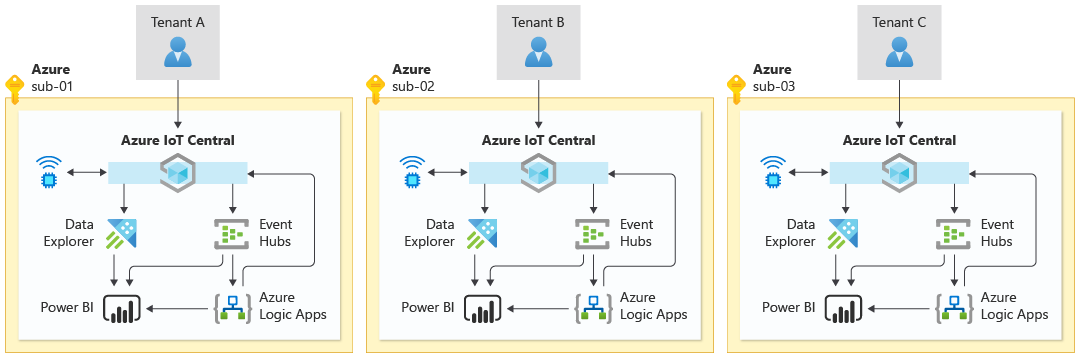
Each tenant has its own identical, isolated environment, with an IoT Central organization and other components dedicated to them.
| Deployment Target | Tenancy Model | Deployment Pattern |
|---|---|---|
| Either service provider's or customer's subscription | Single tenant per customer | Simple |
A critical decision point in this approach is choosing which Azure subscription the components should be deployed to. If the components are deployed to your subscription, you have more control and better visibility into the cost of the solution, but it requires you to own more of the solution's security and governance concerns. Conversely, if the solution is deployed in your customer's subscription, the customer is ultimately responsible for the security and governance of the deployment.
This pattern supports a high degree of scalability because tenant and subscription requirements are generally the limiting factors in most solutions. Therefore, isolate each tenant to give a large scope for scaling each tenant's workload, without substantial effort on your part, as the solution developer.
This pattern also generally has low latency, when compared to other patterns, because you're able to deploy the solution components based on your customers' geography. Geographical affinity allows for shorter network paths between an IoT device and your Azure deployment.
If necessary, you can extend the automated deployment to support improved latency or scale, by enabling fast deployment of extra instances of the solution in existing or new geographies.
The single-tenant automated approach is similar to the simple SaaS aPaaS model. The primary difference between the two models is that in the single-tenant automated approach, you deploy a distinct IoT Central instance for each tenant, while in the simple SaaS with aPaaS model, you deploy a shared instance of IoT Central with multiple IoT Central organizations.
Benefits:
- Easy to manage and operate.
- Tenant isolation is guaranteed.
Risks:
- Initial automation can be complicated for new development staff.
- Security of cross-customer credentials for higher-level deployment management must be enforced, or the compromises can extend across customers.
- Costs are expected to be higher, because the scale benefits of a shared infrastructure across customers aren't available.
- Many instances to maintain if the solution provider owns the maintenance of each instance.
Increase the scale of SaaS
When you expand the scale of a solution to large deployments, there are specific challenges that arise based on service limits, geographic concerns, and other factors. For more information on large-scale IoT deployment architectures, see Scaling out an Azure IoT solution to support millions of devices.
Contributors
This article is maintained by Microsoft. It was originally written by the following contributors.
Principal authors:
- Michael C. Bazarewsky | Senior Customer Engineer, FastTrack for Azure
- David Crook | Principal Customer Engineer, FastTrack for Azure
Other contributors:
- John Downs | Principal Software Engineer
- Arsen Vladimirskiy | Principal Customer Engineer, FastTrack for Azure
Next steps
- Review guidance for multitenancy and Azure Cosmos DB.
- Learn about hot, warm, and cold data paths with IoT on Azure.