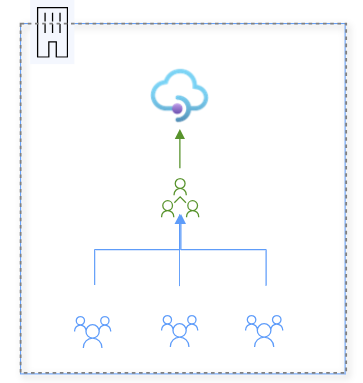What are workspaces in Azure API Management?
APPLIES TO: Premium
In API Management, workspaces bring a new level of autonomy to an organization's API teams, enabling them to create, manage, and publish APIs faster, more reliably, securely, and productively within an API Management service. By providing isolated administrative access and API runtime, workspaces empower API teams while allowing the API platform team to retain oversight. This includes central monitoring, enforcement of API policies and compliance, and publishing APIs for discovery through a unified developer portal.
Workspaces function like "folders" within an API Management service:
- Each workspace contains APIs, products, subscriptions, named values, and related resources.
- Access to resources within a workspace is managed through Azure's role-based access control (RBAC) with built-in or custom roles assignable to Microsoft Entra accounts.
- Each workspace is associated with a workspace gateway for routing API traffic to the backend services of APIs in the workspace.
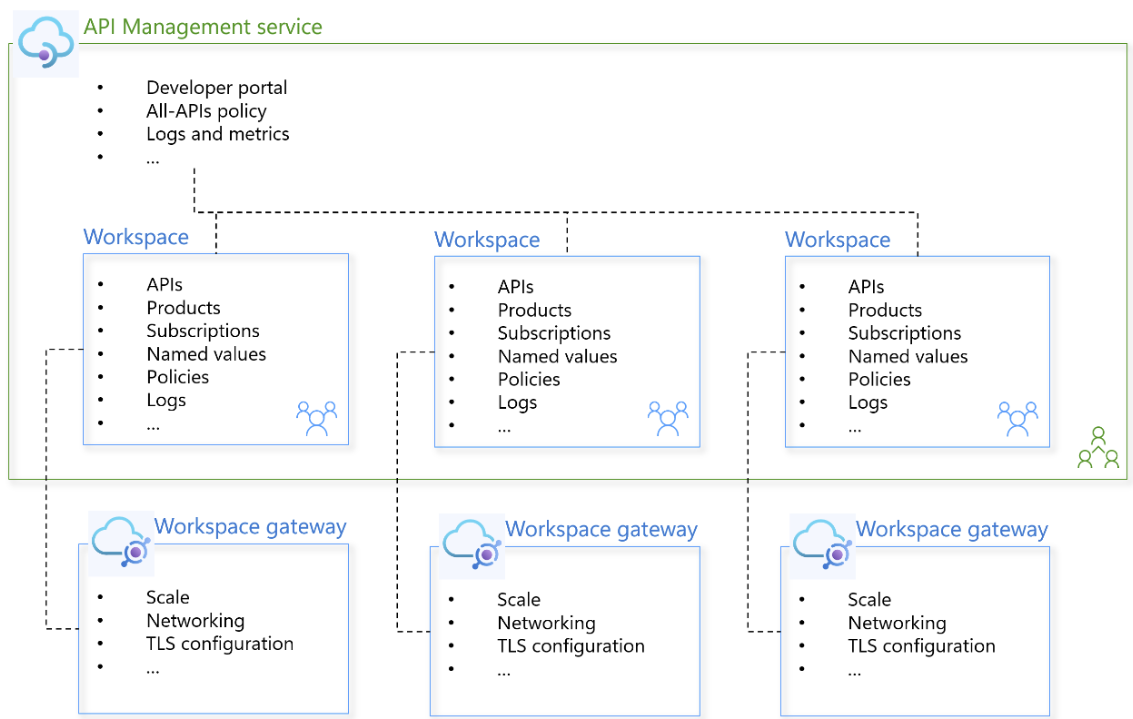
Note
- The latest workspace features are supported in API Management REST API version 2023-09-01-preview or later.
- For pricing considerations, see API Management pricing.
Federated API management with workspaces
Workspaces add first-class support for a federated model of managing APIs in API Management, in addition to already supported centralized and siloed models. See the following table for a comparison of these models.
Example scenario overview
An organization that manages APIs using Azure API Management may have multiple development teams that develop, define, maintain, and productize different sets of APIs. Workspaces allow these teams to use API Management to manage, access, and secure their APIs separately, and independently of managing the service infrastructure.
The following is a sample workflow for creating and using a workspace.
A central API platform team that manages the API Management instance creates a workspace and assigns permissions to workspace collaborators using RBAC roles - for example, permissions to create or read resources in the workspace. A dedicated API gateway is also created for the workspace.
A central API platform team uses DevOps tools to create a DevOps pipeline for APIs in that workspace.
Workspace members develop, publish, productize, and maintain APIs in the workspace.
The central API platform team manages the infrastructure of the service, such as monitoring, resiliency, and enforcement of all-APIs policies.
API management in a workspace
Teams manage their own APIs, products, subscriptions, backends, policies, loggers, and other resources within workspaces. See the API Management REST API reference for a full list of resources and operations supported in workspaces.
While workspaces are managed independently from the API Management service and other workspaces, by design they can reference selected service-level resources. See Workspaces and other API Management features, later in this article.
Workspace gateway
Each workspace can be associated with workspace gateways to enable runtime of APIs managed within the workspace. The workspace gateway is a standalone Azure resource with the same core functionality as the gateway built into your API Management service.
Workspace gateways are managed independently from the API Management service and from each other. They ensure isolation of runtime between workspaces, increasing API reliability, resiliency, and security and enabling attribution of runtime issues to workspaces.
- For information on the cost of workspace gateways, see API Management pricing.
- For a detailed comparison of API Management gateways, see API Management gateways overview.
Note
We're introducing the ability to associate multiple workspaces with a workspace gateway, helping organizations manage APIs with workspaces at a lower cost. This feature is being rolled out starting in December 2024 and it may not be available to all eligible services before January. Learn more
Gateway hostname
Each association of a workspace to a workspace gateway creates a unique hostname for APIs managed in that workspace. Default hostnames follow the pattern <workspace-name>-<hash>.gateway.<region>.azure-api.net. Currently, custom hostnames aren't supported for workspace gateways.
Network isolation
A workspace gateway can optionally be configured in a private virtual network to isolate inbound and/or outbound traffic. If configured, the workspace gateway must use a dedicated subnet in the virtual network.
For detailed requirements, see Network resource requirements for workspace gateways.
Note
- The network configuration of a workspace gateway is independent of the network configuration of the API Management instance.
- Currently, a workspace gateway can only be configured in a virtual network when the gateway is created. You can't change the gateway's network configuration or settings later.
Scale capacity
Manage gateway capacity by manually adding or removing scale units, similar to the units that can be added to the API Management instance in certain service tiers. The costs of a workspace gateway are based on the number of units you select.
Regional availability
For a current list of regions where workspace gateways are available, see Availability of v2 tiers and workspace gateways.
Gateway constraints
The following constraints currently apply to workspace gateways:
- A workspace gateway needs to be in the same region as the API Management instance's primary Azure region and in the same subscription.
- A workspace can't be associated with a self-hosted gateway
- Workspace gateways don't support inbound private endpoints
- APIs in workspace gateways can't be assigned custom hostnames
- APIs in workspaces aren't covered by Defender for APIs
- Workspace gateways don't support the API Management service's credential manager
- Workspace gateways support only internal cache; external cache isn't supported
- Workspace gateways don't support synthetic GraphQL APIs and WebSocket APIs
- Workspace gateways don't support creating APIs directly from Azure resources such as Azure OpenAI Service, App Service, Function Apps, and so on
- Request metrics can't be split by workspace in Azure Monitor; all workspace metrics are aggregated at the service level
- Azure Monitor logs are aggregated at the service level; workspace-level logs aren't available
- Workspace gateways don't support CA certificates
- Workspace gateways don't support autoscaling
- Workspace gateways don't support managed identities, including related features like storing secrets in Azure Key Vault and using the
authentication-managed-identitypolicy
RBAC roles for workspaces
Azure RBAC is used to configure workspace collaborators' permissions to read and edit entities in the workspace. For a list of roles, see How to use role-based access control in API Management.
To manage APIs and other resources in the workspace, workspace members must be assigned roles (or equivalent permissions using custom roles) scoped to the API Management service, the workspace, and the workspace gateway. The service-scoped role enables referencing certain service-level resources from workspace-level resources. For example, organize a user into a workspace-level group to control API and product visibility.
Note
For easier management, set up Microsoft Entra groups to assign workspace permissions to multiple users.
Workspaces and other API Management features
Workspaces are designed to be self-contained to maximize segregation of administrative access and API runtime. There are several exceptions to ensure higher productivity and enable platform-wide governance, observability, reusability, and API discovery.
Resource references - Resources in a workspace can reference other resources in the workspace and selected resources from the service level, such as users, authorization servers, or built-in user groups. They can't reference resources from another workspace.
For security reasons, it's not possible to reference service-level resources from workspace-level policies (for example, named values) or by resource names, such as
backend-idin the set-backend-service policy.Important
All resources in an API Management service (for example, APIs, products, tags, or subscriptions) need to have unique names, even if they are located in different workspaces. There can't be any resources of the same type and with the same Azure resource name in the same workspace, in other workspaces, or on the service level.
Developer portal - Workspaces are an administrative concept and aren't surfaced as such to developer portal consumers, including through the developer portal UI and the underlying API. APIs and products within a workspace can be published to the developer portal, just like APIs and products on the service level.
Note
API Management supports assigning authorization servers defined on the service level to APIs within workspaces.
Migrate from preview workspaces
If you created preview workspaces in Azure API Management and want to continue using them, migrate your workspaces to the generally available version by associating a workspace gateway with each workspace.
For details and to learn about other changes that could affect your preview workspaces, see Workspaces breaking changes (March 2025).
Deleting a workspace
Deleting a workspace deletes all its child resources (APIs, products, and so on) and its associated gateway, if you're deleting the workspace using the Azure portal interface. It doesn't delete the API Management instance or other workspaces.