Get facial position with viseme
Note
To explore the locales supported for viseme ID and blend shapes, refer to the list of all supported locales. Scalable Vector Graphics (SVG) is only supported for the en-US locale.
A viseme is the visual description of a phoneme in spoken language. It defines the position of the face and mouth while a person is speaking. Each viseme depicts the key facial poses for a specific set of phonemes.
You can use visemes to control the movement of 2D and 3D avatar models, so that the facial positions are best aligned with synthetic speech. For example, you can:
- Create an animated virtual voice assistant for intelligent kiosks, building multi-mode integrated services for your customers.
- Build immersive news broadcasts and improve audience experiences with natural face and mouth movements.
- Generate more interactive gaming avatars and cartoon characters that can speak with dynamic content.
- Make more effective language teaching videos that help language learners understand the mouth behavior of each word and phoneme.
- People with hearing impairment can also pick up sounds visually and "lip-read" speech content that shows visemes on an animated face.
For more information about visemes, view this introductory video.
Overall workflow of producing viseme with speech
Neural Text to speech (Neural TTS) turns input text or SSML (Speech Synthesis Markup Language) into lifelike synthesized speech. Speech audio output can be accompanied by viseme ID, Scalable Vector Graphics (SVG), or blend shapes. Using a 2D or 3D rendering engine, you can use these viseme events to animate your avatar.
The overall workflow of viseme is depicted in the following flowchart:
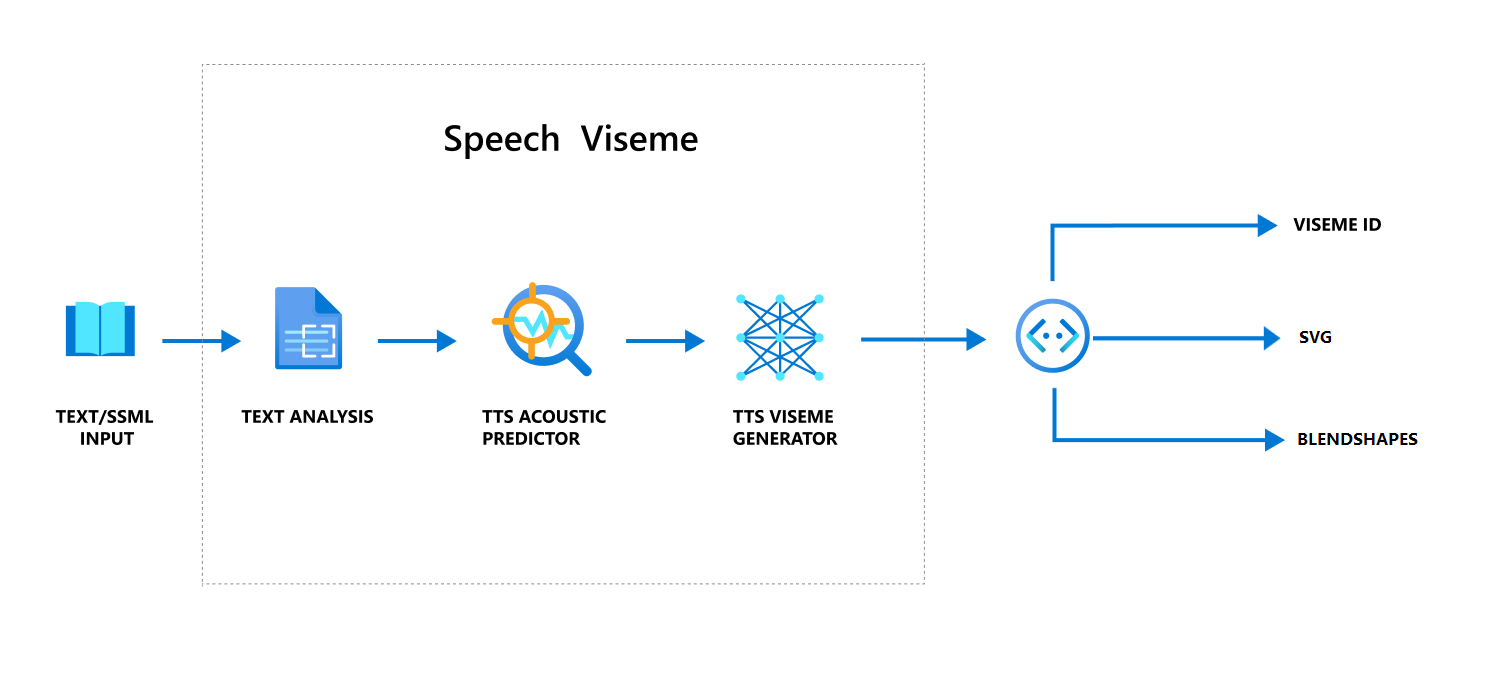
Viseme ID
Viseme ID refers to an integer number that specifies a viseme. We offer 22 different visemes, each depicting the mouth position for a specific set of phonemes. There's no one-to-one correspondence between visemes and phonemes. Often, several phonemes correspond to a single viseme, because they looked the same on the speaker's face when they're produced, such as s and z. For more specific information, see the table for mapping phonemes to viseme IDs.
Speech audio output can be accompanied by viseme IDs and Audio offset. The Audio offset indicates the offset timestamp that represents the start time of each viseme, in ticks (100 nanoseconds).
Map phonemes to visemes
Visemes vary by language and locale. Each locale has a set of visemes that correspond to its specific phonemes. The SSML phonetic alphabets documentation maps viseme IDs to the corresponding International Phonetic Alphabet (IPA) phonemes. The table in this section shows a mapping relationship between viseme IDs and mouth positions, listing typical IPA phonemes for each viseme ID.
| Viseme ID | IPA | Mouth position |
|---|---|---|
| 0 | Silence |  |
| 1 | æ, ə, ʌ |
 |
| 2 | ɑ |
 |
| 3 | ɔ |
 |
| 4 | ɛ, ʊ |
 |
| 5 | ɝ |
 |
| 6 | j, i, ɪ |
 |
| 7 | w, u |
 |
| 8 | o |
 |
| 9 | aʊ |
 |
| 10 | ɔɪ |
 |
| 11 | aɪ |
 |
| 12 | h |
 |
| 13 | ɹ |
 |
| 14 | l |
 |
| 15 | s, z |
 |
| 16 | ʃ, tʃ, dʒ, ʒ |
 |
| 17 | ð |
 |
| 18 | f, v |
 |
| 19 | d, t, n, θ |
 |
| 20 | k, g, ŋ |
 |
| 21 | p, b, m |
 |
2D SVG animation
For 2D characters, you can design a character that suits your scenario and use Scalable Vector Graphics (SVG) for each viseme ID to get a time-based face position.
With temporal tags that are provided in a viseme event, these well-designed SVGs is processed with smoothing modifications, and provide robust animation to the users. For example, the following illustration shows a red-lipped character designed for language learning.
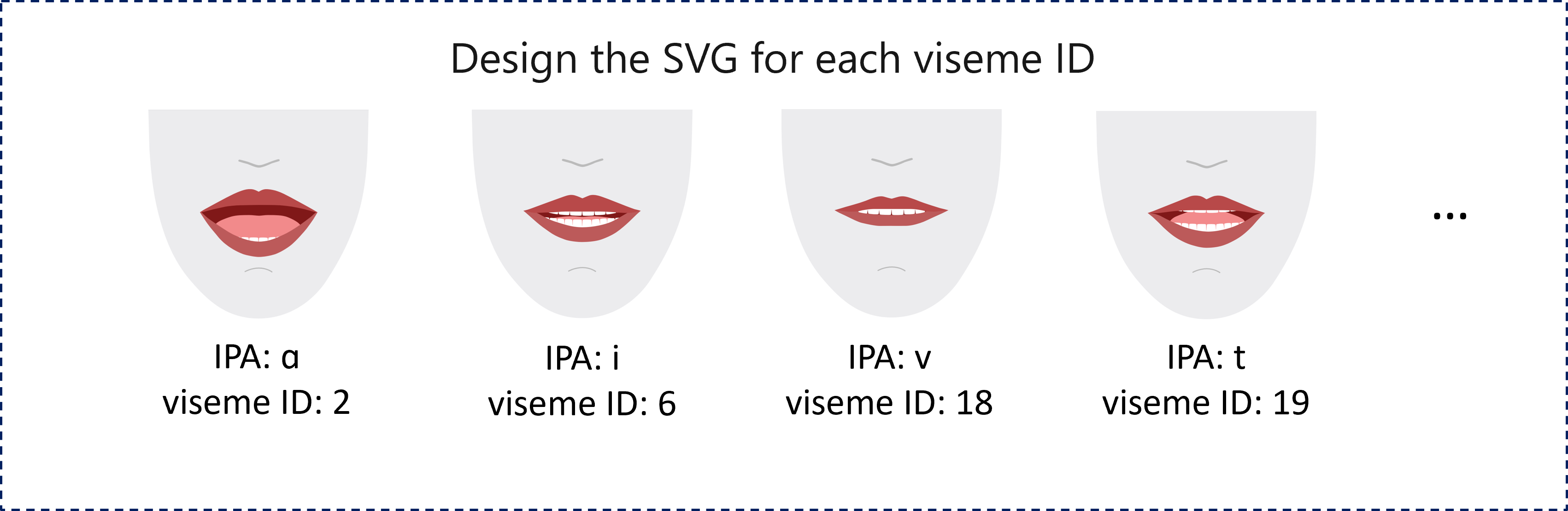
3D blend shapes animation
You can use blend shapes to drive the facial movements of a 3D character that you designed.
The blend shapes JSON string is represented as a 2-dimensional matrix. Each row represents a frame. Each frame (in 60 FPS) contains an array of 55 facial positions.
Get viseme events with the Speech SDK
To get viseme with your synthesized speech, subscribe to the VisemeReceived event in the Speech SDK.
Note
To request SVG or blend shapes output, you should use the mstts:viseme element in SSML. For details, see how to use viseme element in SSML.
The following snippet shows how to subscribe to the viseme event:
using (var synthesizer = new SpeechSynthesizer(speechConfig, audioConfig))
{
// Subscribes to viseme received event
synthesizer.VisemeReceived += (s, e) =>
{
Console.WriteLine($"Viseme event received. Audio offset: " +
$"{e.AudioOffset / 10000}ms, viseme id: {e.VisemeId}.");
// `Animation` is an xml string for SVG or a json string for blend shapes
var animation = e.Animation;
};
// If VisemeID is the only thing you want, you can also use `SpeakTextAsync()`
var result = await synthesizer.SpeakSsmlAsync(ssml);
}
auto synthesizer = SpeechSynthesizer::FromConfig(speechConfig, audioConfig);
// Subscribes to viseme received event
synthesizer->VisemeReceived += [](const SpeechSynthesisVisemeEventArgs& e)
{
cout << "viseme event received. "
// The unit of e.AudioOffset is tick (1 tick = 100 nanoseconds), divide by 10,000 to convert to milliseconds.
<< "Audio offset: " << e.AudioOffset / 10000 << "ms, "
<< "viseme id: " << e.VisemeId << "." << endl;
// `Animation` is an xml string for SVG or a json string for blend shapes
auto animation = e.Animation;
};
// If VisemeID is the only thing you want, you can also use `SpeakTextAsync()`
auto result = synthesizer->SpeakSsmlAsync(ssml).get();
SpeechSynthesizer synthesizer = new SpeechSynthesizer(speechConfig, audioConfig);
// Subscribes to viseme received event
synthesizer.VisemeReceived.addEventListener((o, e) -> {
// The unit of e.AudioOffset is tick (1 tick = 100 nanoseconds), divide by 10,000 to convert to milliseconds.
System.out.print("Viseme event received. Audio offset: " + e.getAudioOffset() / 10000 + "ms, ");
System.out.println("viseme id: " + e.getVisemeId() + ".");
// `Animation` is an xml string for SVG or a json string for blend shapes
String animation = e.getAnimation();
});
// If VisemeID is the only thing you want, you can also use `SpeakTextAsync()`
SpeechSynthesisResult result = synthesizer.SpeakSsmlAsync(ssml).get();
speech_synthesizer = speechsdk.SpeechSynthesizer(speech_config=speech_config, audio_config=audio_config)
def viseme_cb(evt):
print("Viseme event received: audio offset: {}ms, viseme id: {}.".format(
evt.audio_offset / 10000, evt.viseme_id))
# `Animation` is an xml string for SVG or a json string for blend shapes
animation = evt.animation
# Subscribes to viseme received event
speech_synthesizer.viseme_received.connect(viseme_cb)
# If VisemeID is the only thing you want, you can also use `speak_text_async()`
result = speech_synthesizer.speak_ssml_async(ssml).get()
var synthesizer = new SpeechSDK.SpeechSynthesizer(speechConfig, audioConfig);
// Subscribes to viseme received event
synthesizer.visemeReceived = function (s, e) {
window.console.log("(Viseme), Audio offset: " + e.audioOffset / 10000 + "ms. Viseme ID: " + e.visemeId);
// `Animation` is an xml string for SVG or a json string for blend shapes
var animation = e.animation;
}
// If VisemeID is the only thing you want, you can also use `speakTextAsync()`
synthesizer.speakSsmlAsync(ssml);
SPXSpeechSynthesizer *synthesizer =
[[SPXSpeechSynthesizer alloc] initWithSpeechConfiguration:speechConfig
audioConfiguration:audioConfig];
// Subscribes to viseme received event
[synthesizer addVisemeReceivedEventHandler: ^ (SPXSpeechSynthesizer *synthesizer, SPXSpeechSynthesisVisemeEventArgs *eventArgs) {
NSLog(@"Viseme event received. Audio offset: %fms, viseme id: %lu.", eventArgs.audioOffset/10000., eventArgs.visemeId);
// `Animation` is an xml string for SVG or a json string for blend shapes
NSString *animation = eventArgs.Animation;
}];
// If VisemeID is the only thing you want, you can also use `SpeakText`
[synthesizer speakSsml:ssml];
Here's an example of the viseme output.
(Viseme), Viseme ID: 1, Audio offset: 200ms.
(Viseme), Viseme ID: 5, Audio offset: 850ms.
……
(Viseme), Viseme ID: 13, Audio offset: 2350ms.
After you obtain the viseme output, you can use these events to drive character animation. You can build your own characters and automatically animate them.