Διπλότυπες ερωτήσεις στις Ερωτήσεις και απαντήσεις της Microsoft
Ορισμένες φορές, οι χρήστες υποβάλλουν μια ερώτηση στις ερωτήσεις και απαντήσεις σε μια άλλη ερώτηση. Σε αυτές τις περιπτώσεις, οι επόπτες την επισημαίνουν ως διπλότυπη για να στείλουν τους χρήστες στην υπάρχουσα ερώτηση με απαντήσεις.
Ορολογία
-
Ερώτηση προέλευσης: Μια ερώτηση που είναι ίδια με μια άλλη ερώτηση. Για παράδειγμα,
Question Aτο είναι ένα διπλότυπο τουQuestion B, επομένωςQuestion Aτο είναι η ερώτησηmarked as duplicate of Question B. **Target question:** A question that is the same question of another question and has answers or more information. For example,προέλευσης Ερώτησηis a duplicate ofΒ Ερώτηση Β, so' είναι η ερώτηση προορισμού.
Περιορισμοί
- Μόνο οι επόπτες μπορούν να επισημάνουν τις ερωτήσεις ως διπλότυπες.
- Όταν η ερώτηση επισημαίνεται ως διπλότυπη, βλέπετε μια ετικέτα που υποδεικνύει ότι δεν μπορείτε πλέον να ασχοληθείτε με την ερώτηση: δεν μπορείτε να προσθέσετε ή να επεξεργαστείτε το περιεχόμενο.
- Οι διπλότυπες ερωτήσεις δεν εμφανίζονται στη λίστα ερωτήσεων.
Σήμανση ερώτησης ως διπλότυπης
Όταν ένας συντονιστής επισημαίνει μια ερώτηση ως διπλότυπο μιας άλλης, η ερώτηση προέλευσης εμφανίζει μια ετικέτα που κατευθύνει τους χρήστες στην ήδη απαντημένη ερώτηση προορισμού.
- Επιλέξτε το μενού υπερχείλισης σε μια ερώτηση.
- Επιλέξτε το κουμπί "Σήμανση ως διπλότυπου".
- Εμφανίζεται ένα αποκλειστικό παράθυρο. Επιλέξτε την ερώτηση προορισμού πληκτρολογώντας στο κείμενο για τον τίτλο της ερώτησης ή τον τίτλο ερώτησης από τη διεύθυνση URL.
- Επιβεβαιώστε την ενέργεια επιλέγοντας το μπλε κουμπί "Ναι, σήμανση ως διπλότυπο" μέσα στο αποκλειστικό κουμπί.
Κατά την επιβεβαίωση, η σελίδα ανανεώνεται και η ερώτηση προέλευσης εμφανίζει μια διπλότυπη ετικέτα με μια σύνδεση στην ερώτηση προορισμού.
Σήμανση ερώτησης ως διπλότυπου με χρήση τίτλου ερώτησης
Αυτή η επιλογή εμφανίζει τα περισσότερα αποτελέσματα και μπορεί να μην σας δώσει την ερώτηση που αναζητάτε.
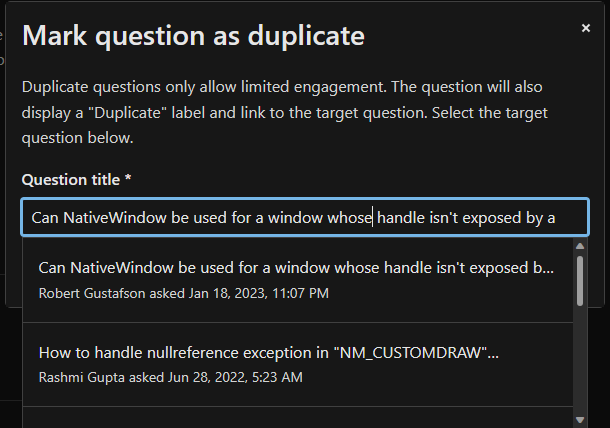
Σήμανση ερώτησης ως διπλότυπου χρησιμοποιώντας τίτλο ερώτησης μεταξύ διπλών εισαγωγικών
Εάν χρησιμοποιείτε τον τίτλο ερώτησης, προτείνουμε να τον προσθέσετε μεταξύ προσφορών για βέλτιστα αποτελέσματα.
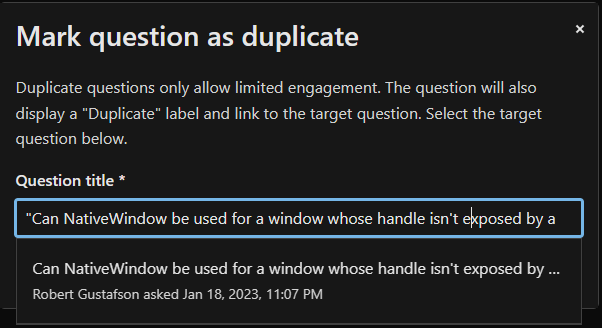
Σήμανση ερώτησης ως διπλότυπου με χρήση τίτλου ερώτησης από τη διεύθυνση URL
Μπορείτε να βρείτε την ερώτηση προορισμού χρησιμοποιώντας τον τίτλο της από τη διεύθυνση URL. Αυτή η επιλογή εμφανίζει λίγα αποτελέσματα. Για παράδειγμα, για ερώτηση με διεύθυνση URL https://learn.microsoft.com/en-us/answers/questions/1162236/can-nativewindow-be-used-for-a-window-whose-handle, ο τίτλος ερώτησης είναι can-nativewindow-be-used-for-a-window-whose-handle.
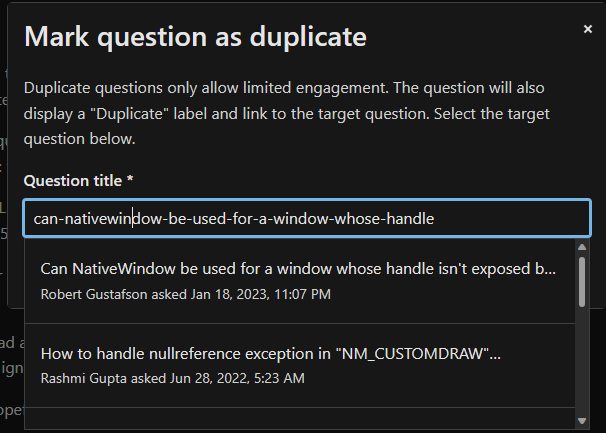
Αναίρεση σημείωσης ερώτησης ως διπλότυπη
Ένας επόπτης καταργεί το διπλότυπο σημάδι σε μια ερώτηση.
- Επιλέξτε το μενού υπερχείλισης στην ερώτηση προέλευσης.
- Επιλέξτε το κουμπί "Αναίρεση αναπαραγωγής".
- Εμφανίζεται ένα αποκλειστικό παράθυρο. Επιβεβαιώστε την ενέργεια επιλέγοντας το μπλε κουμπί "Ναι, αναίρεση διπλότυπου".
Με την επιβεβαίωση, η σελίδα ανανεώνεται. η ετικέτα καταργείται και μπορείτε να ενεργοποιήσετε ξανά το νήμα ερώτησης.