Hybrid search in SharePoint in Microsoft 365
APPLIES TO:  2013
2013  2016
2016  2019
2019  Subscription Edition
Subscription Edition  SharePoint in Microsoft 365
SharePoint in Microsoft 365
Hybrid search lets your users search for files and documents across SharePoint Server and Microsoft 365 at the same time. Depending on how you set up hybrid search, you can have only on-premises users search for content stored in Microsoft 365, only online users search for content stored in SharePoint Server, or both user groups search for content stored in the other environment.
There are two variants of hybrid search:
Cloud hybrid search
Hybrid federated search
What is cloud hybrid search?
With the cloud hybrid search solution for SharePoint in Microsoft 365, you index all your crawled content, including on-premises content, in your search index in Office 365. When users enter a query in a search center, they get search results from the Microsoft 365 search index, and thus get results both from on-premises and Microsoft 365 content.
Important
Search Content Service (SCS), an internal component of Cloud Hybrid Search in SharePoint in Microsoft 365 will be retired starting June 30, 2025. To continue using Cloud Hybrid Search by then, upgrade your SharePoint Server farm to SharePoint Server Subscription Edition (SPSE) Version 25H1 available in March 2025 or later versions. Without this upgrade, all versions of SharePoint Server 2016/2019 and previous versions of SPSE can only search for on-premises and Microsoft 365 content separately through Hybrid Federated Search after this retirement.
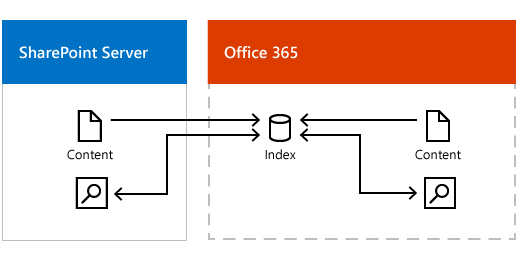
What is hybrid federated search?
With the hybrid federated search solution for SharePoint in Microsoft 365, you federate results from your search index in SharePoint Server 2013 and your search index in Office 365. When users enter a query in a search center, they get search results from the Microsoft 365 search index and from the SharePoint Server 2013 search index, and thus get results both from on-premises and Microsoft 365 content.
Important
Hybrid Federated Search in SharePoint for Microsoft 365 (Inbound), the capability to display search results from SharePoint on-premises content in SharePoint Online, has been retired as of September 2024. Hybrid Federated Search for SharePoint Server (Outbound), the ability to view SharePoint Online search results in SharePoint on-premises, and Cloud hybrid search remain operational. If you need to display search results from external content in SharePoint Online, we recommend you use Microsoft Search Graph Connectors or Cloud hybrid search.
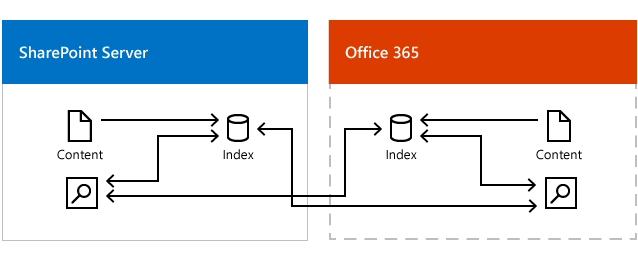
Cloud hybrid search or hybrid federated search - what's the difference for your users?
With cloud hybrid search, search results come from one search index. A search center in for example SharePoint in Microsoft 365 displays and ranks results in one single result block. SharePoint in Microsoft 365 calculates search relevance ranking and refiners for all your results, regardless of whether the results come from on-premises or Microsoft 365 content.
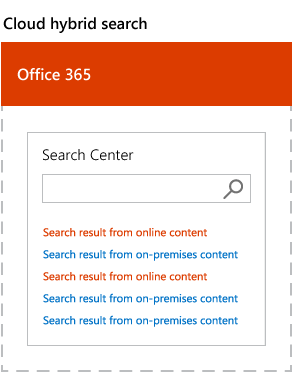
With hybrid federated search, search results come from two indexes. A search center in for example SharePoint in Microsoft 365 displays and ranks results in two result blocks. SharePoint in Microsoft 365 displays and ranks search results from Microsoft 365 content, but uses the ranking from SharePoint Server 2013 for search results from on-premises content and displays these search results in the order that they arrive.
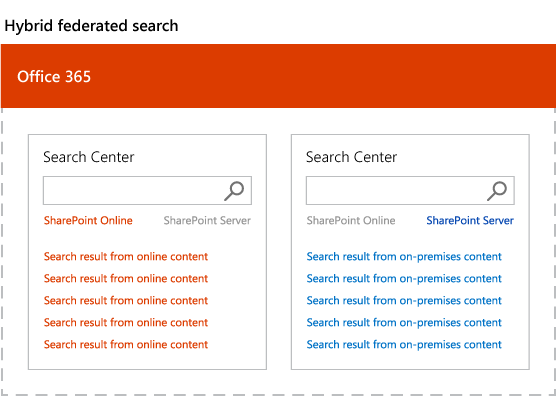
Should you choose cloud hybrid search or hybrid federated search?
We recommend that you choose cloud hybrid search for these benefits:
Your users get unified search results, search relevance ranking, and refiners even if your organization has a hybrid deployment with content both on-premises and in Microsoft 365.
Your users automatically get the newest SharePoint in Microsoft 365 search experience without your organization having to update your existing SharePoint servers.
Your users can use cloud capabilities such as Office Delve also for your on-premises content.
You no longer have to worry about the size of your search index, because your search index is in Office 365. This means that the footprint of your SharePoint Server 2013 search farm is smaller, and your total cost of ownership for search is lower.
You don't need to upgrade any of your existing installations of SharePoint in Microsoft 365 to have enterprise search in the cloud because SharePoint Server 2013 supports crawling of existing SharePoint Server 2007, SharePoint Server 2010, and SharePoint Server 2013 content farms.
You no longer have to migrate your search index to a newer version of SharePoint in Microsoft 365 because this happens automatically for you in Microsoft 365.
If you have some on-premises content that's highly sensitive and shouldn't be indexed outside your on-premises network, then we recommend using a combination of cloud hybrid search and hybrid federated search.
See also
Concepts
Plan hybrid federated search for SharePoint Server
Other Resources
Learn about cloud hybrid search for SharePoint in Microsoft 365
Plan cloud hybrid search for SharePoint in Microsoft 365
Learn about hybrid federated search for SharePoint in Microsoft 365